You can now partially receive purchase orders.
Purchase orders created in Service Fusion to increase on hand quantities can now be partially received, closed out when the entirety of the order has been received or when the final shipment has arrived, and received against multiple Inventory Orders (IOs).
The creation of the purchase order does not change. The reception process is now much different, and the purchase order dashboard has been updated to include at-a-glance notifications of the received status of a purchase order.
The updated purchase order dashboard:
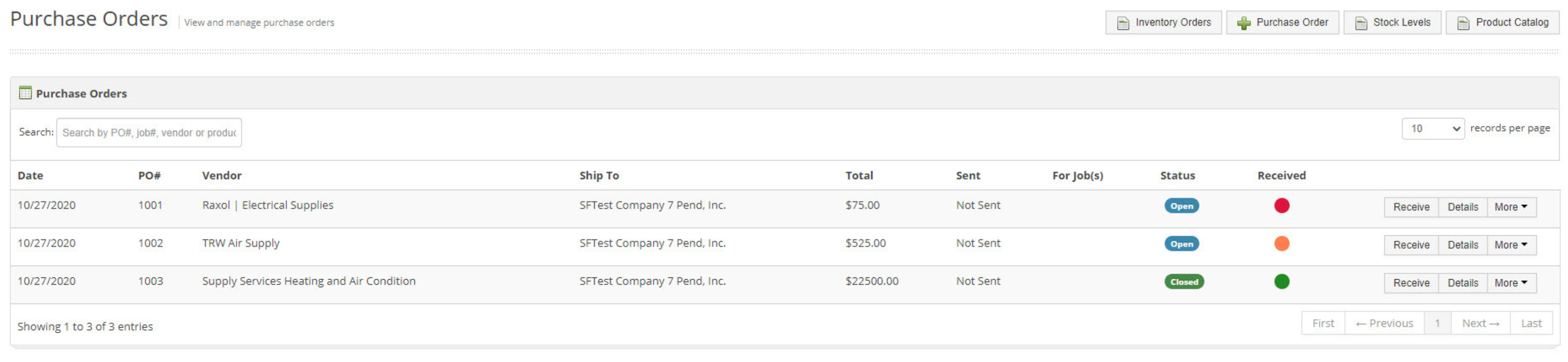
Please click the above image to enlarge
A purchase order can have 1 of 3 different statuses:
- Open
- Closed
- Cancelled
Open Status: This status is reserved for purchase orders that have been created in Service Fusion, but not all parts have been received. This status would be appropriate for both purchase orders that have not had any parts received, as well as purchase orders that have had some, but not all, parts received.
Closed Status: While a purchase order can be closed at any time, the intention of this status is to be used upon final shipment concerning the open purchase order. If a final shipment from the vendor is not a complete order fulfillment, the closed status can be chosen in order to close the purchase order with less than complete quantities received.
Cancelled Status: This status is reserved for purchase orders that have been cancelled by the vendor, and need to be cancelled by the Service Fusion system, to remove reception expectations.
Received Color Notification:
Green or Completely Received: This received color notification is reserved for purchase orders where we have received the final shipment. While this color notification is the default when the ordered quantity matches the received quantity, this notification color is also associated with the Closed Status, which may be chosen even with less than complete order fulfillment by the vendor.
Amber or Partially Received: This color notification is reserved for purchase orders that have been created, and some, but not all, of the parts have been received. This is the default color notification for purchase orders where the received quantity is less than the ordered quantity.
Red or Not at all Received: This color notification is reserved for purchase orders that have only been created, and have no received quantities associated with them.
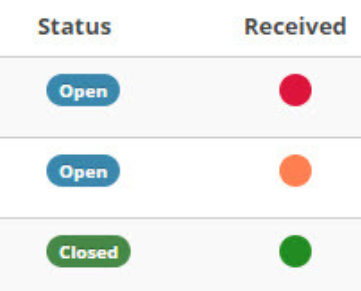
Reception of purchase orders against multiple Inventory Orders
The purpose of the inventory order in Service Fusion is to serve as a receiving document. Inventory orders carry no subsequent reception process like purchase orders, as the inventory order quantities are immediately available upon saving the inventory order. Inventory Orders can be created as a stand-alone document, which would serve the following purposes:
- To increase stock on hand that was acquired separate from the purchase order process.
- To decrease stock on hand as a result of internal shrink. (using negative quantities and a vendor of 'Inventory Adjustment')
-To increase stock on hand as a result of negative shrink, where incorrect quantities were indicated on jobs or used in the field. (using positive quantities and a vendor of 'Inventory Adjustment')
When inventory orders are not stand alone documents they will serve the purpose of acting as the receiving document associated with a purchase order. The purchase order is created to reflect the order that has occurred, and will remain open until shipment has arrived. Once shipment has arrived, the Service Fusion user will receive the purchase order via an inventory order, by simply interacting with the receive action icon associated with the purchase order. Upon clicking the receive action icon associated with the purchase order, the user is directed to an inventory order that is linked to the purchase order from which it was created. While this portion of the process is not new functionality, the ability to receive a purchase order more than once is new. The Service Fusion user now has the ability to interact with the receive action icon in the purchase order, indicate less than complete fulfillment on the corresponding inventory order, and the purchase order will not close by default. Instead, the purchase order will stay open, with an option to close the purchase order, if the incomplete order fulfillment was intentional and is not expected to be fulfilled via other shipments from the vendor related to this purchase order.
You can view the inventory order(s) that have been used to receive the purchase order by hovering over the received color notification:
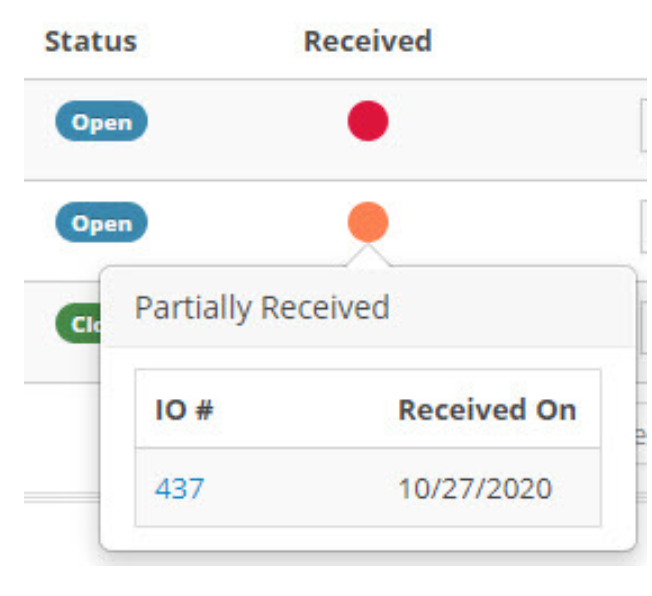
As the purchase order is being received, a summary of the items ordered are compared to how many are being received and allocated and will display the unreceived order quantity in the inventory order:
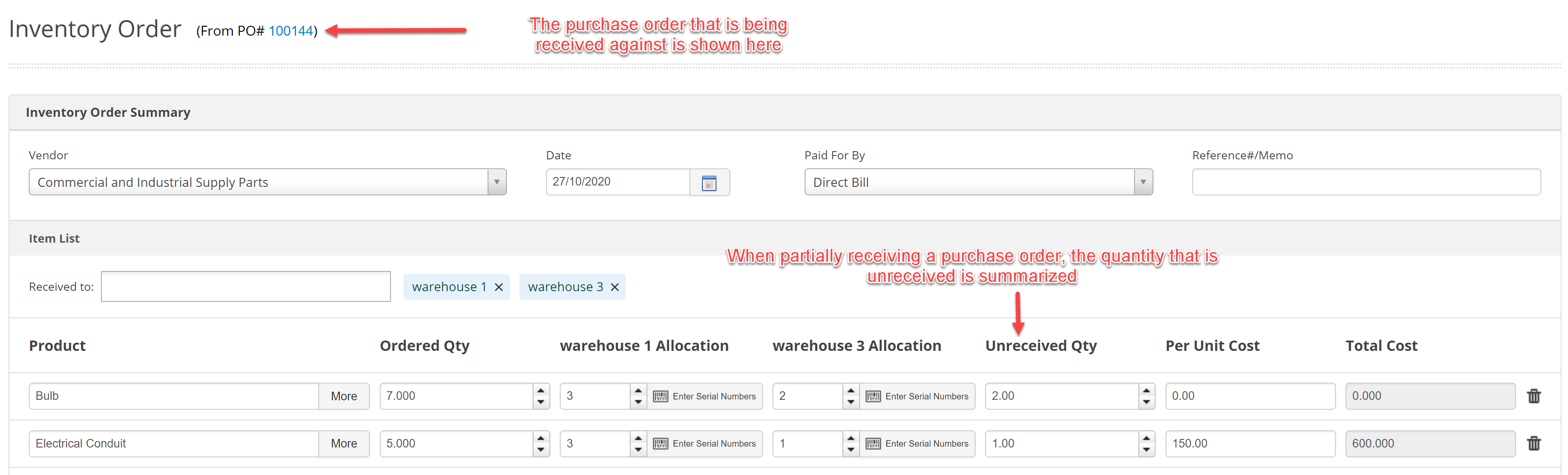
Please click the above image to enlarge
For more information on receiving Purchase Orders and Inventory Orders, please click here!