When syncing Inventory orders with QuickBooks desktop, if an error received reads" There was an error when saving a Bill. QuickBooks error message: Sales tax detail line must have a vendor." Here are the steps to correct:
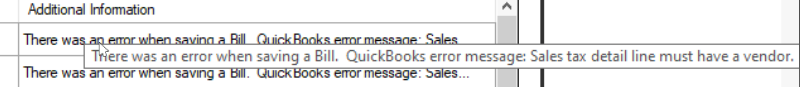
1.) In the integration tool, navigate to "Purchase/Inventory Order settings"...
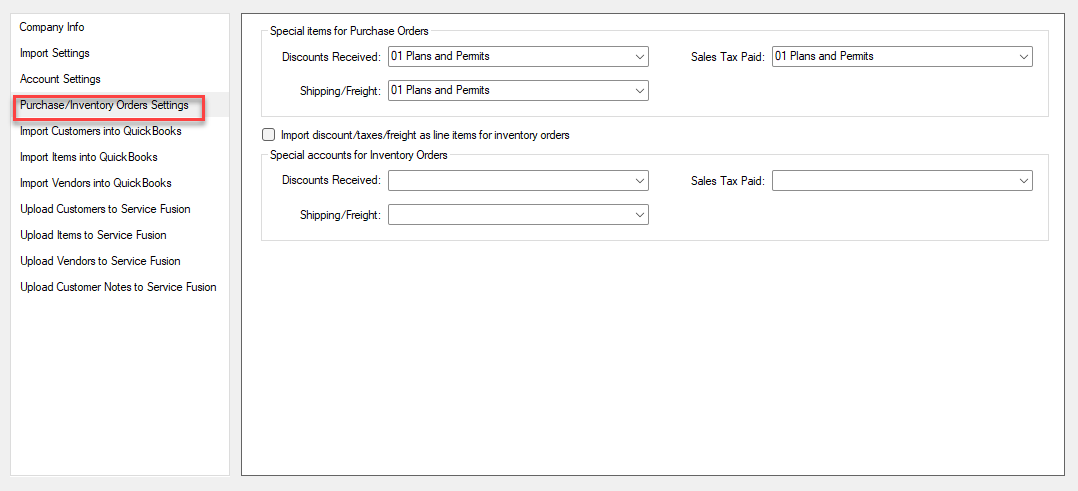
2.) Check the checkmark box that reads "Import discounts/taxes/freight as line items for inventory orders"
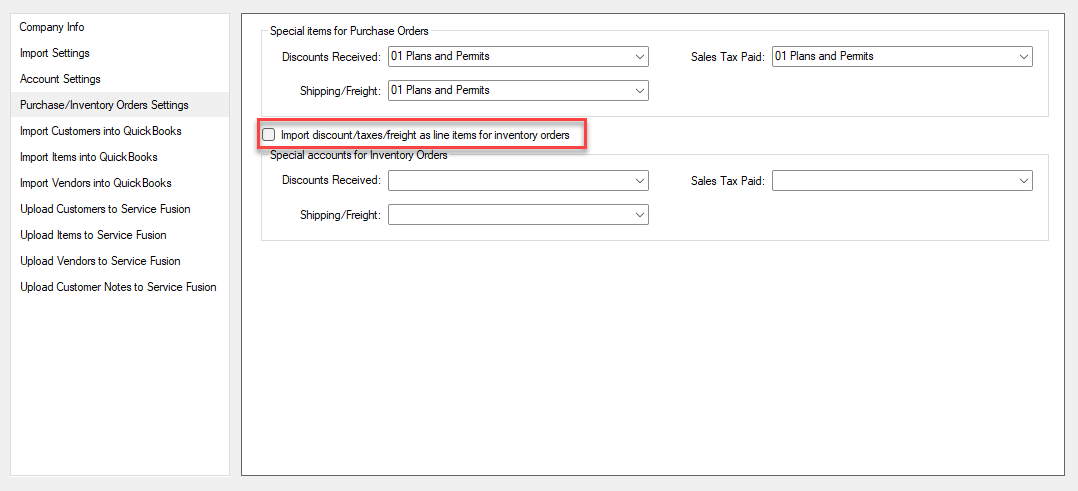
3.) Select a line item from QuickBooks in the drop down menu on the 'Sales Tax Paid' option, in the Purchase Order section
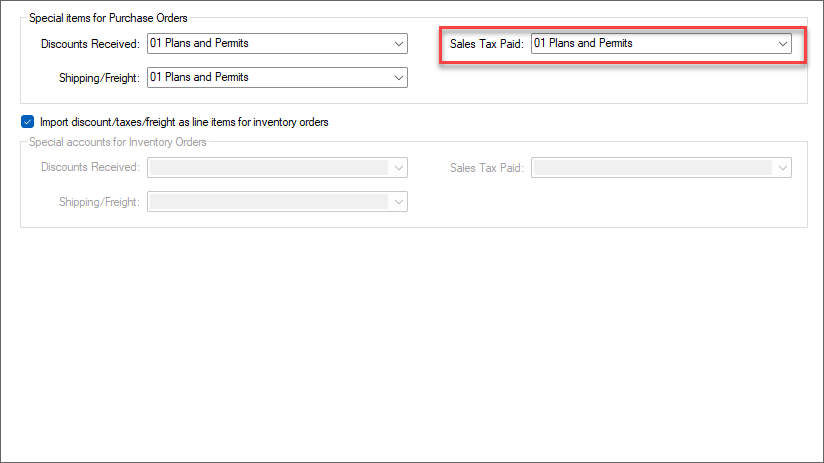
4.) Navigate to QuickBooks, Lists > Item lists
5.) View the 'preferred vendor' associated with the line item set in step 3.
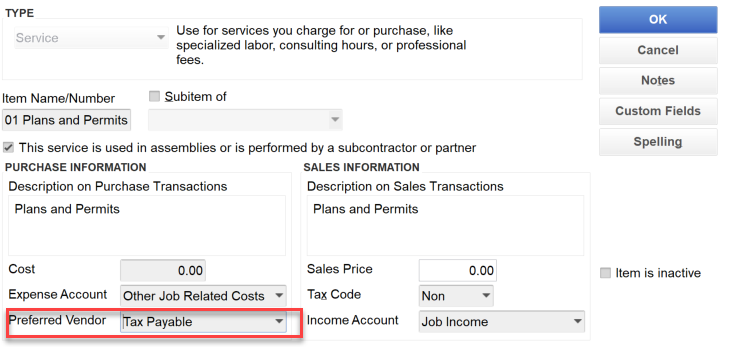
6.) Note the vendor in this field, navigate to Vendors > Vendor Center in QuickBooks desktop, and select the vendor noted as a the 'preferred vendor' in step 5.
7). Navigate to 'Additional Information' and make sure the 'Vendor Type' is set to 'Tax Agency'
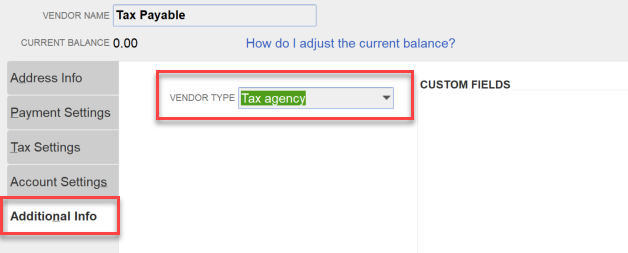
8.) If the above steps were performed correctly, resync the failing inventory order to resolve this error message.