Referral sources in Service Fusion represent marketing endeavors. As a business owner, it's important to know where your jobs are coming from. Tracking which campaigns were successful and which were less successful can help you decide where to put your marketing dollars so they best work for you.
To create a referral source, navigate to My Office > Referral Sources, under the Marketing subheader.
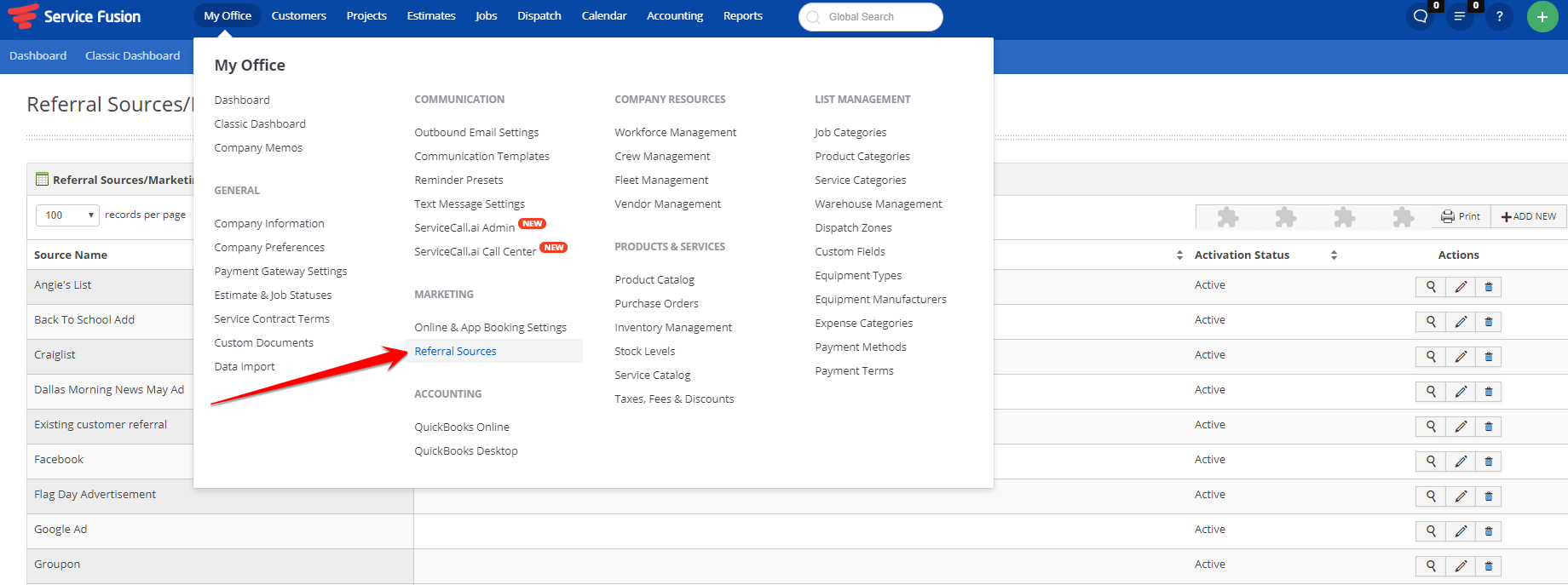
To add a new referral source, select the +Add New button at the top right of the table.
To edit an existing referral source, select the Pencil button under the Actions column.
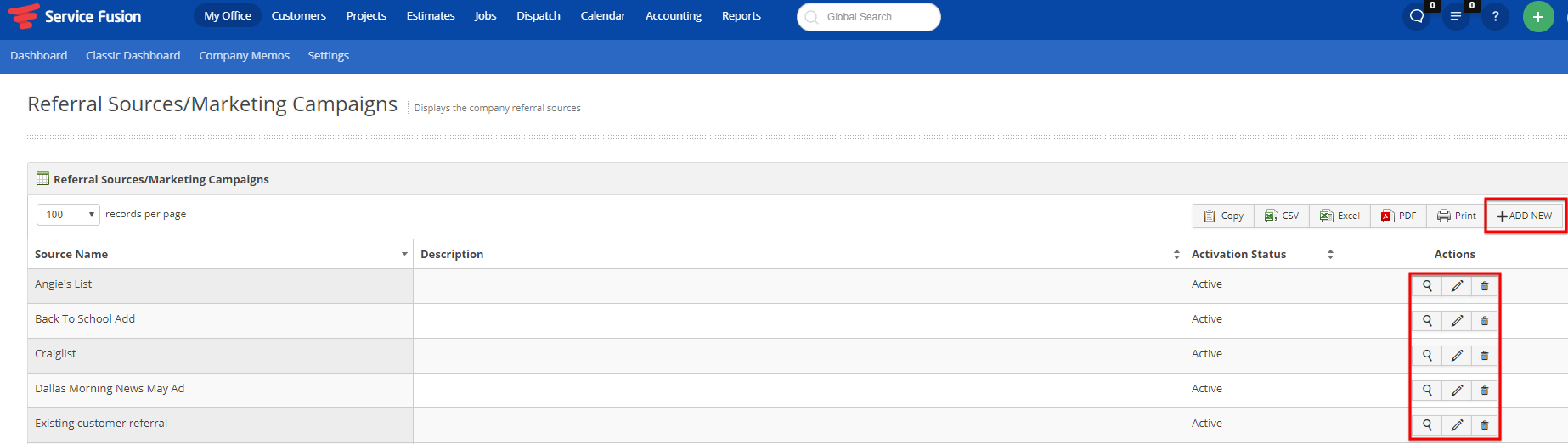
On the Add New/Edit page, all that is required is the Source Name; Description is optional. You can complete the description if you want with whatever information you feel is necessary. In this example, I've included the dates, a contact person, what the ad was and the cost. There is a character limit for the description field of 100 characters.
When a campaign expires or runs out, you can flip the toggle switch to make it inactive, so it cannot be applied to new estimates or jobs.
If your referral source is a website, and not a limited time campaign, such as Google, Yelp, Angie's List, etc, you can choose to leave the referral active.
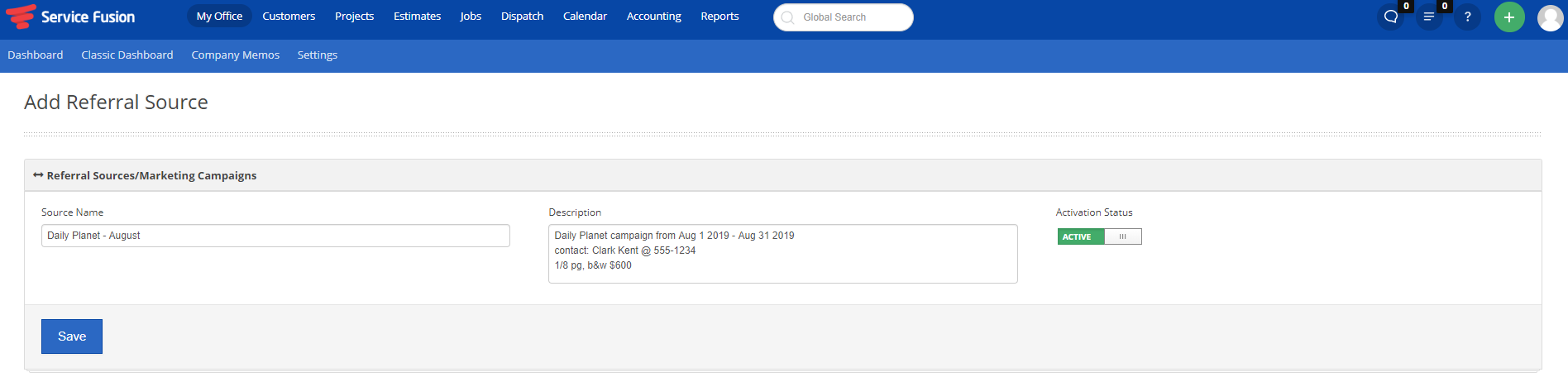
To add a referral source to a customer directly, go to the customer's account and scroll to the bottom of the Account Info tab. Use the drop-down menu to select your source from the list. You can begin typing to quickly find your specific source.
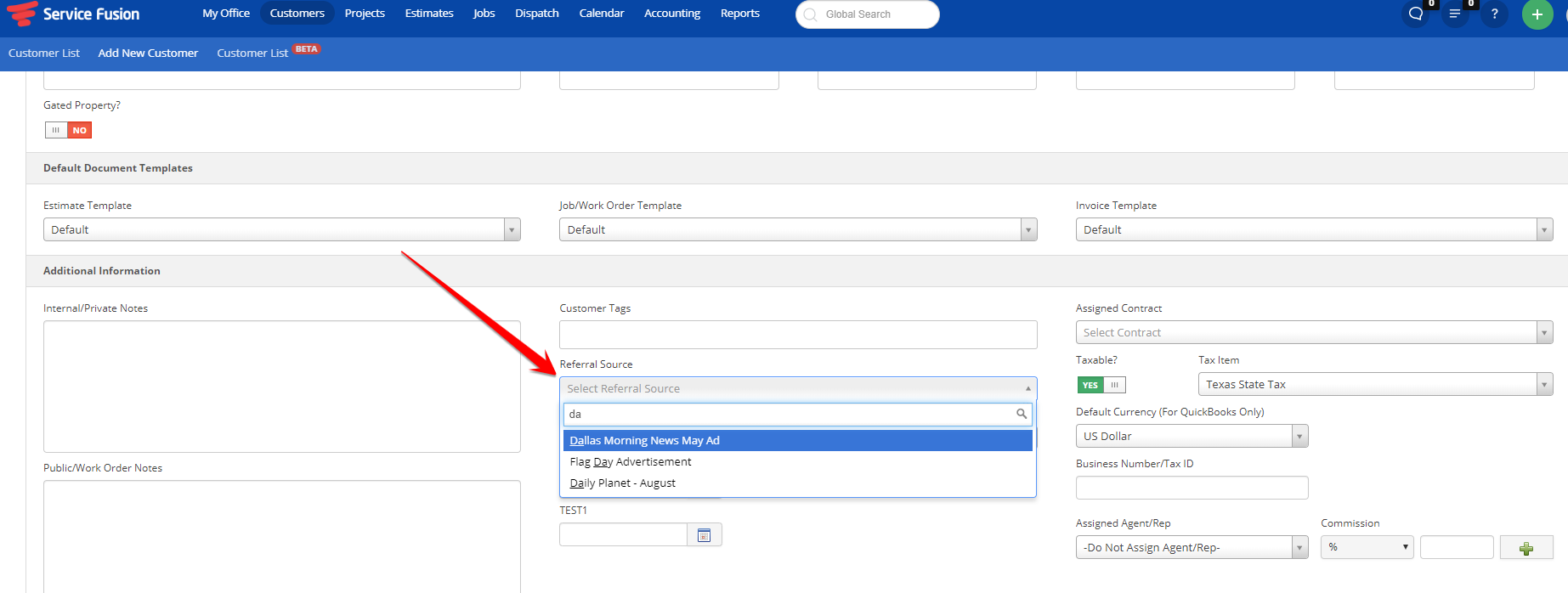
When a new estimate or job is created for that customer, the Referral Source field will automatically populate with the source selected on the customer's Account Info tab. Please note: The Referral Source will not automatically populate when the Estimate/Job is created from the Field Worker App.
When creating an estimate:
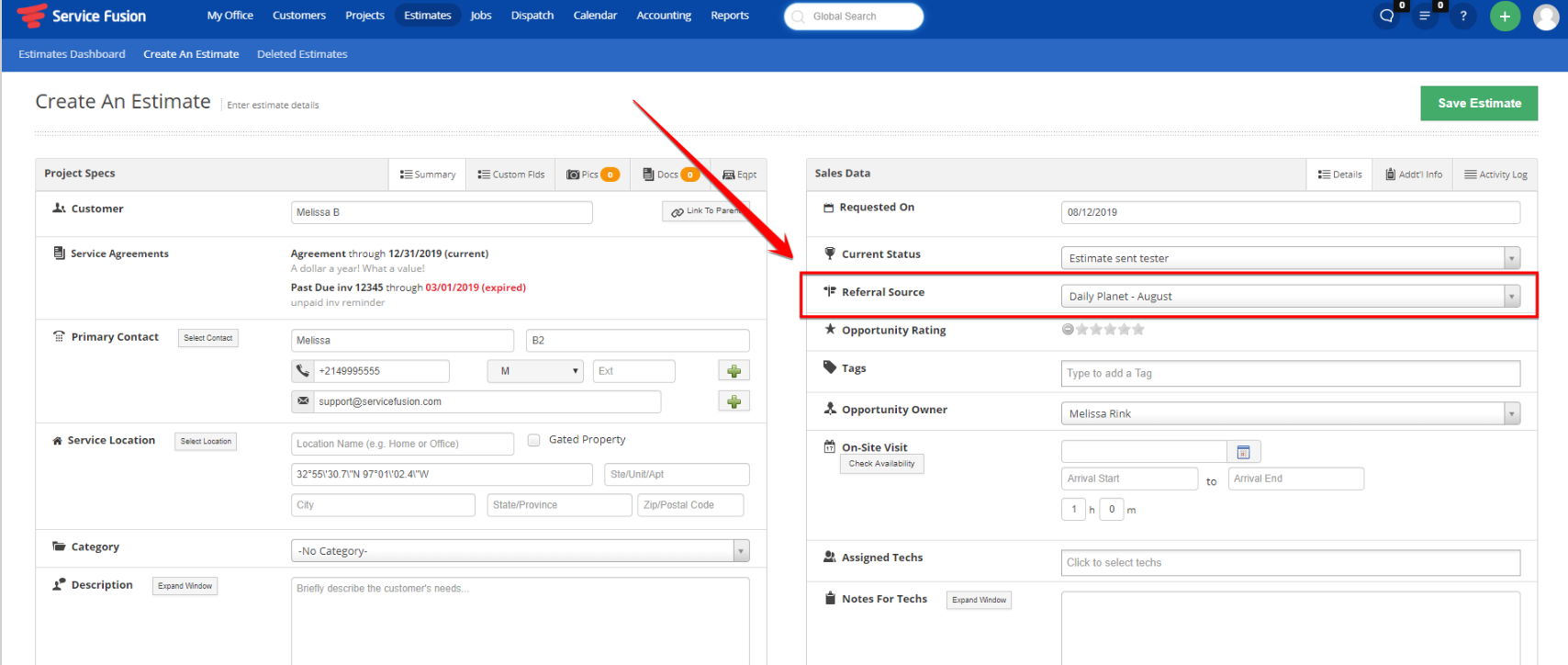
When creating a job:
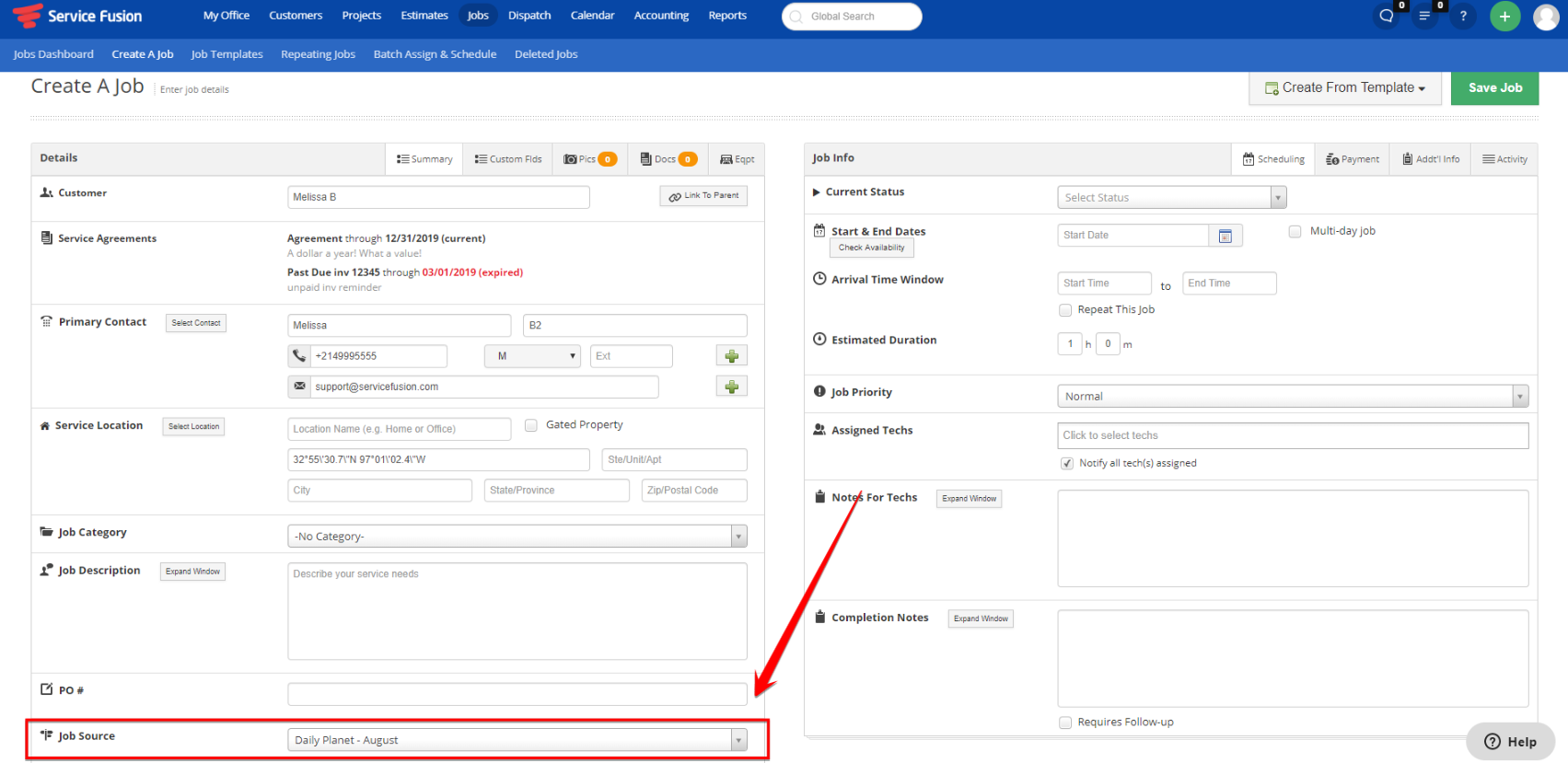
Regardless of whether your customer has a Referral Source applied to their Account Info, you can still select the source on a per-estimate or per-job basis by interacting with the drop-down menus outlined in the above two screen shots. Especially in the event of repeat customers, an email or door flier may have prompted them to schedule with your company again, and tracking the revenue generated from that particular source will provide insight into the success of that effort.
To run a report to see your sales by Referral Source, navigate to Reports > Reports Dashboard, and choose "Sales By Referral Source". As a reminder, this report is based off jobs scheduled with that referral source; not necessarily jobs that have been invoiced or paid on.
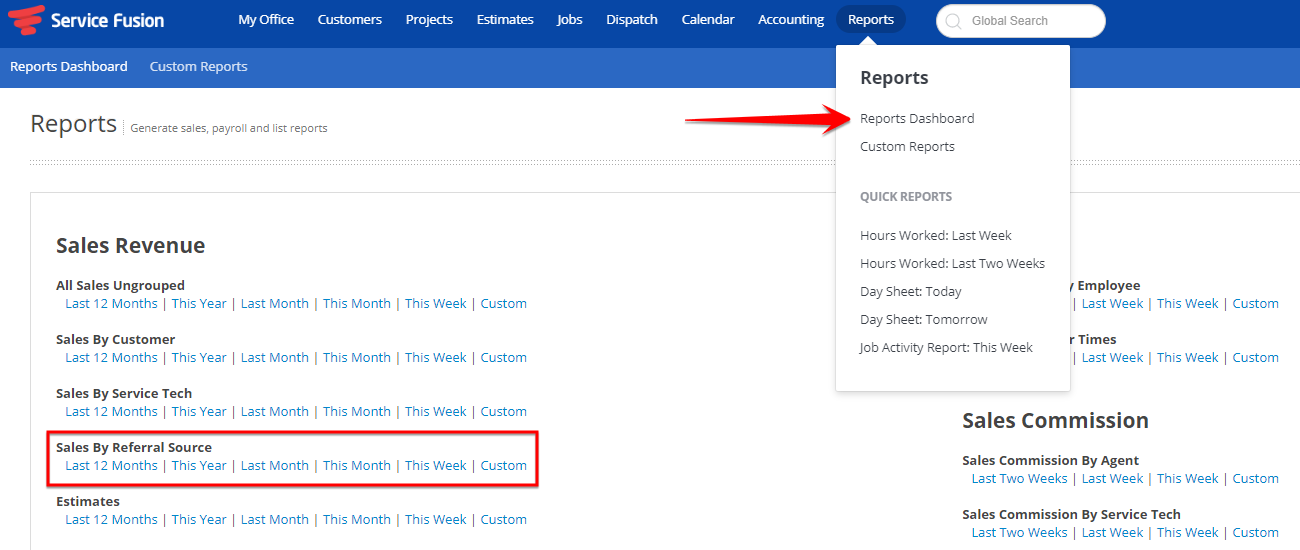
The Estimates report, when run with Custom dates and exported to Excel, will include a column for referral.
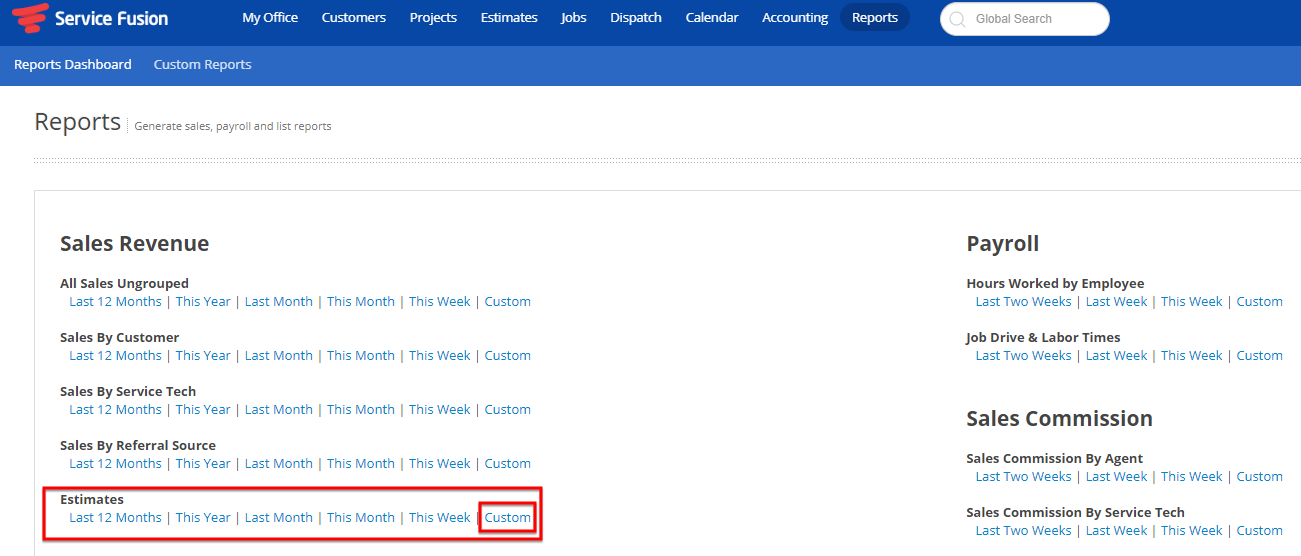
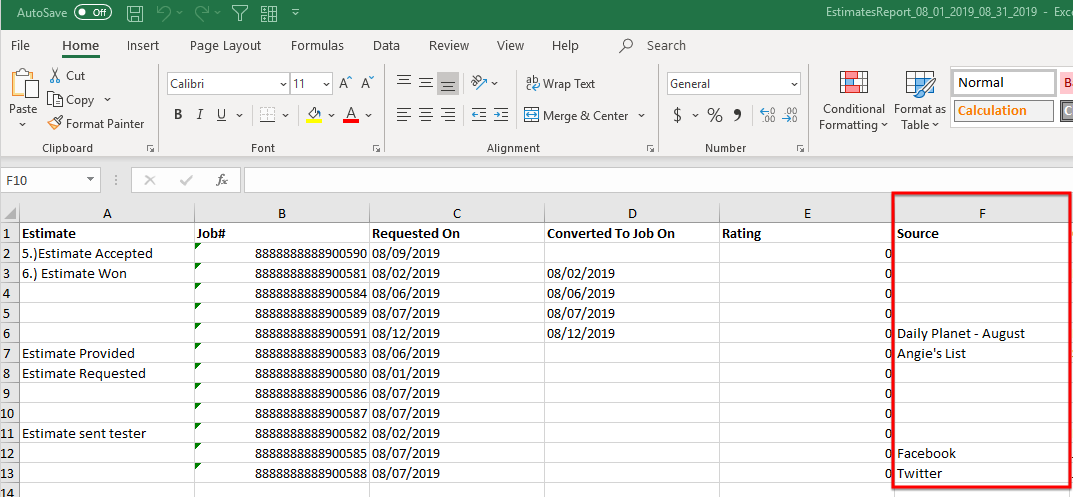
Referral sources can also be included in the Customer List report. To run the Customer List, scroll to the bottom of the Reports Dashboard and select Custom.
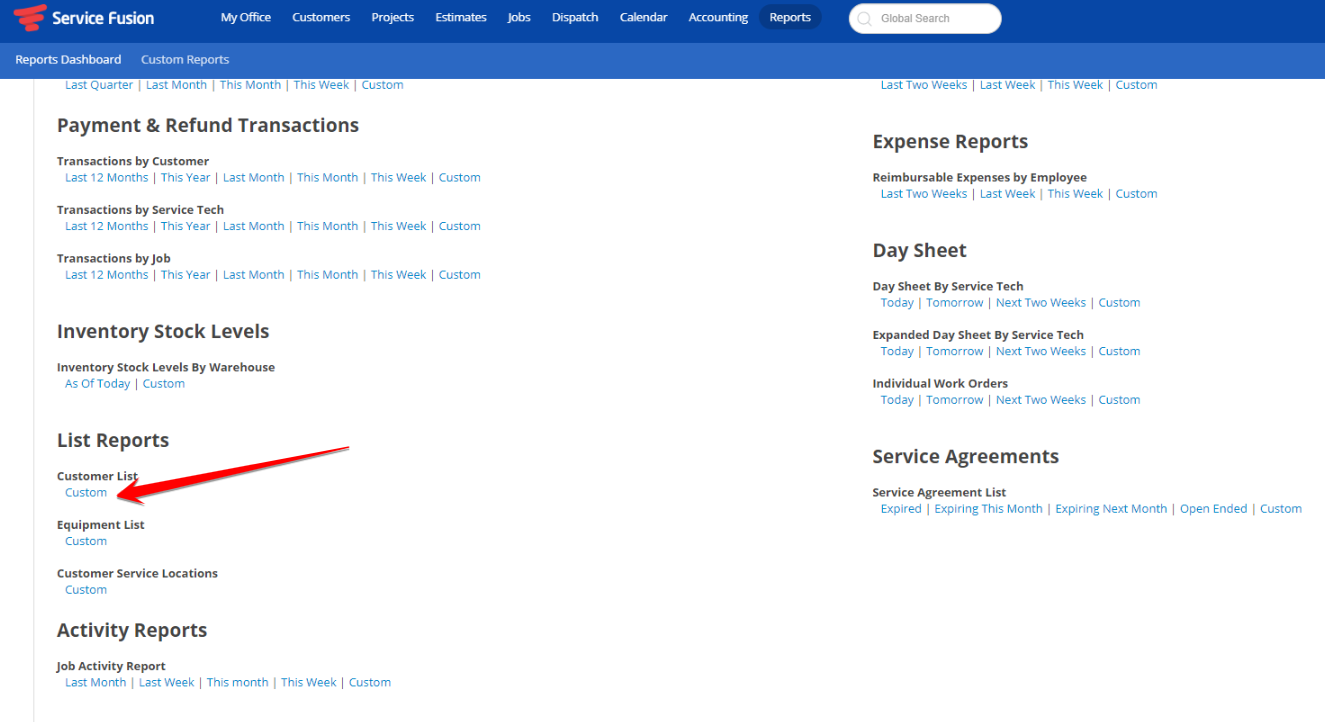
In the customization overlay, select to include the Source column by moving it from the Available Options to Selected Options, then generating your report in either HTML (in-browser) or Excel.
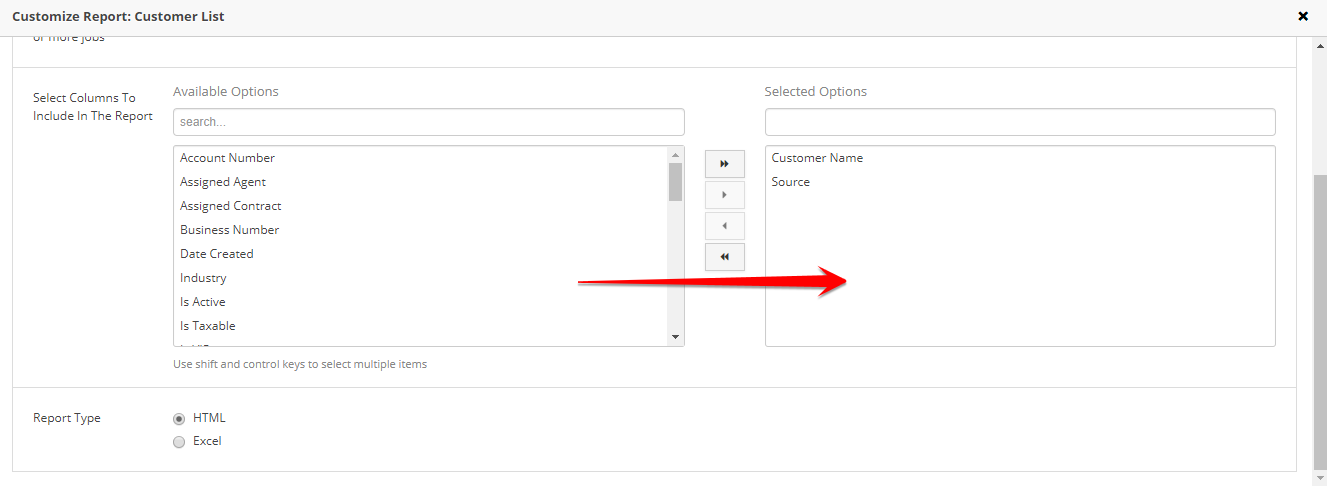
Referral Sources are also integrated with ServiceCall.AI, Service Fusion's VOIP program. To read more about how your sources impact ServiceCall.AI, please click here.