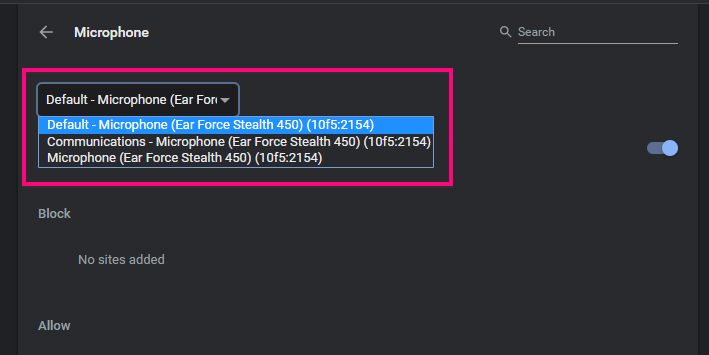If you are attempting to use ServiceCall.ai and are having trouble with your microphone, it's possible that either Google Chrome or the website does not have permission to access your microphone!
First, check to ensure the site has permission to access to your microphone. Click the lock symbol to the left of the address bar and make sure that the Microphone option is set to "Allow".
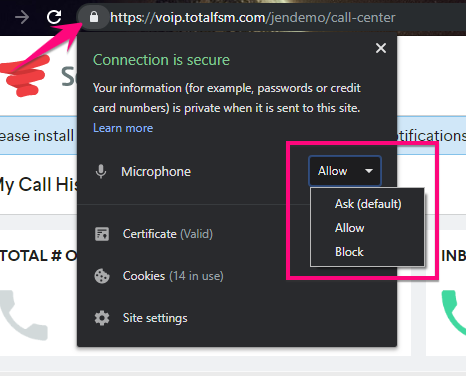
If it is not, change it to Allow, and refresh the web page.
To check Google Chrome settings to see if the web browser has permission to access your microphone, open the Menu by clicking the three vertical dots to the far right of your address bar and click Settings.
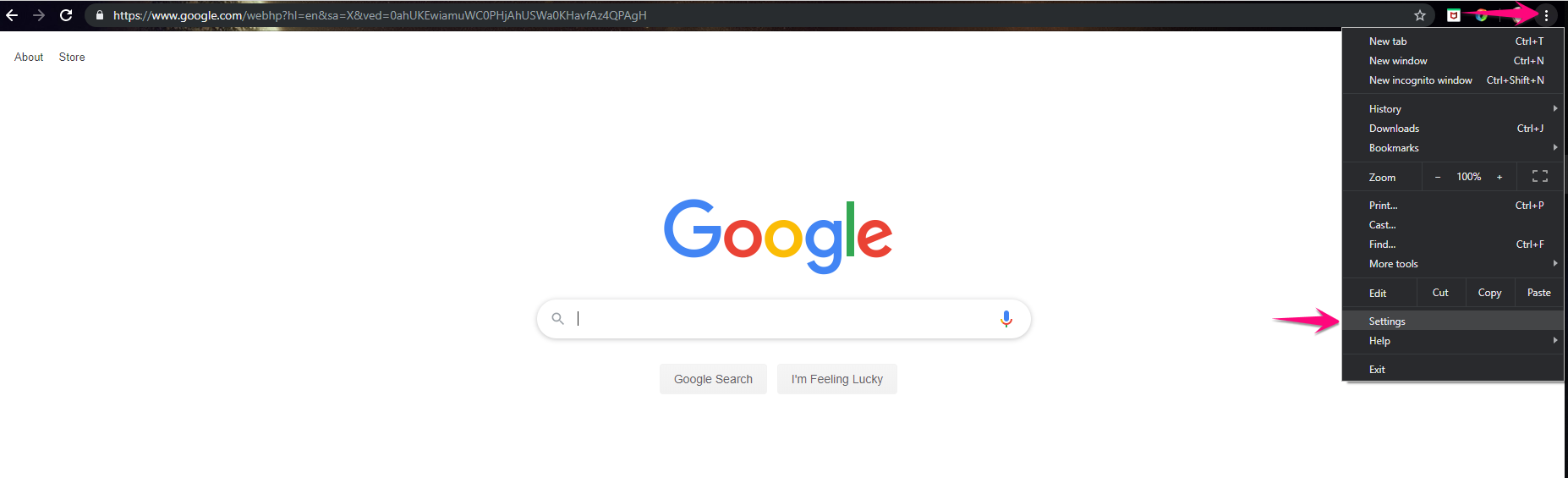
Scroll down to the bottom of the Settings page and expand the Advanced section then select the Site Settings section.
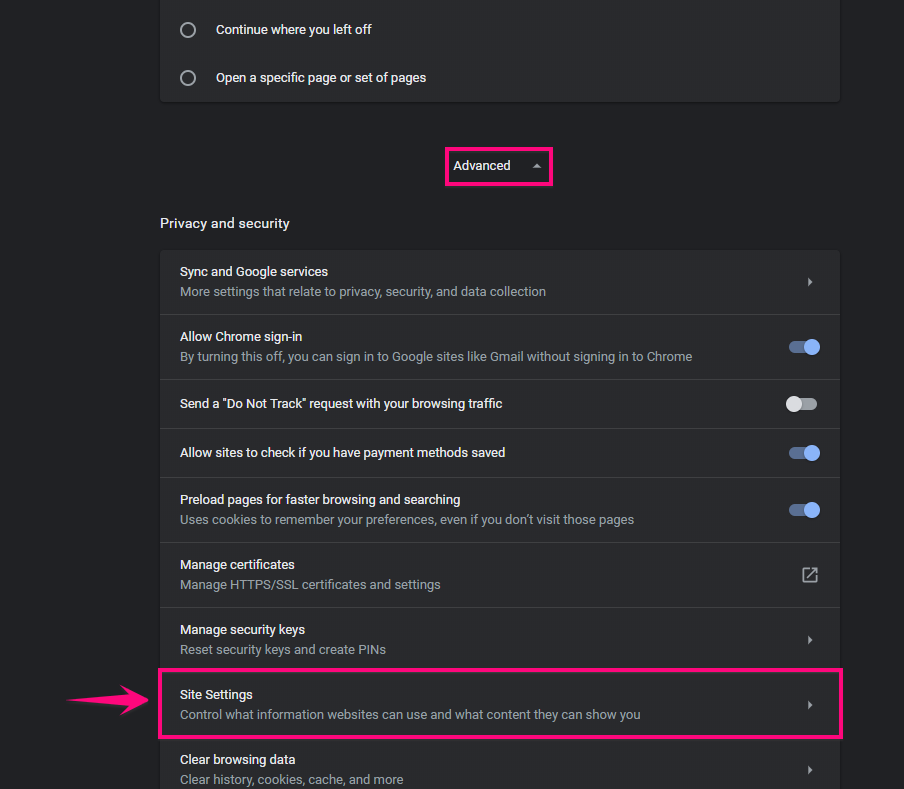
Ensure that your Microphone is set to the correct Default using the drop down at the top left of the page.