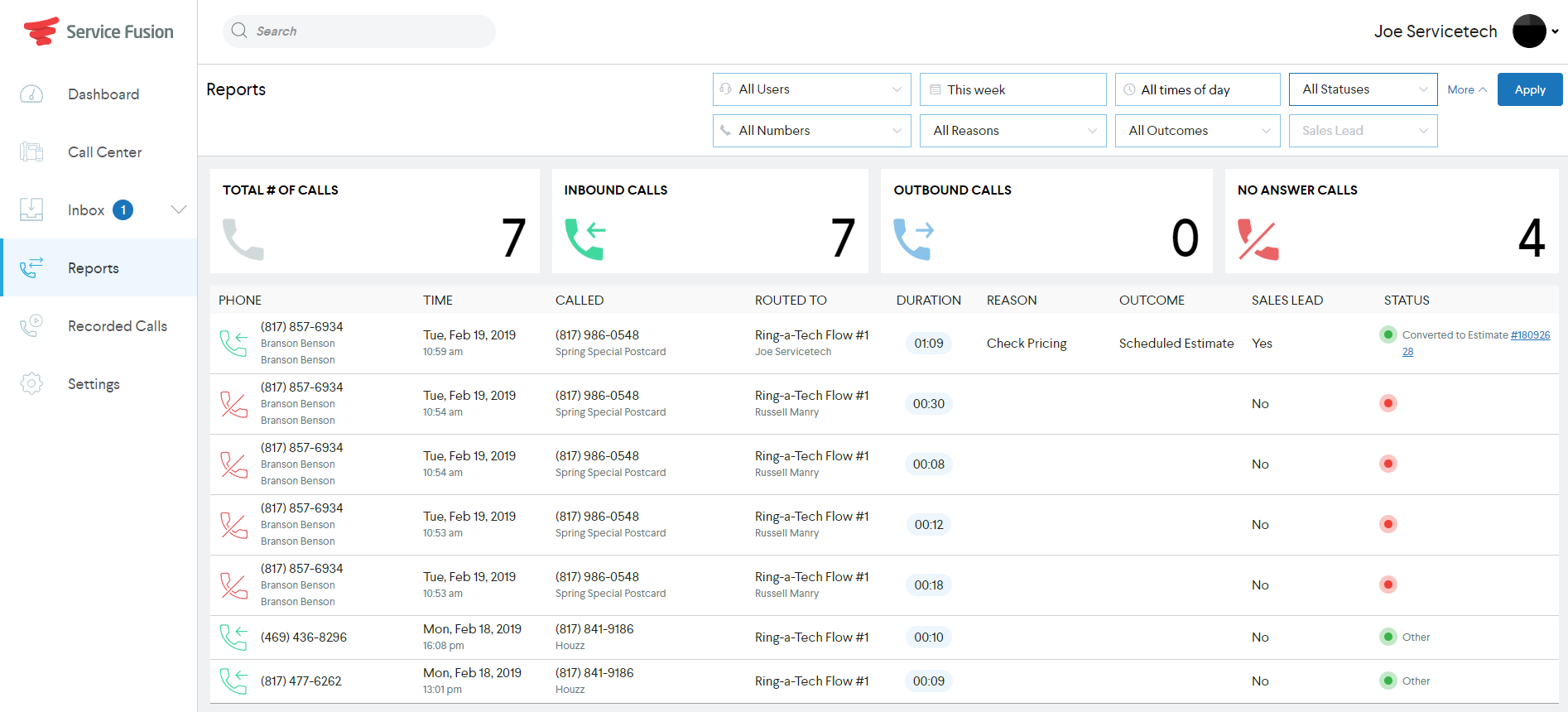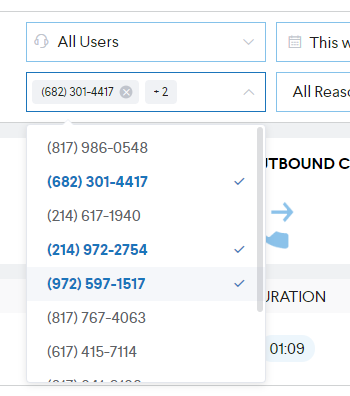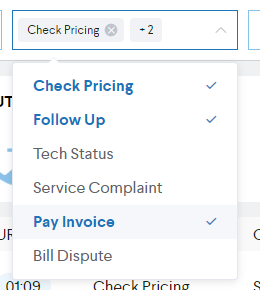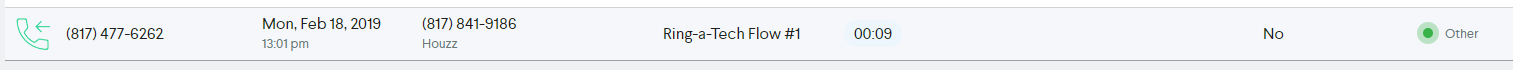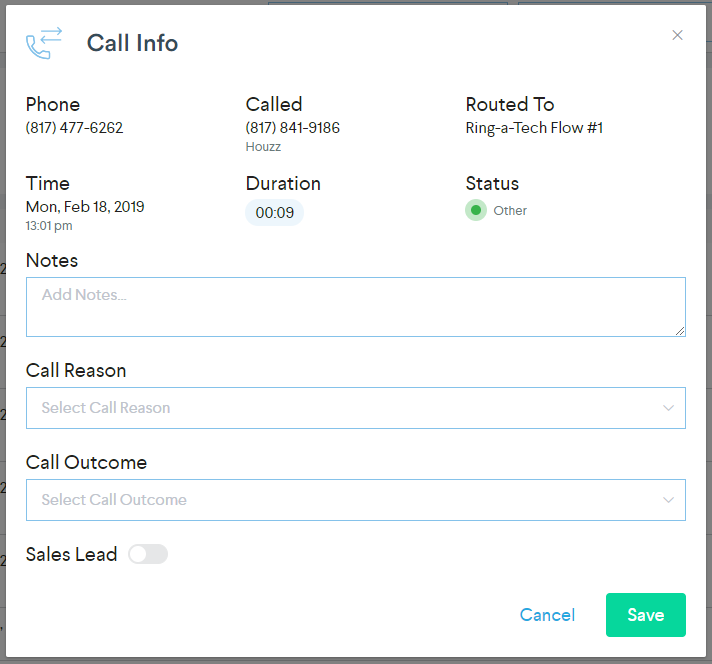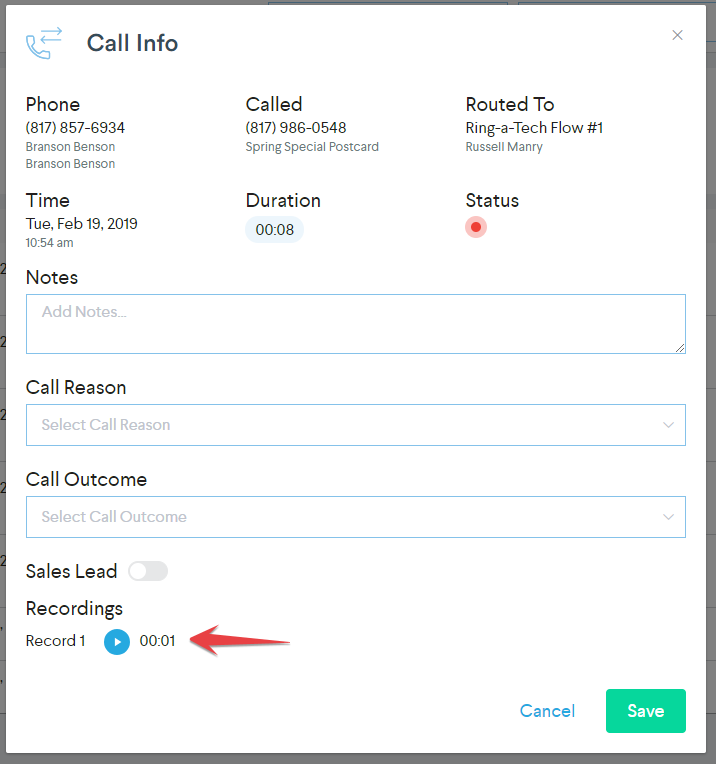Get real-time call statistics with just a few clicks
ServiceCall.ai call reporting allows you to view your call history with just a few clicks. See which calls were missed, which were tagged as sales leads and which resulted in certain outcomes. You can apply one or more filters at the same and select any number of options within each filter.
To run a custom report, choose one or more filters with as many options as you'd like and click Apply.
Once the result set is returned, you can click on any call row to edit call reason, outcome or to add notes.
Any calls that were being recorded will have a recording listed at the bottom of the open window.
NOTE: Currently the reports cannot be exported to Excel or CSV format; however, this feature is in the works and will become available in one of the upcoming releases.