This article covers the SIP applet within ServiceCall.ai.
Previous article: ServiceCall.ai by Service Fusion: The Enqueue Applet
The SIP applet is the eighth applet to select when building call flows.
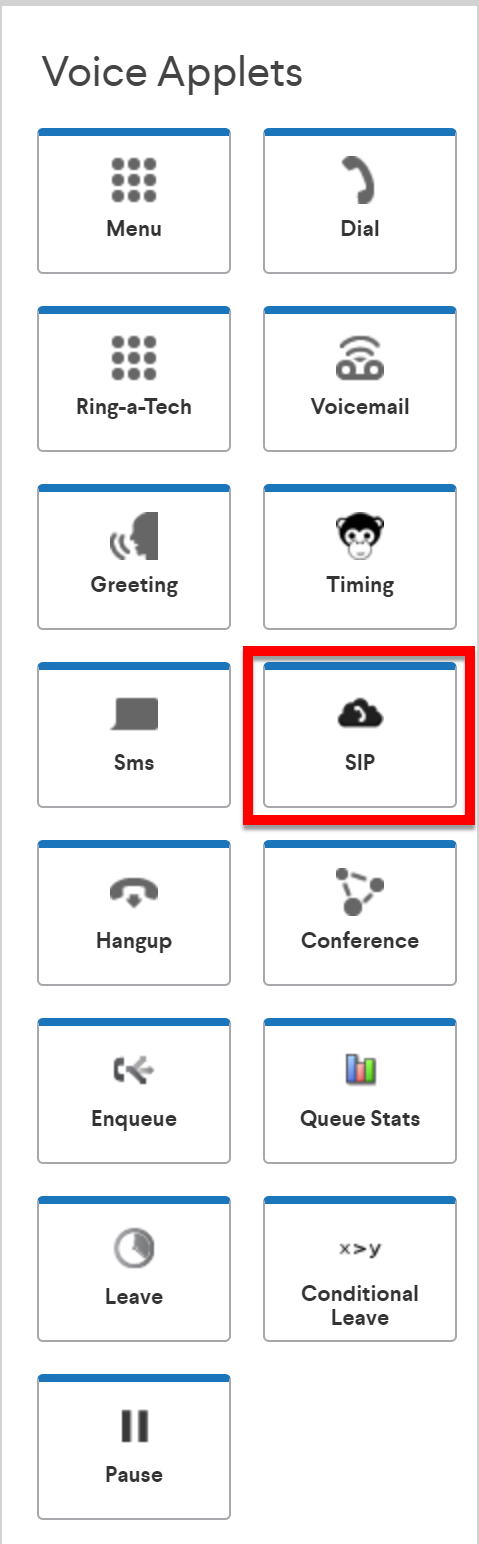
The SIP applet is a relatively simple applet that allows a call to be directed to an existing SIP user endpoint within ServiceCall.ai, or even to an external SIP endpoint.
The elements of the SIP are as follows:
- The selection of the SIP endpoint, either internal or external to ServiceCall.ai
- The caller ID information that should be sent with the call.
- What to do if the SIP call is not answered
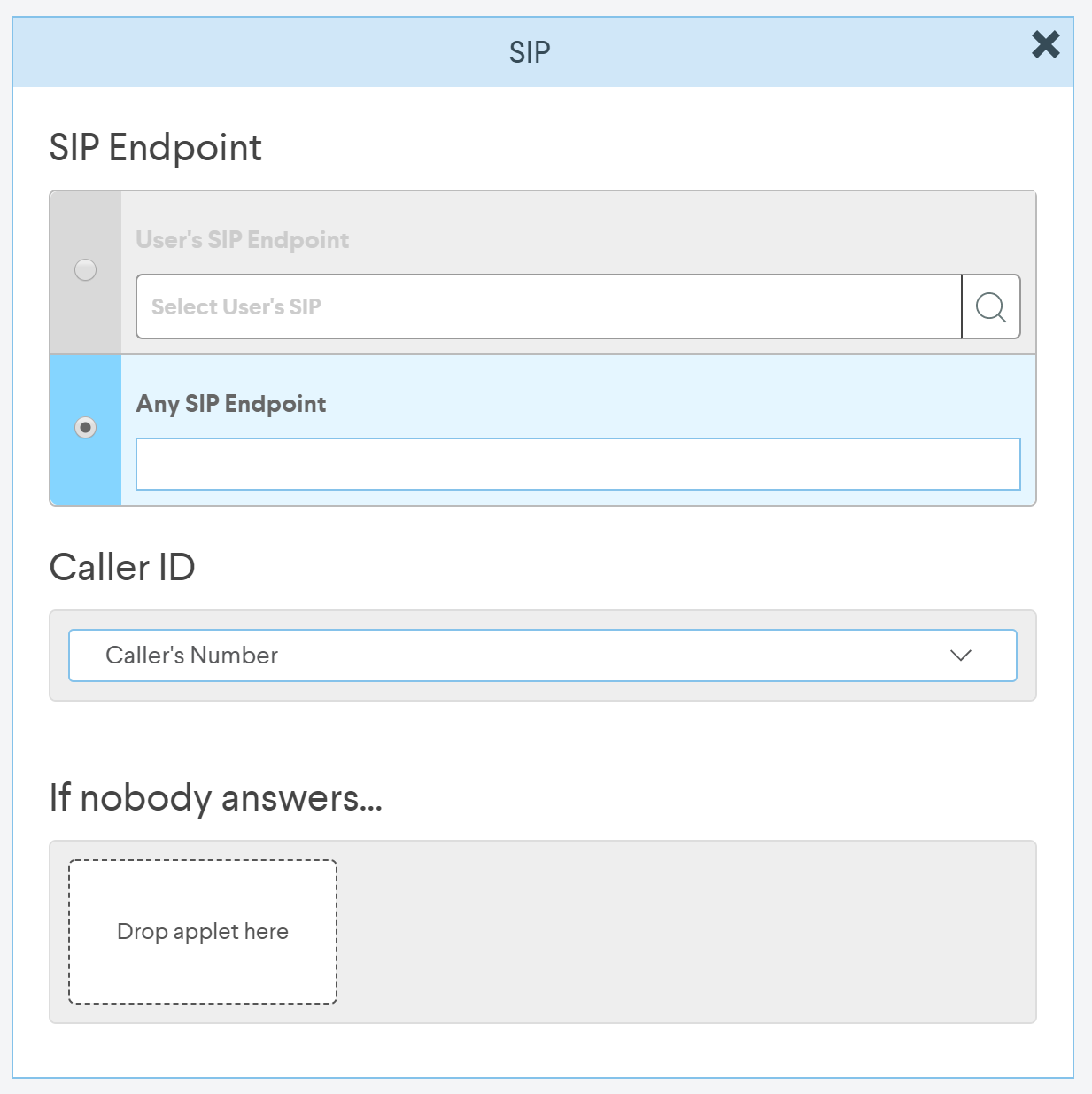
SIP Endpoint
When choosing the SIP endpoint selection, if interacting with User's SIP endpoint this will allow a choice of one of your ServiceCall.ai users that already has an established SIP endpoint created within ServiceCall.ai.
When choosing Any SIP endpoint, this is a little different than setting up SIP locally within ServiceCall.ai. This component of the SIP applet allows you to route inbound calls to a separate, already existing SIP phone system. Consider that you may use Service Fusion for only one component of your business. You may have the service and installation components separated from your retail sales division. If you use a phone system established for retail sales, but would like to direct the appropriate traffic from folks that may have interacted with the Service Fusion / ServiceCall.ai side of your business, well this is where this component of the SIP applet comes into use.
Caller ID
You can choose what information is presented internally when presenting a call to the SIP endpoint. The options to choose from in this section are either the caller's caller id, or, you can choose instead to display one of the numbers associated with your ServiceCall.ai account. In most cases, it would be advised to choose the callers number as the caller id. However, if you wanted to communicate to the SIP endpoint that anytime a specific number calls, this number is indicative of a call from ServiceCall.ai, this is possible as well.
If nobody answers...
In this section of the SIP applet, you have an opportunity to route calls to a different location if the SIP endpoint does not answer the call when directed as a result of the direction provided in the SIP endpoint component. This could be a number of applets depending on the needs of the call flow employed. Common applets to use in this section would be the voicemail applet, the dial applet, the menu applet, or even the hangup applet.
Next Article ServiceCall.ai by Service Fusion: The Hangup Applet