This article covers the greeting applet within ServiceCall.ai.
Previous article: ServiceCall.ai by Service Fusion: The Voicemail Applet
The Greeting applet is the fifth applet in the available applet menu when building a call flow:
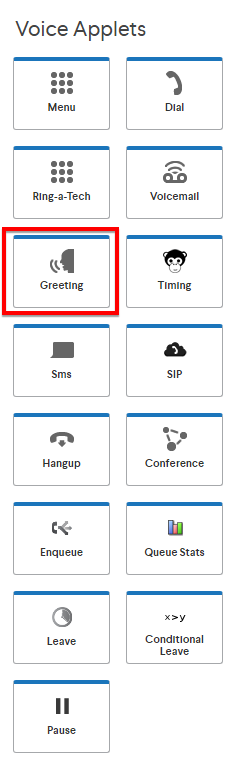
The Greeting applet offers an audible salutation to an inbound caller. It can be used at the start of a call flow, or near the beginning of a call flow, to add audio.
Audio choice:
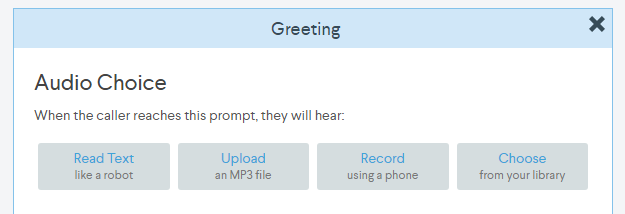
In the Audio Choice section of the Greeting applet, you can choose what the caller will hear, and how they will hear it. This is similar to, but independent from, the "Say before dial" part of the Dial applet.
Common phrases for greetings include:
"Thank you for calling ABC Business!"
"One moment while we connect you."
"This call may be recorded for training and quality assurance purposes."
"We'll be right with you!"
After a greeting is selected in the Audio Choice section, another applet will need to be chosen to continue the call flow.
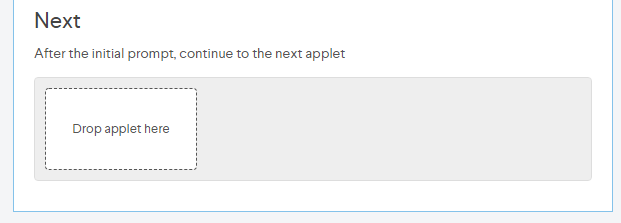
It is not recommended to follow the Greeting applet with a Menu applet, because the Menu applet has a greeting built into it (through which callers are prompted to make numeric selections), however the Greeting applet may be followed by Dial, SMS, Voicemail, Hangup, or any other applet. The Greeting applet can also be used with the Enqueue applet.
Here is the full view of the Greeting applet:
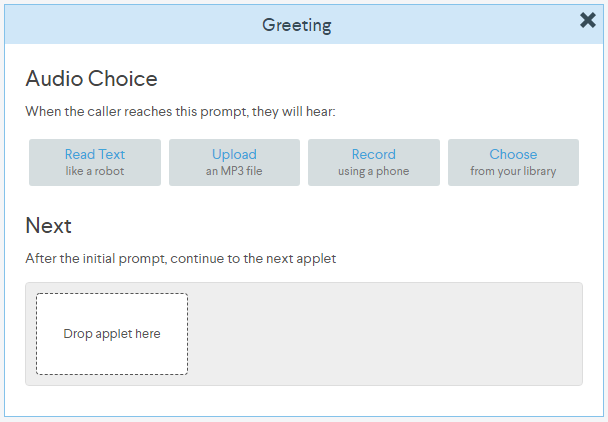
Next Article ServiceCall.ai by Service Fusion: The Timing Applet