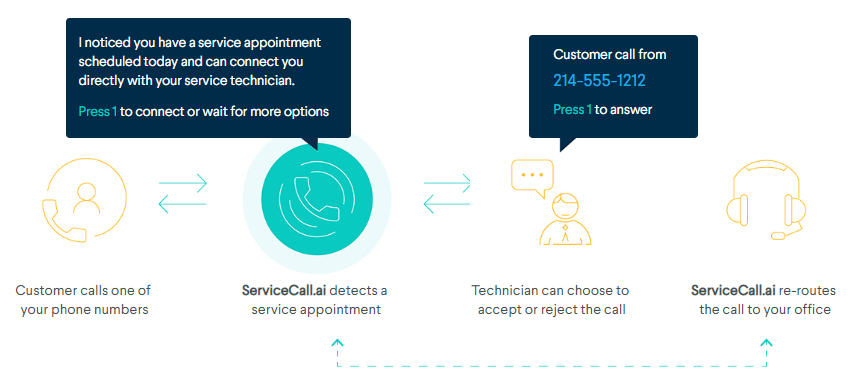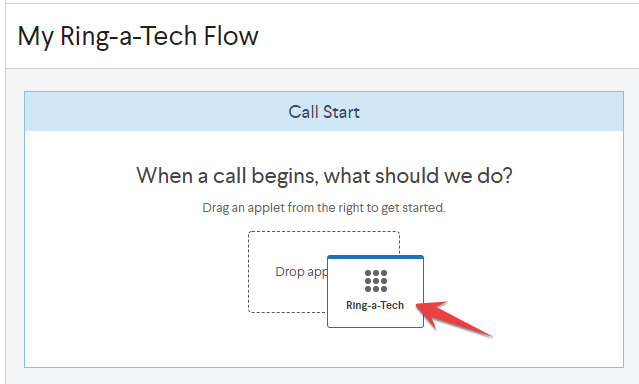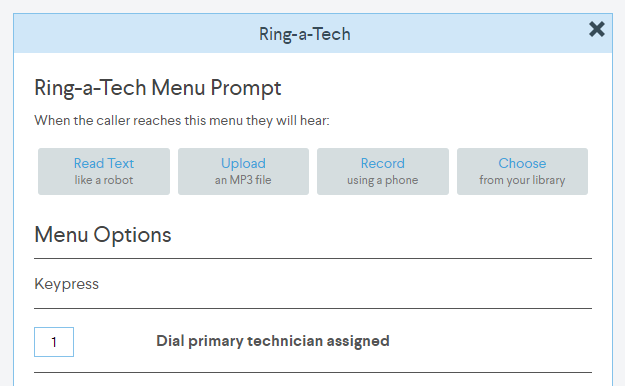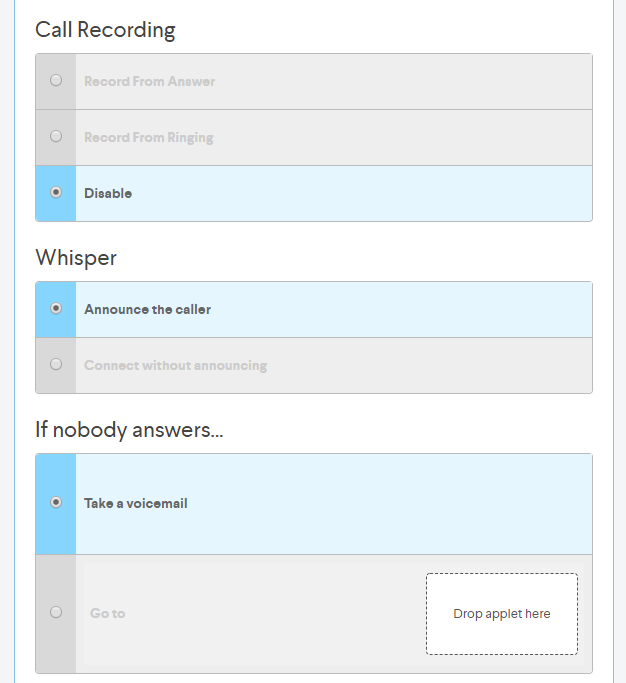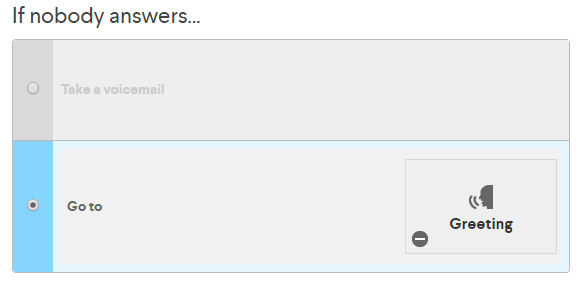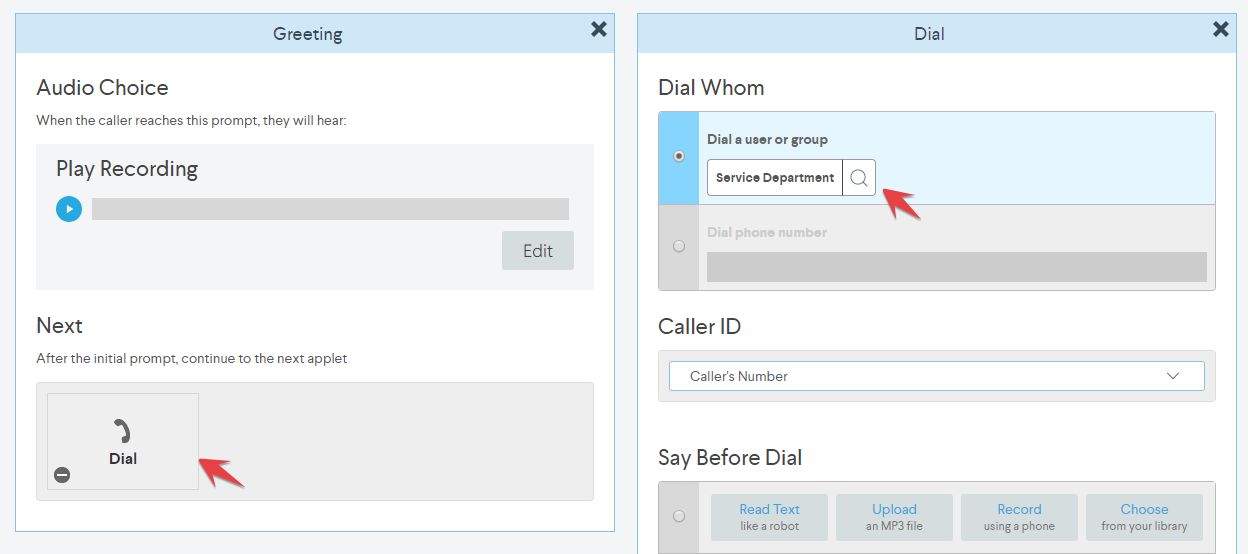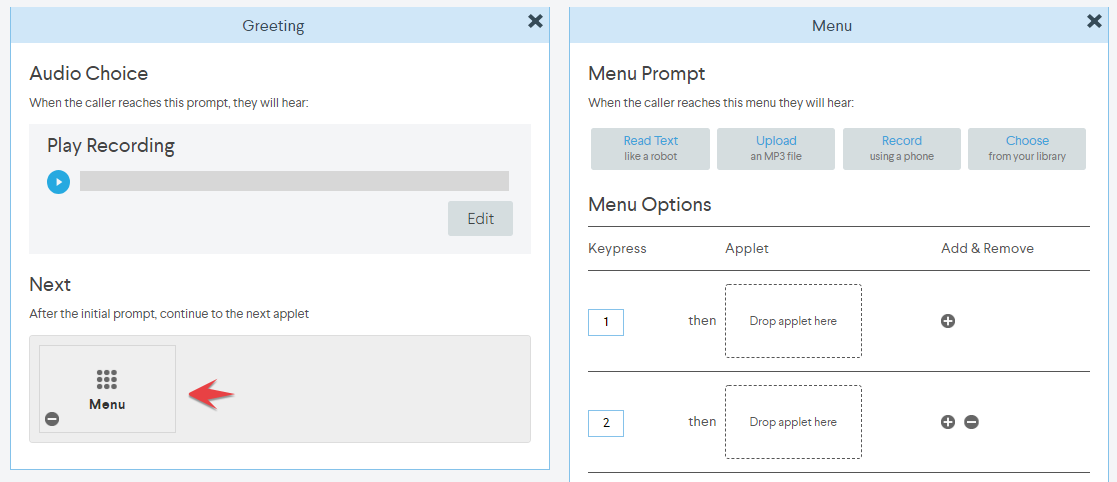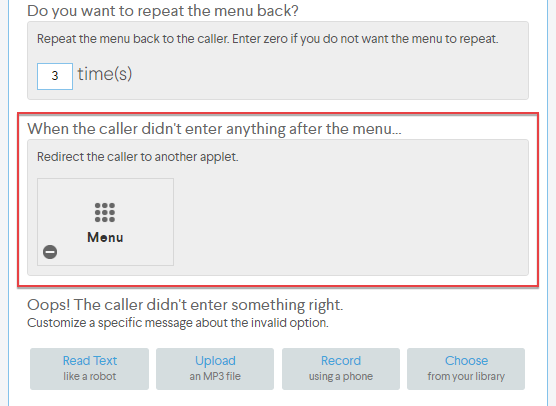This article covers the Ring-a-Tech™ applet within ServiceCall.ai.
Previous article: ServiceCall.ai by Service Fusion: The Dial Applet
Ring-a-Tech™ was designed to help you cut back on the unnecessary juggling of calls between customers and your service techs. It gives your customers exactly what they want and helps your staff focus on serving customers instead of acting as phone operators.
At the time of the customer's call, ServiceCall.ai can detect if a customer has a service appointment or a scheduled on-site estimate and offer to connect them directly with the service technician as opposed to being routed to the office first.
The technician will be prompted to accept the call by pressing 1. Should the technician fail to answer the call or press 1 to accept it, ServiceCall.ai will then route the customer to the next step in the call flow (e.g. main menu or directly to your service department).
Preparation
- Setup all users/agents in Settings > Users
- Setup all necessary Groups and drop users into those groups (e.g. Scheduling Department, Service Department, etc.)
- Have pre-recorded greetings for each prompt in MP3 format OR, if you plan on recording the greetings on the fly, written scripts for each one.
- OPTIONAL BUT RECOMMENDED: A drawn sketch of the call flow you would like to setup OR a list of options and sub-options you would like to offer your customers (e.g. 1 for Sales, 2 for Service, 3 for Accounting, etc.)
Setup of Ring-a-Tech Call Flow
- From the Settings menu, select Call & SMS Flows.
- Click the New Flow button in the upper right corner of the screen
- Name your call flow
TIP: Be sure to name it something one can easily recognize by looking at the call log or call report - Drag & drop the Ring-a-Tech applet into the call flow dialog from the right pane
- Next, record the prompt you would want the customer to hear when they call or upload an already recorded MP3 file.
Sample script:
Thank You for calling Fusion Healing & Cooling.
I noticed you have a service appointment scheduled today and if you’d like,
I can connect you directly with your service technician.
Press 1 now to connect or remain on the line for more options.
As part of this step, you can decide whether the tech should be prompted to accept the call (i.e. Whisper) and what you would like the phone system to do if there is no answer.
Whisper
Setting the Whisper option to "Announce the caller" will give the technician an opportunity to accept or reject the call without the customer being rolled to voicemail. The technician will hear "You have a customer call. Press 1 to accept."
If nobody answers...
Should the technician decide to hang up without pressing 1 or not answer the phone at all, customer will be routed to the next step in the call flow. In the above example, it will be routed to the user's (i.e. technician's) voicemail. However, you can set the next action to be "Go to" and select another applet.
In this case we recommend inserting a greeting that will let the customer know that the service technician was unavailable and that we will now direct them to the office (or any other call route of your choice).
Sample script:
It looks like your service technician may be assisting another customer.
Please stand by while I try to connect you with our service department.
After the greeting is played, you can direct the caller to a specific user, a department/group or an IVR/phone tree (e.g. Press 1 for Sales, 2 for Service, etc.)
OR
If no job or estimate is found or when the caller didn't enter anything after the menu...
When ServiceCall.ai does not detect a scheduled estimate or a job, it will default to the "When the caller didn't enter anything after the menu..." option. This is where you would configure your standard call flow. For example, you can set this applet to be a Menu or a Timing applet and set your business hours first, followed by a menu of options for when your business is open and when it is closed.
For additional help with Call Flow setup, please click here.
Next Article ServiceCall.ai by Service Fusion: The Voicemail Applet