This article covers the conference applet within ServiceCall.ai.
Previous article: ServiceCall.ai by Service Fusion: The Hangup Applet
The Conference applet is the 10th applet when creating a Call Flow.
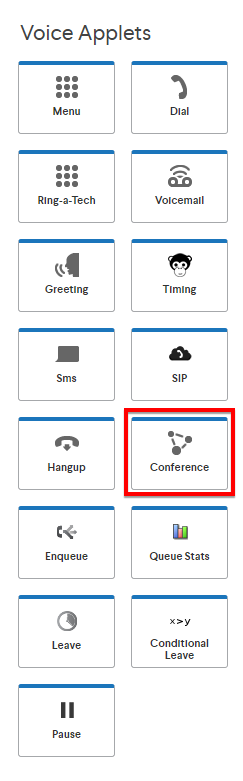
When creating a call flow and you find that there is an occasion where you need an option to communicate with a group of people at once, or you would like to add an option to communicate with multiple employees, this applet will be the one to choose! This applet will need to be added as a Menu option in order to be most useful, especially if being used within your main call flow. This way you will be able to direct customers that are calling in to connect with your business, as well as still be able to hold a Conference if necessary.
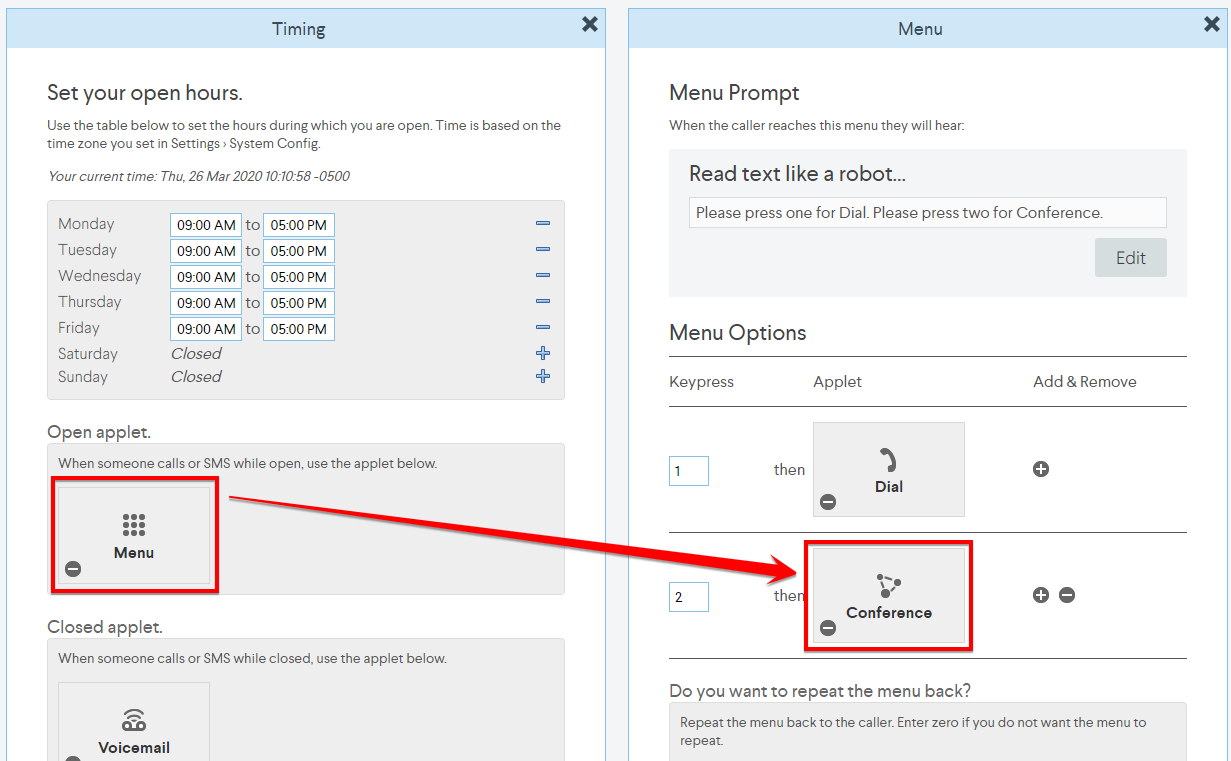
Once the Conference applet has been added to the flow, you will need to assign a Moderator. The function of this is to assign the person from your added users that, once they call in to the call flow and follow the prompts to join the conference, the conference will begin.
IMPORTANT: Moderator will need to be the last to call in to the conference.
Once the Moderator calls in and the conference starts, no one else will be able to join.
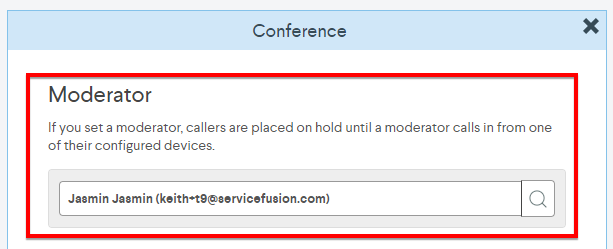
The next step is to add your hold music. This is the music your callers will hear when they call in and are waiting for the Moderator to start the Conference. There are a few options to choose from here!
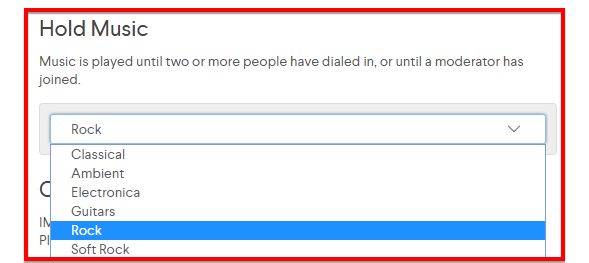
The final step to configure in your Conference applet is to set up if you'd like to record the call. Please note that some jurisdictions do have laws regarding call recording. Please make sure you are familiar with your areas Call Recording Laws!
Here is the overview of the Conference applet configurations!
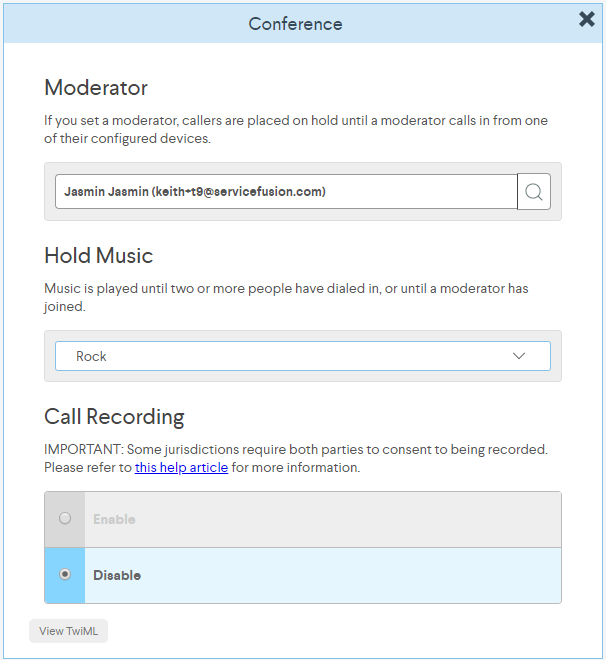
Next Article ServiceCall.ai by Service Fusion: The Pause Applet