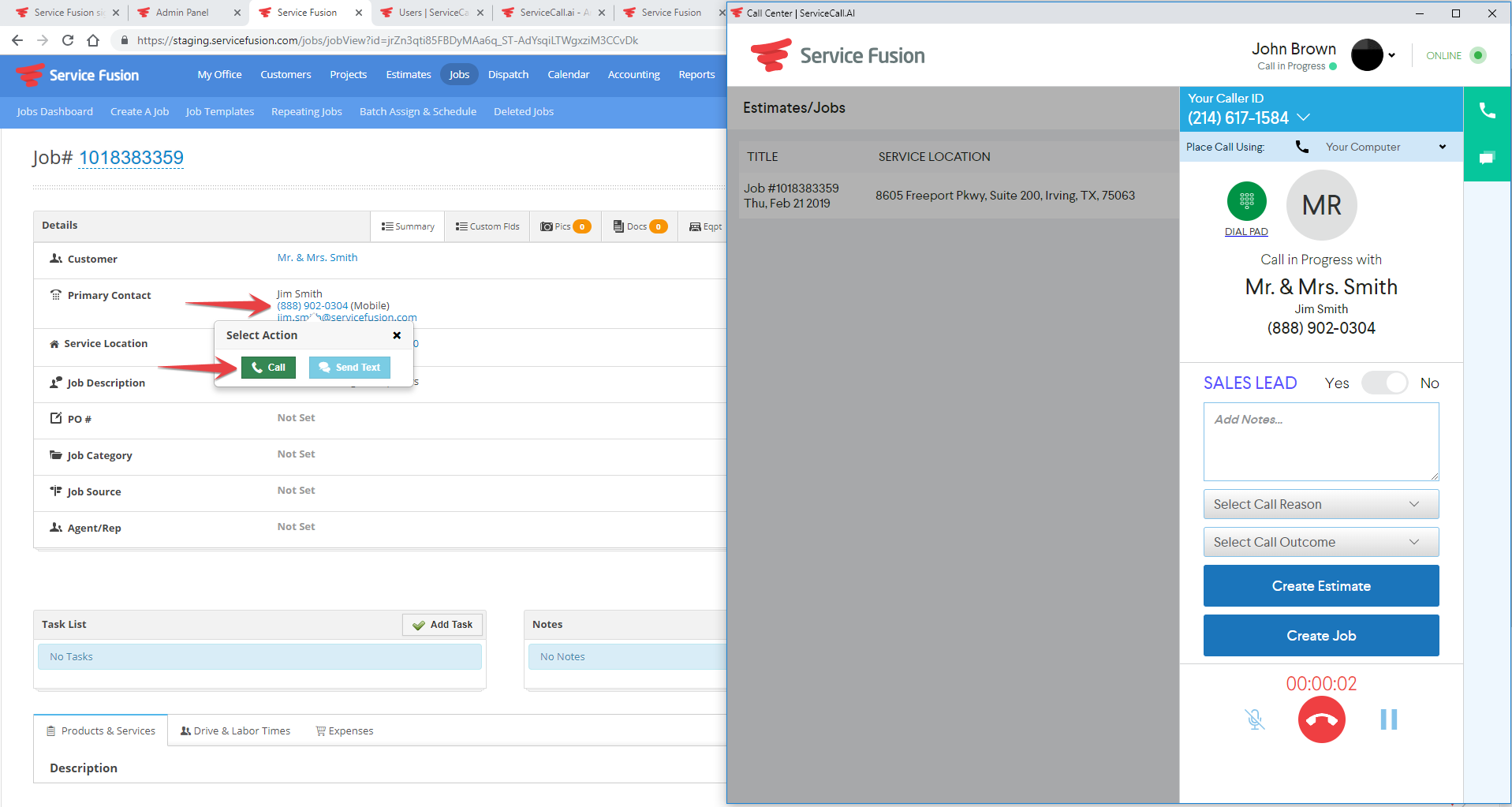Learn how to place calls from within Service Fusion
Once your ServiceCall.ai account is enabled and fully setup, you are ready to start placing calls to customers directly from Service Fusion.
Simply click on the phone number from within the estimate or job details screen and click the Call button. The Call Center interface should open and you should see call in progress with your customer's information and work history.