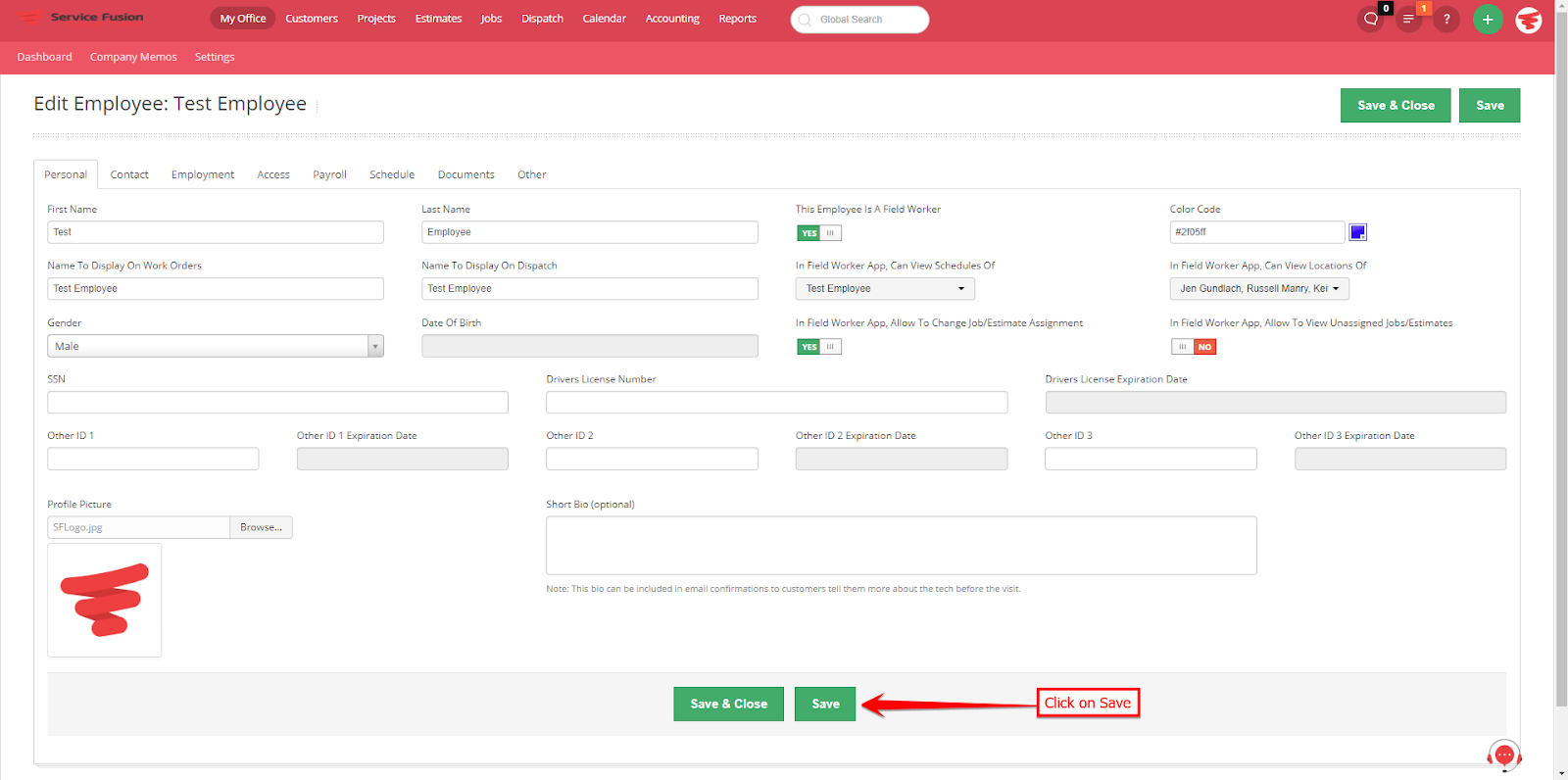In order to upload a photo to a user’s profile, follow the steps below:
- Hover over “My Office”
- Click on “Workforce Management”
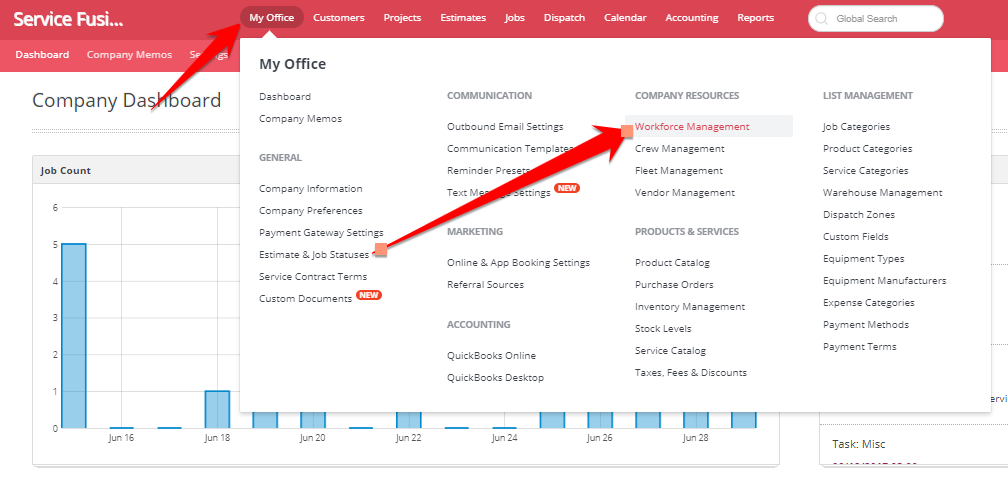
4. Click to Edit the employee
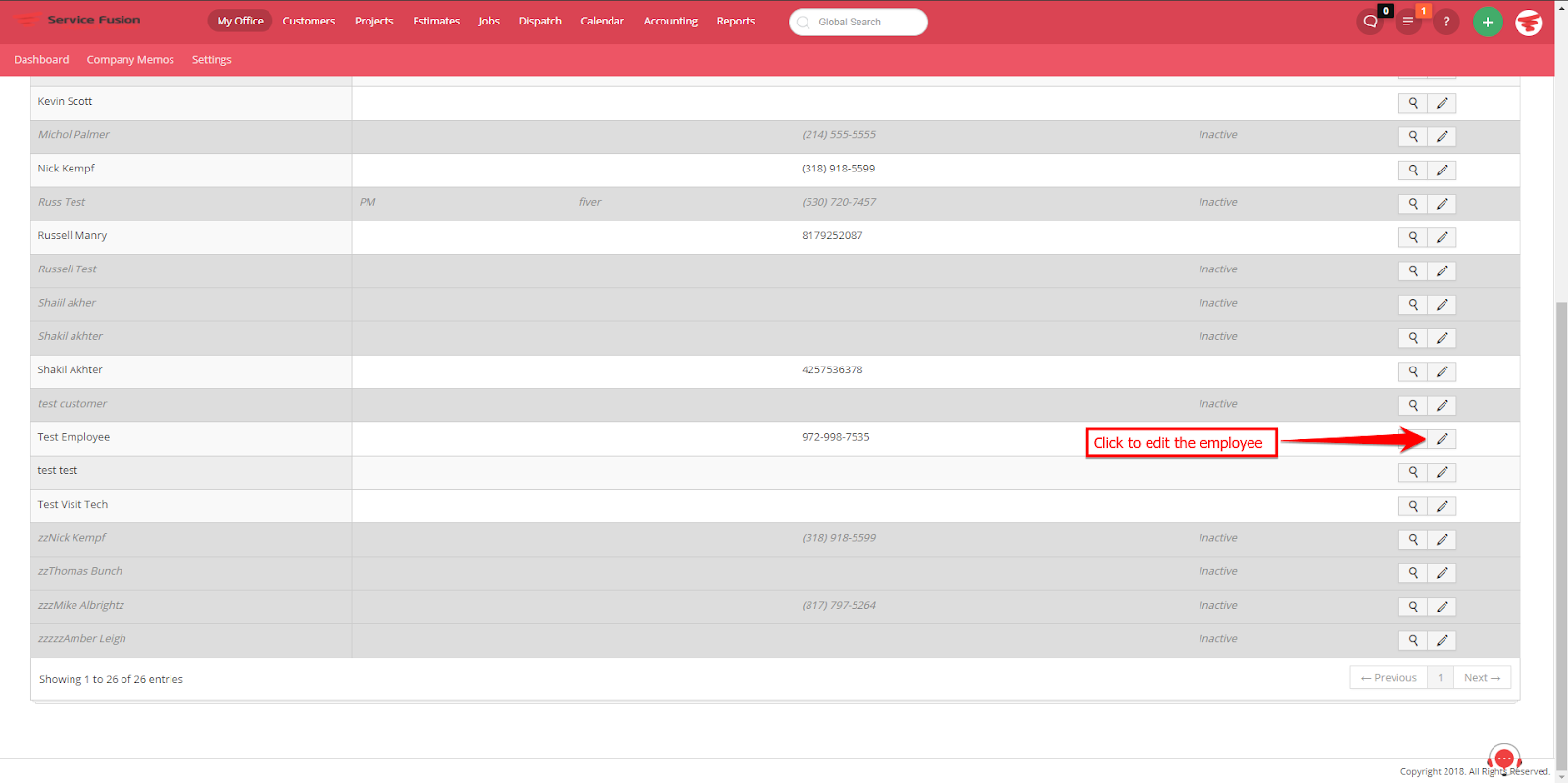
5. Click Browse next to profile picture
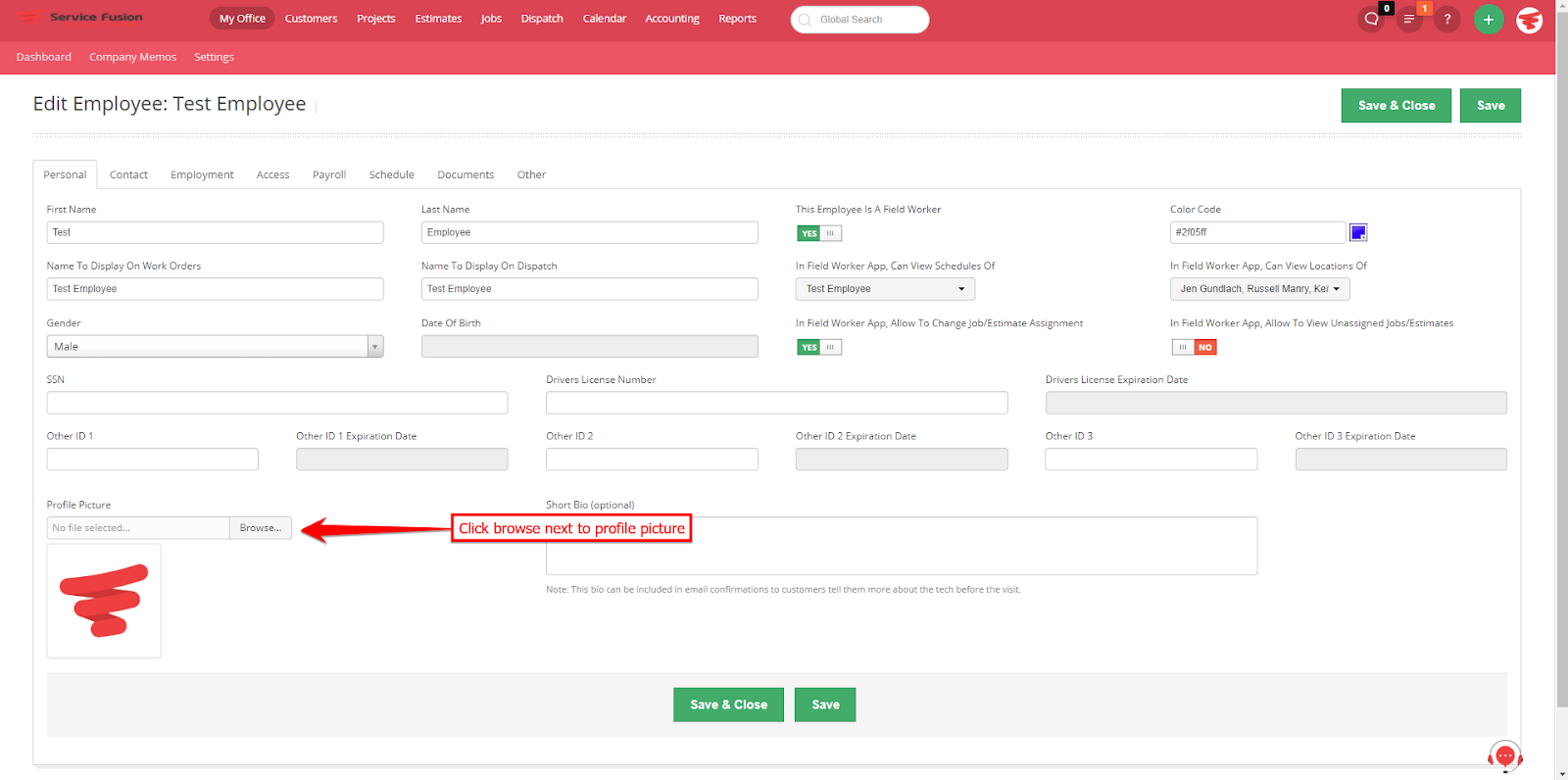
6. Select the photo and click open
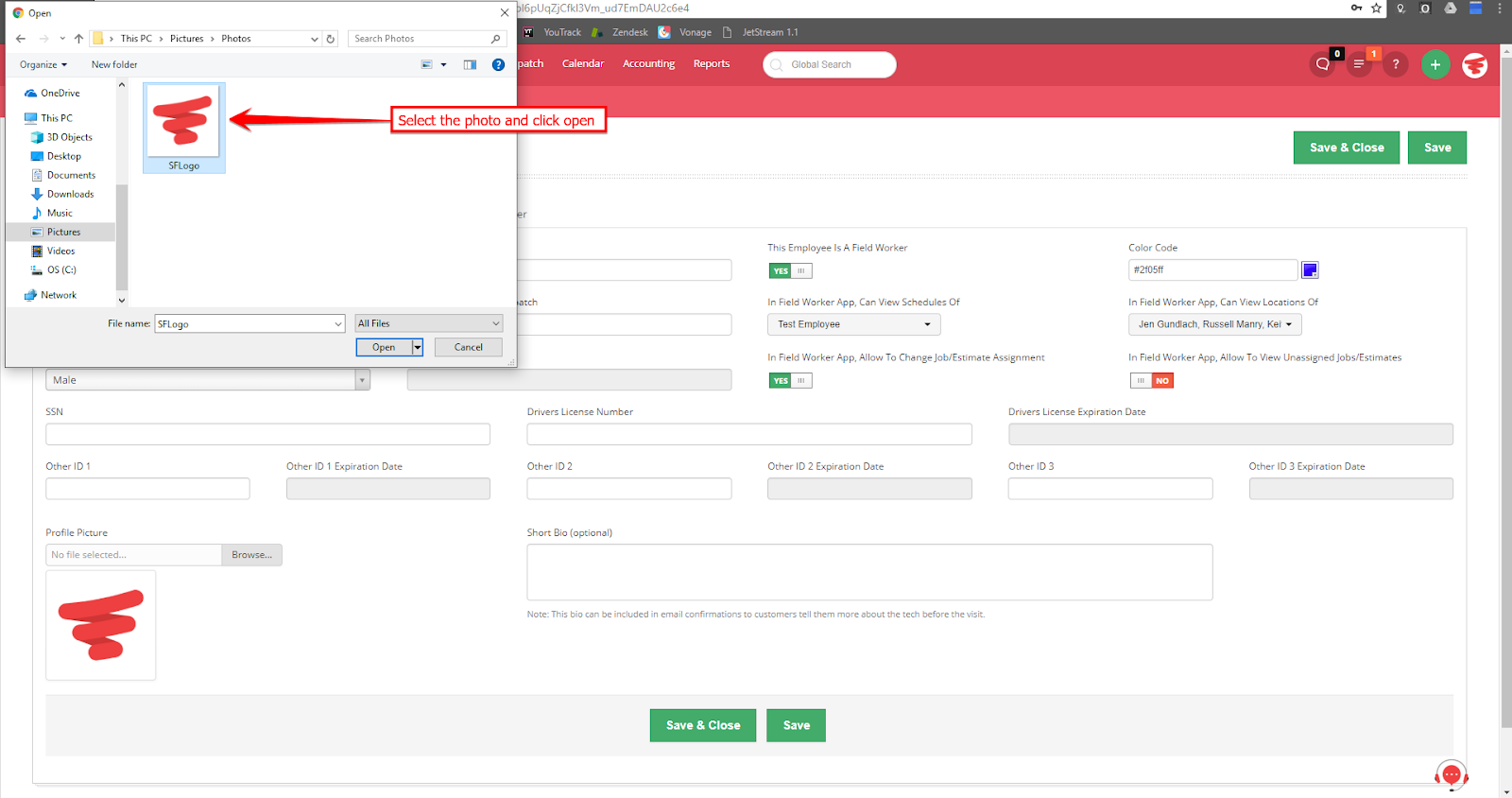
7. Click on Save
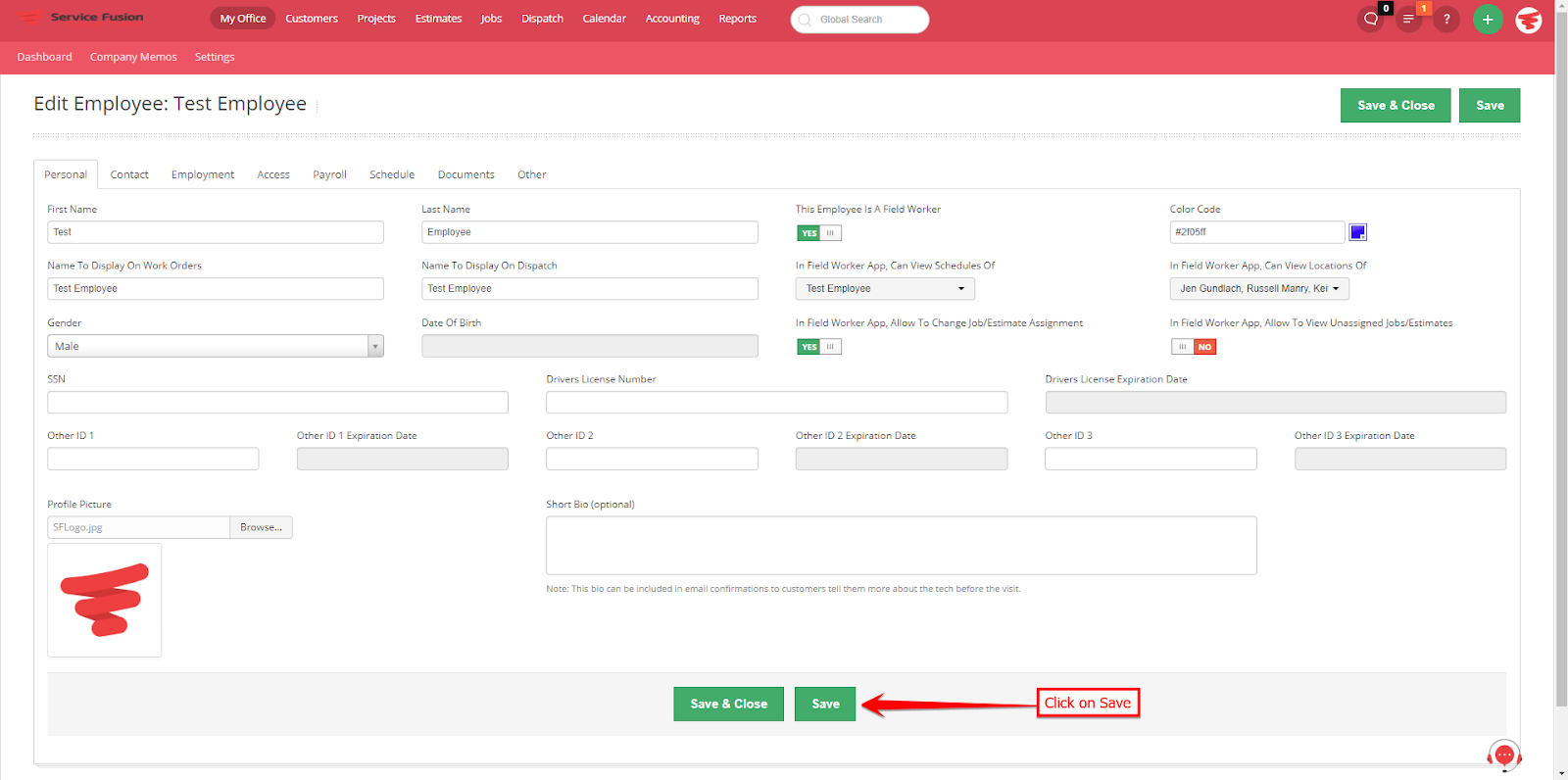
In order to upload a photo to a user’s profile, follow the steps below:
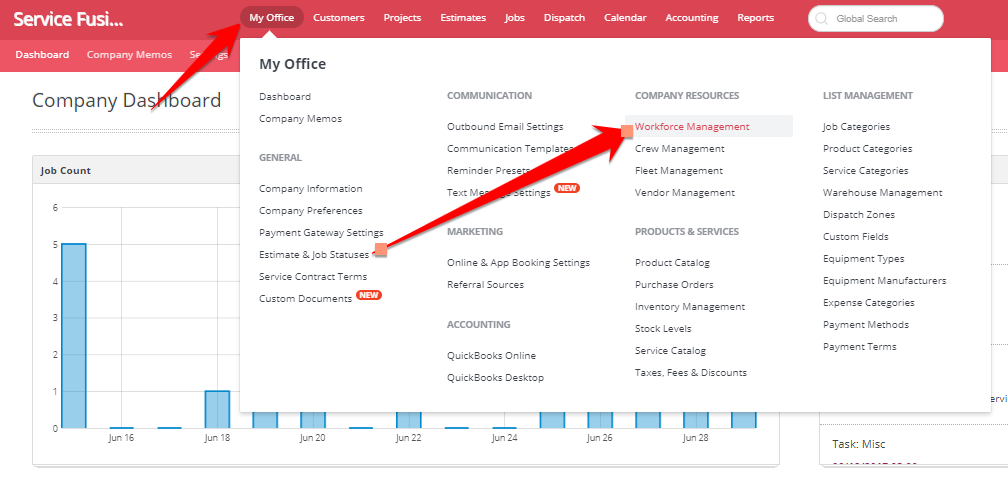
4. Click to Edit the employee
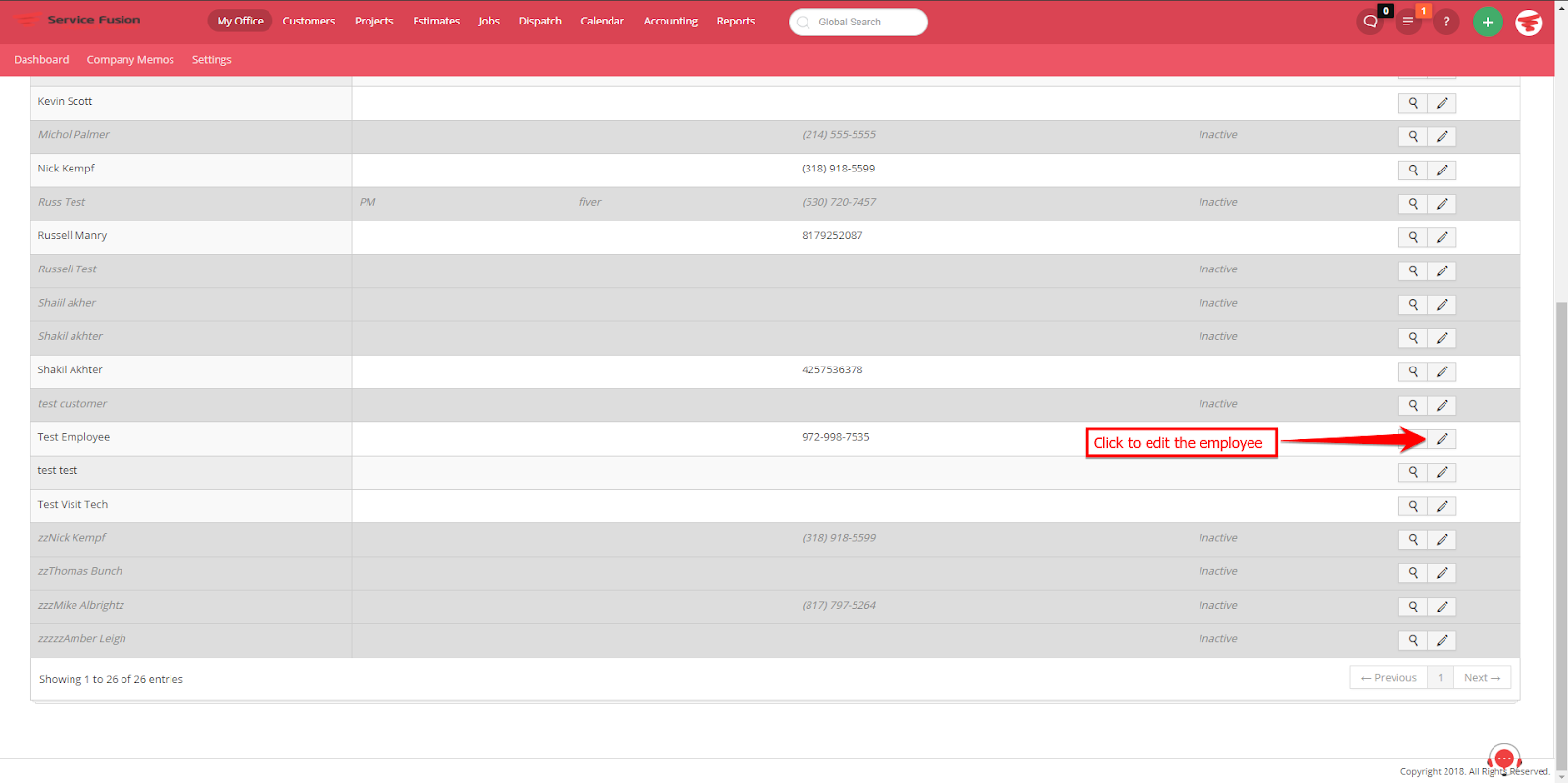
5. Click Browse next to profile picture
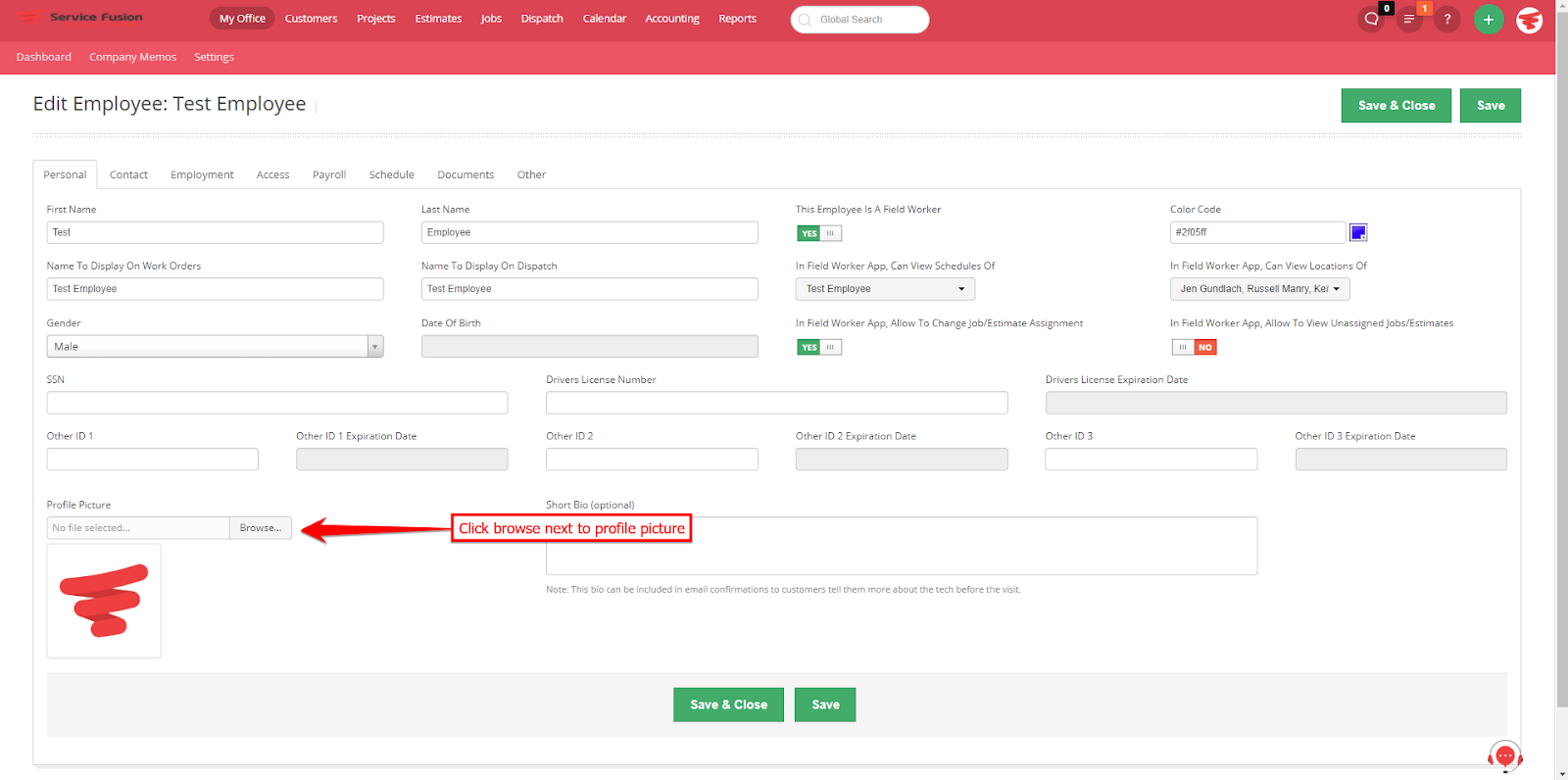
6. Select the photo and click open
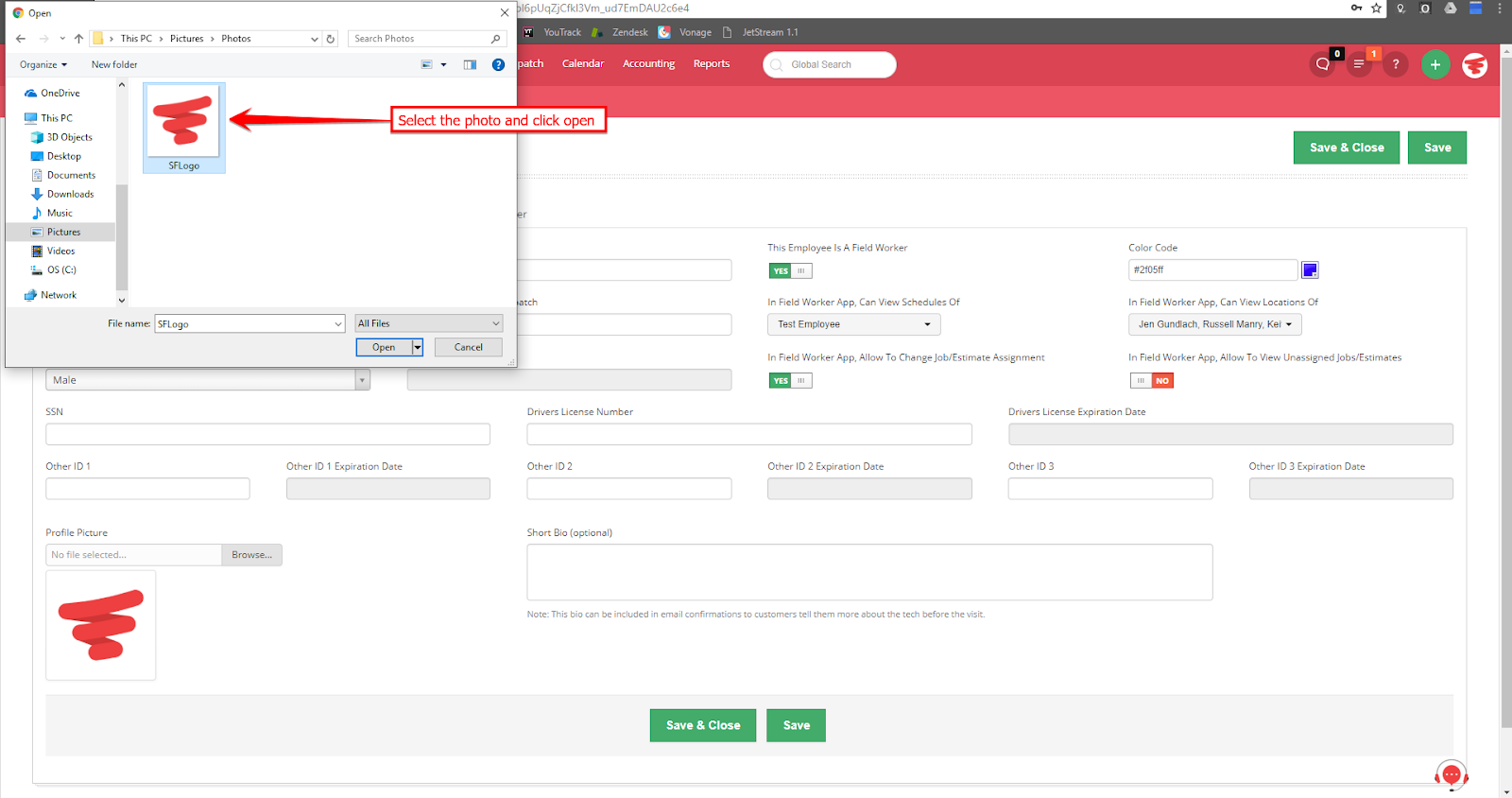
7. Click on Save