To delete a customer, go to Customer tab > Customer List > search for the customer and click on the customer you want to delete.
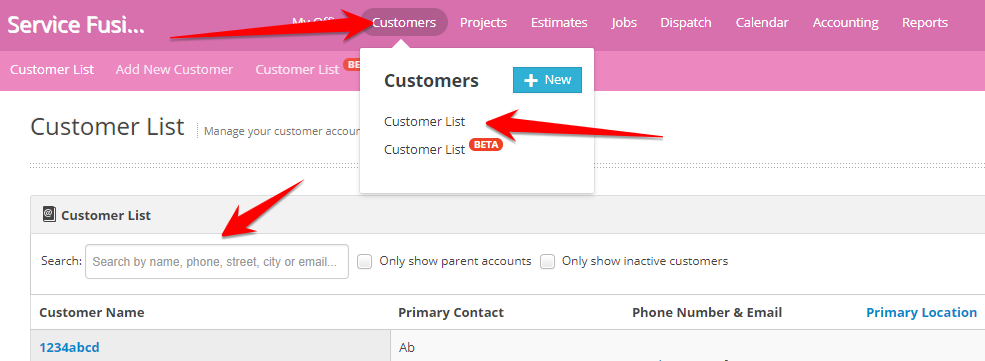
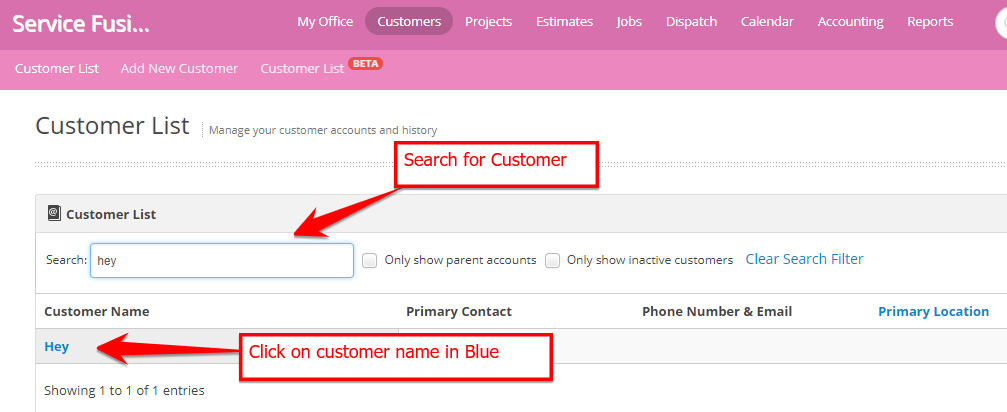
Once you are in the customer profile, go to the bottom left corner. Click on Delete.
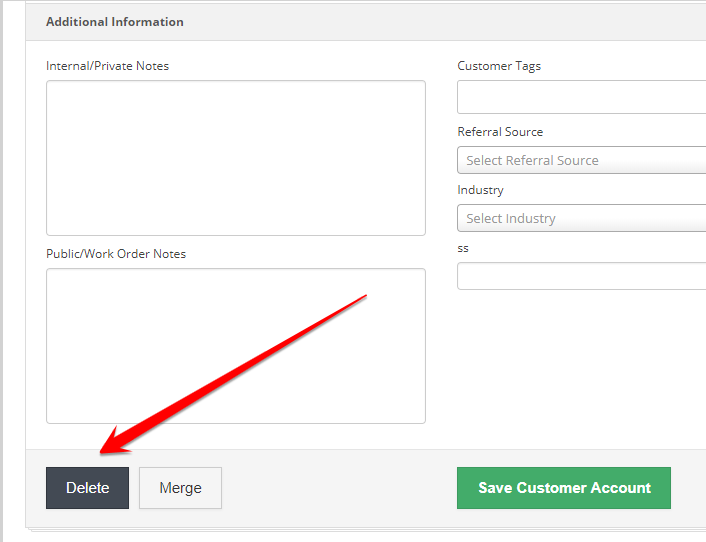
If the customer has any historical data, you are not able to delete them, you can only make them inactive.
If the customer has NO historical data, you can delete them without any problems.
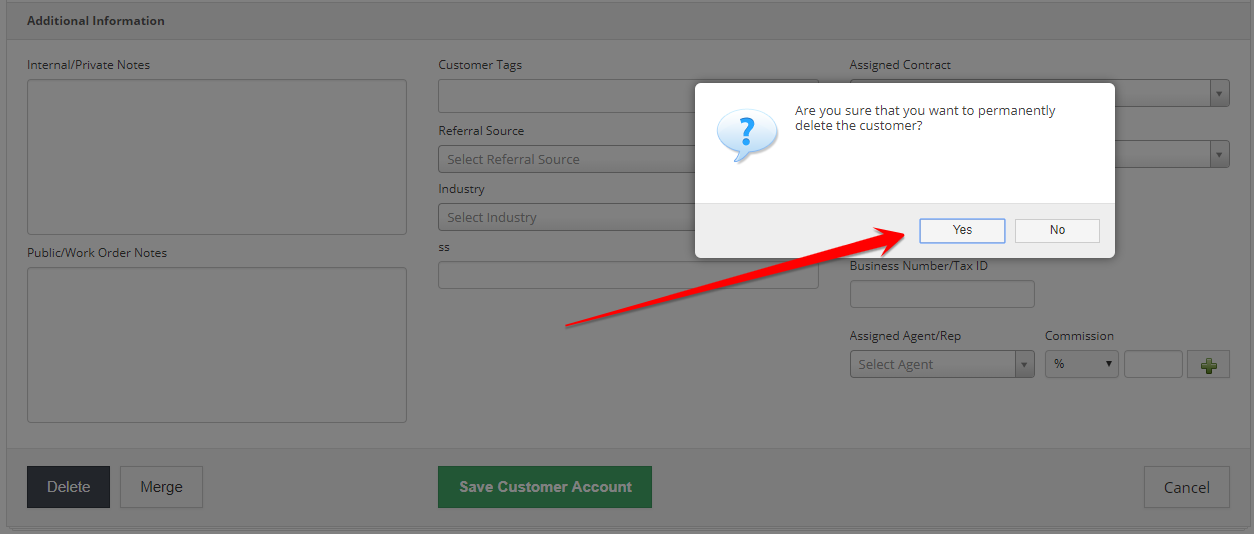
Video: