This article covers how to create and work with recipient lists (distribution lists).
Previous article: Customer Email Broadcasts > Explanation of Elements in Send Broadcast
When creating a new 'list' for the broadcast, you will have to click on "Create New Broadcast", then click on the drop down menu for the "To" section and then you will click on "Create New List".
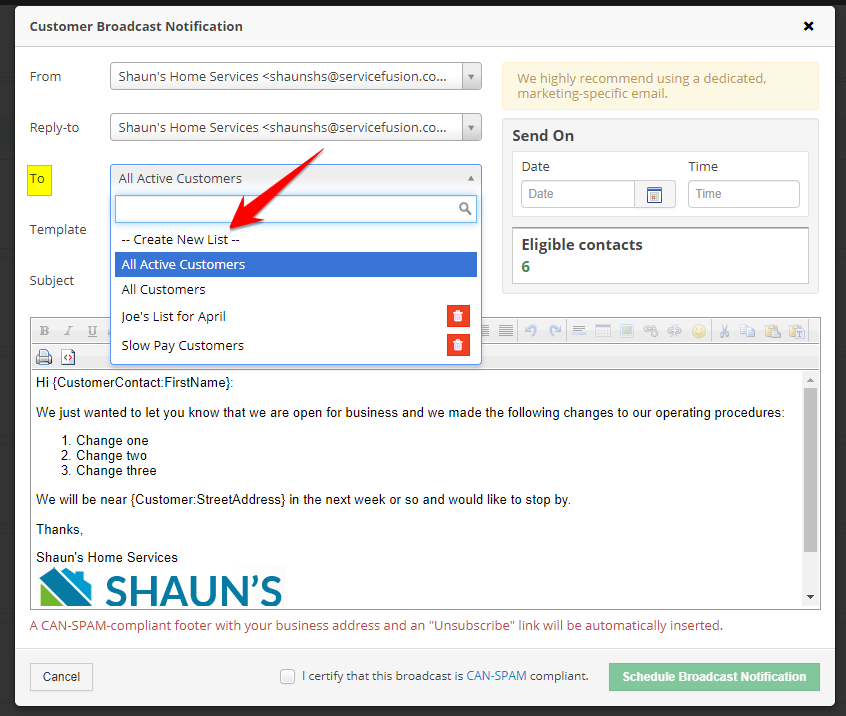
This brings you to the Customer List page with the Search Criteria, You will need to select the information you want pulled into this list. You can select just by Service Agreement Effective Date, Service Agreement Expiration Date, Tags, Location as far as Zip Codes or City, etc.
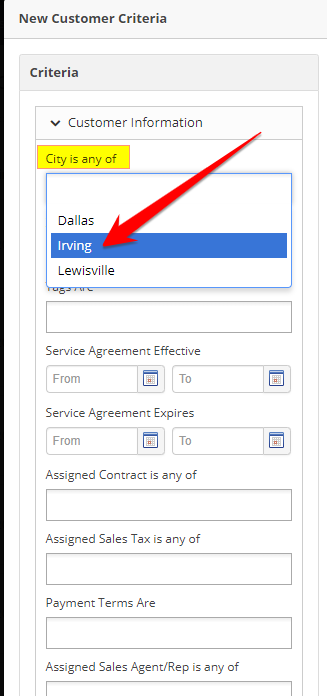
Be sure to click the "Apply Filter" button to filter your customers accordingly.
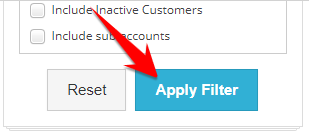
Be sure to "Name the Search" as this is the name of the broadcast list.
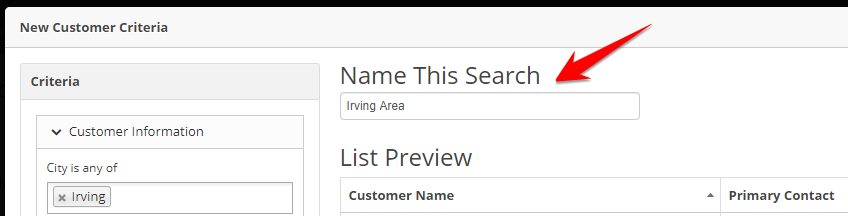
Be sure to click the 'Save' Button in the bottom right corner to save this list.
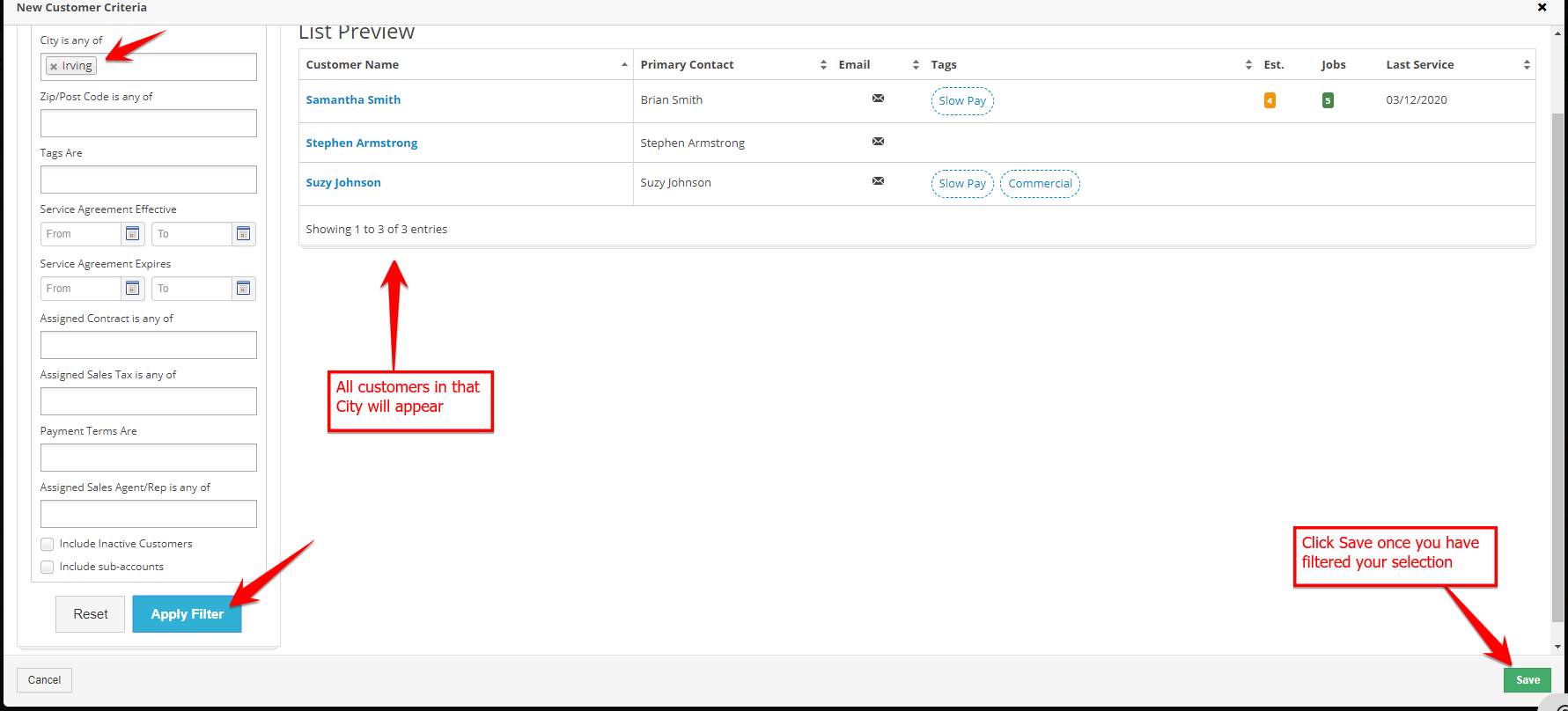
Now your list appears in the "To" section of the broadcast notification page.
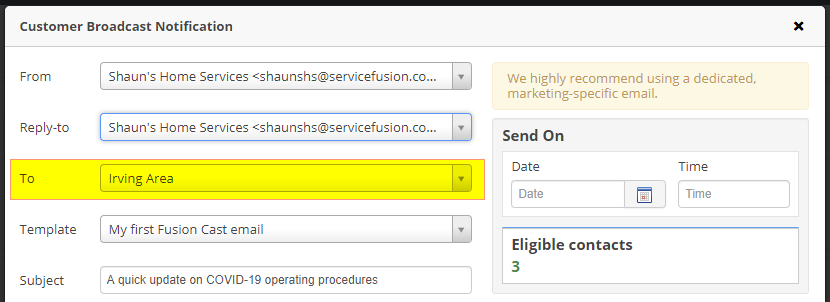
You are now able to send your broadcasts to the new list you created!