The Timing text applet is the first applet found when creating a text flow.
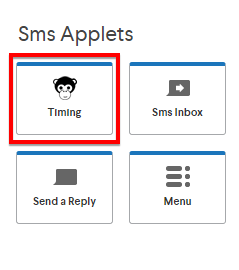
The Timing applet has three components:
- Set Open Hours
- Open Applet
- Closed Applet
These three components are available once the timing applet has been used in a text flow.
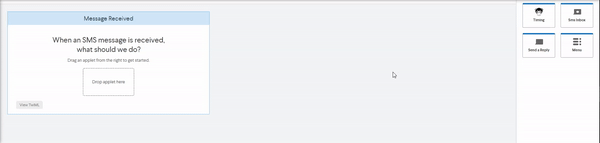
Set Open Hours
Define the hours that should be considered 'Open' for your received text messages. Texts received when open will be directed one way and texts received when closed will be directed another way. Use the timing applet when this is the scenario - if you want to handle all texts the same, regardless if received during open hours or closed hours, or, if you are a 24/7 operation, you may not need to use the timing applet.
Consider the example below:
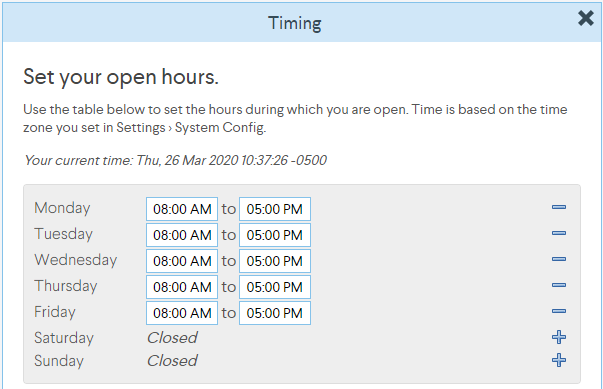
This example shows Open hours to be considered 8AM to 5PM, Monday through Friday. Texts received earlier than 8AM and later than 5PM during the week, and any texts received on Saturday and Sunday, are considered to be received during the Closed hours for this text flow, based on how we entered in the values above.
Both the Open and Closed applets will allow for an applet to be placed into these sections, by dragging and dropping into the applet section from the list of available applets.
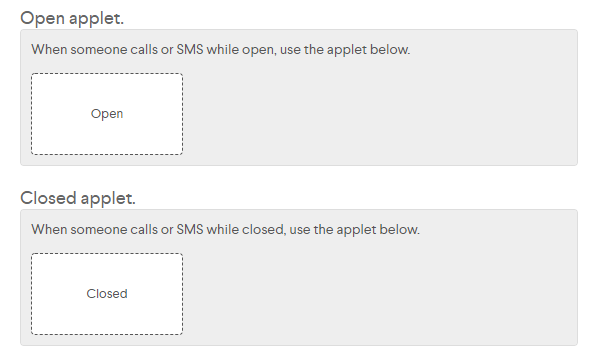
Common applets for the Open applet slot include but are not limited to: SMS Inbox or Menu.
Common applets for the Closed applet slot include but are not limited to: Send a Reply