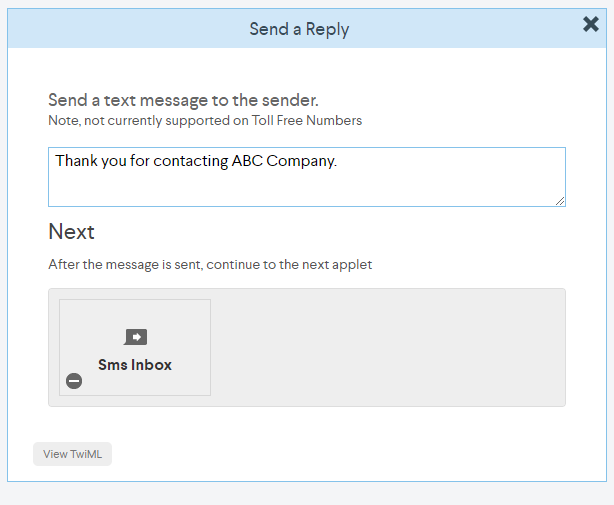The Send a Reply applet is the third option found when building an SMS flow.
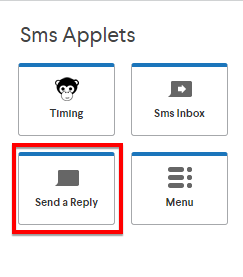
This applet provides the ability to send an automatic reply to your customers that are texting in to your business. This is typically a good option to be used along with the Timing applet as the Closed applet option.
Once added to your SMS flow where you would like to provide your customer with an automated message, you can type out the automated message you would like for your customers to receive upon texting in.
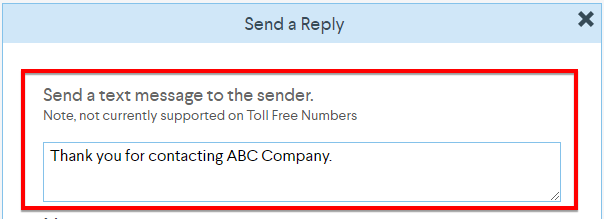
Following the addition of your message, there will be the option to add an applet for a "Next" action. It is highly recommended to place "SMS Inbox" here as this will allow for your customers text message to route to your SMS inbox within the ServiceCall.ai system. If you choose to keep this as an unmonitored system, it is recommended but not mandatory to make note of this in the reply sent to your customer.
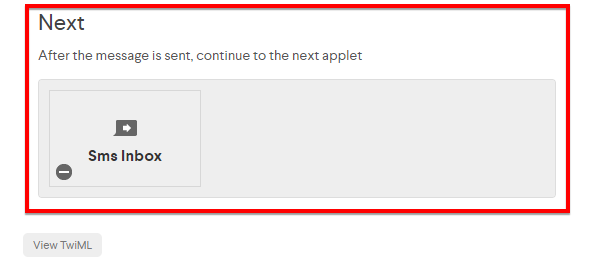
Here is the full view of the Send a Reply configuration.