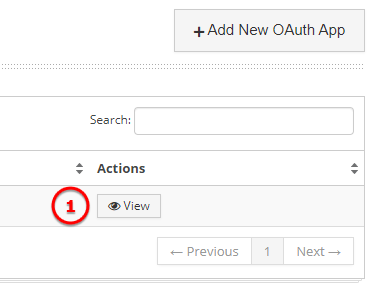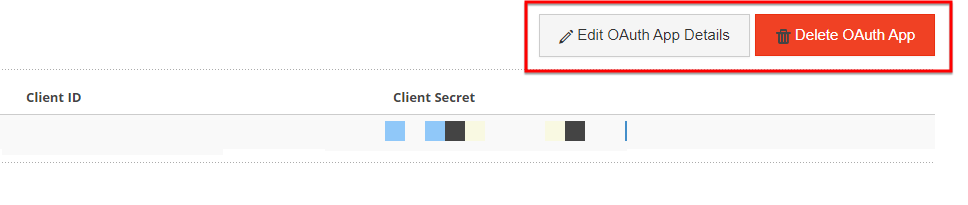If using the Service Fusion API to connect to multiple apps, you may want to have unique credentials for each app you allow access. Using Connected Apps allows you to create a unique key and token for each each app, and, if revoking access to the API for a specific app, you can keep your other connections alive.
Begin by navigating to My Office > (Developer Settings ) > Connected Apps
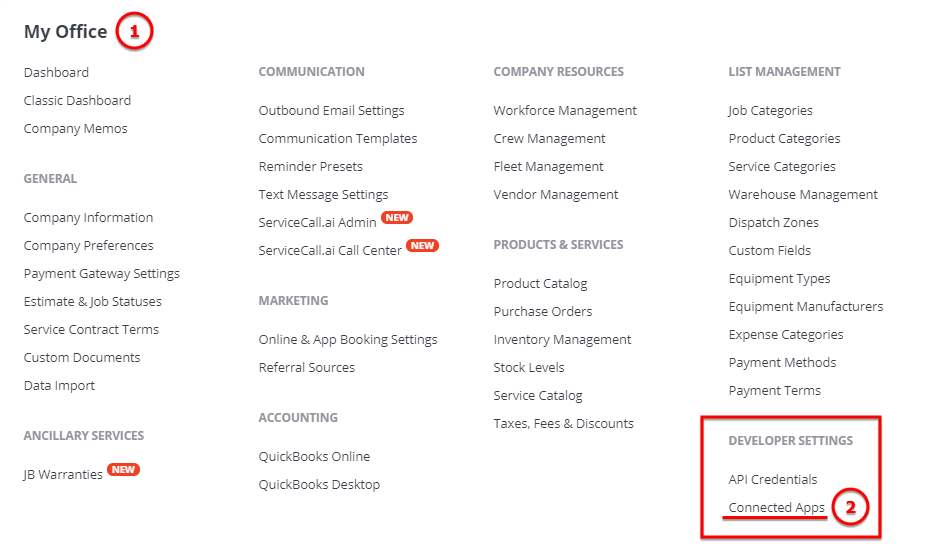
Select to +Add New OAuth App (in the top right corner)
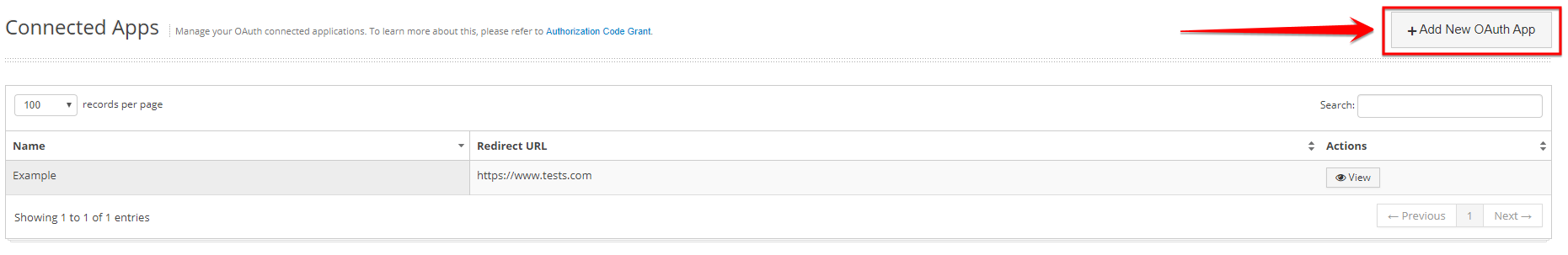
Provide an app name, and the complete redirect URL
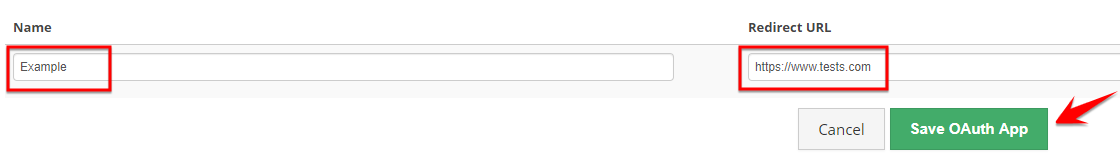
You will then be presented with the unique Client ID and Client Secret for each app that you add
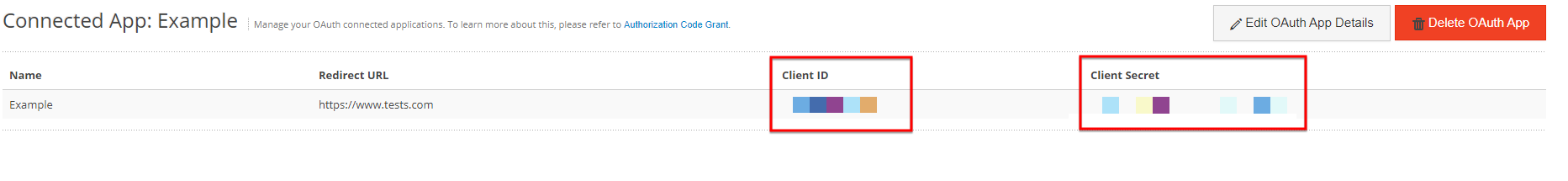
By navigating back to the connected apps screen, each app with a unique set of credentials will be listed, and you can view the credential set for any app by selecting 'View'. You will be able to edit the name or URL, as well as delete (revoke access) from this screen as well.