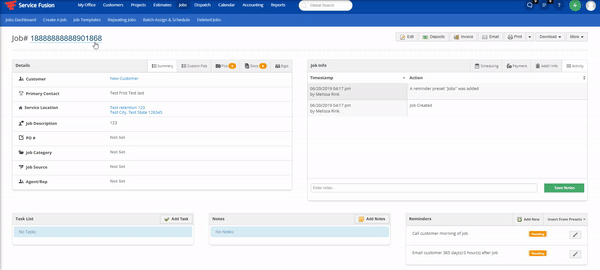If a job or estimate needs to be duplicated, the Copy feature will allow an exact recreation of an existing job or estimate. A job or estimate can be used as a "template" of sorts. The user could then copy the estimate or job, and change the specific details such as Customer, Date, and Assigned Tech. Because copying jobs and estimates produces an exact replica, all notes and uploaded photos or documents would be included on the new job or estimate.
Some other uses include quickly scheduling similar jobs or estimates where the address may alter by just unit or suite number, or scheduling a future job for a customer where the specific frequency of Repeating Jobs may not work. For example, if a customer scheduled work in early June, but wanted to have the same work done again in mid August, copying the job from June and changing the date and assigned tech may help you save a little time, so you don't have to re-enter all the original information again.
To create a copy, go to any View Job or View Estimate screen, and select the More menu on the right. Copy will be the last option on the menu. The new job will be created on the same page. A job or estimate created via the Copy feature will state it was created that way in the activity log.