We are excited to announce enhancements to our 10DLC (10-Digit Long Code) messaging, designed to improve compliance and transparency in customer communications. This update introduces a new consent text message workflow for customer contacts.
What’s New:
Consent Text Message for New Contacts:
- When a new contact is added to a customer account, a toggle appears that is disabled by default
- Set toggle to YES and upon saving the customer record, a consent text message will be automatically sent to the contact's number
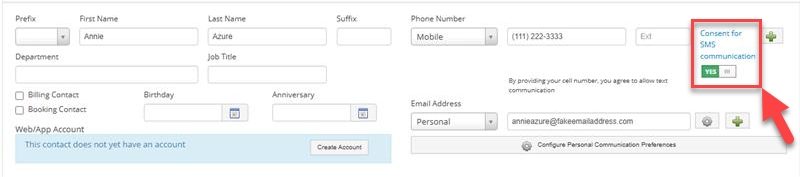
Initial Automatic Text Message Includes:
- Customer Name
- Name of the logged-in user who created the contact
- Company Name
- Company Phone Number pulled from Company Information
Example message:
Hi Testing Customer, this is Trinda Hartzler from Service Fusion Demo. We'd like to send you updates and important information via text message. Reply YES to receive SMS messages, or NO to stop. You can also reach our office at (888) 902-0304
Reply Behavior:
- Replying YES keeps the toggle enabled and allows the contact to receive automated SMS messages (e.g., On The Way texts, Reminders)
- Replying NO disables the toggle, preventing automated messages from being sent.
- Manual texts can still be sent regardless of consent status
Existing Contacts:
For contacts added before this update, the toggle is enabled by default, and no consent message is sent retroactively. With toggle automatically being enabled for these existing contacts, it will allow the existing contacts to receive the SMS messages, without receiving the consent text message.