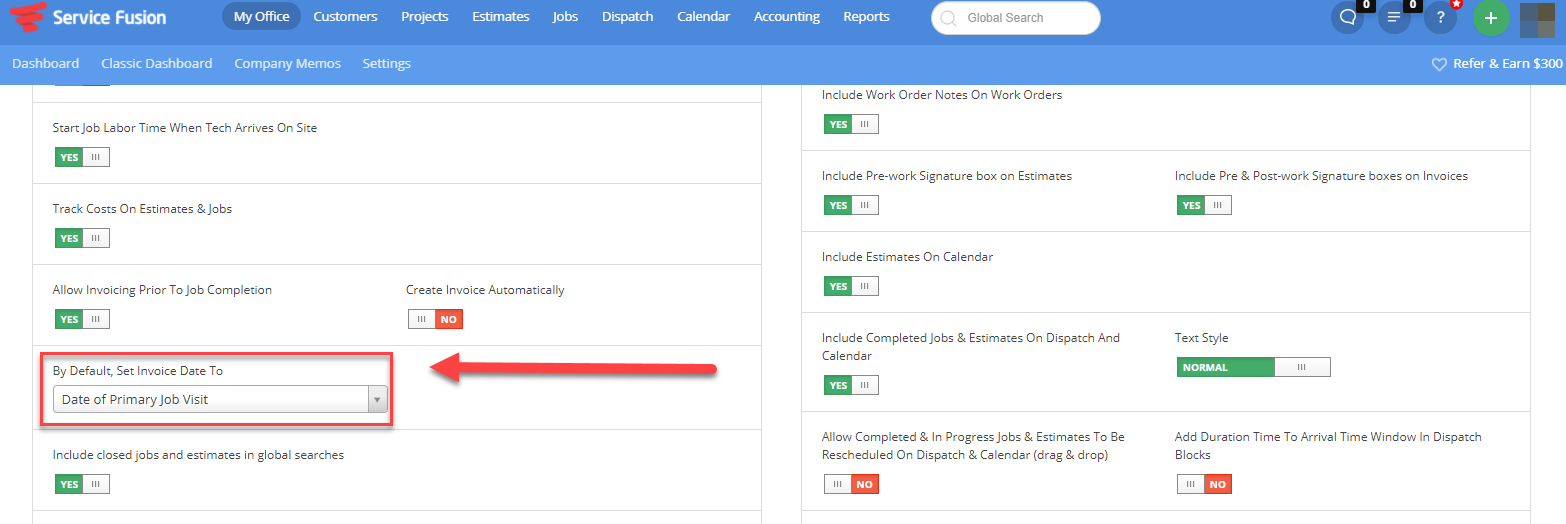Feature Releases
Administrative System
Released Wednesday, August 5th
We now have a new job & estimate status management system! You can now re-order the statuses on your status dashboard, choose an icon for your statuses that can be seen within the Worker App, determine if a field worker will be able to see estimates and jobs in a certain status, require certain information to be collected or parameters met on an estimate or job before progressing in the work flow, and even trigger text/voice/email notifications based on status.
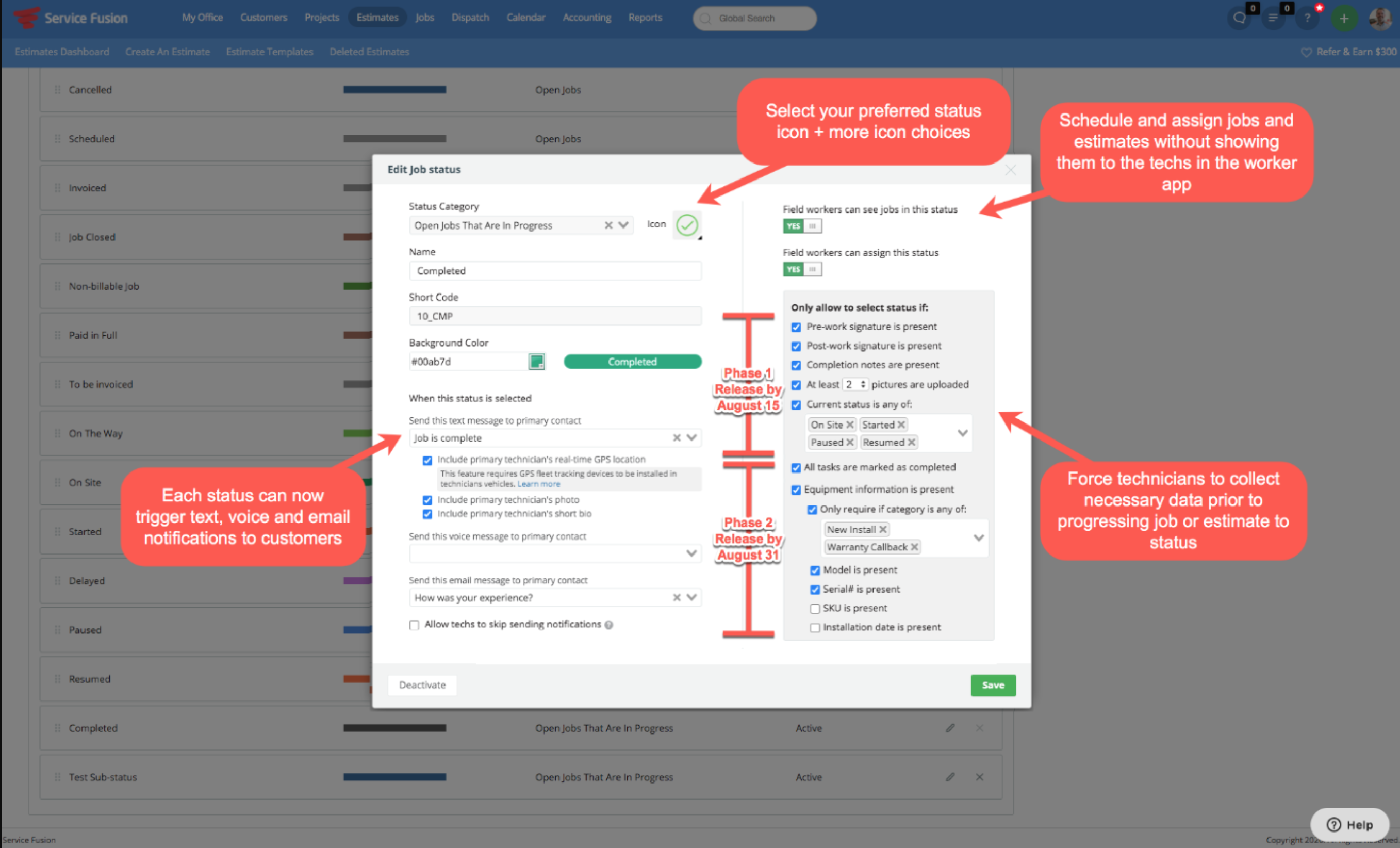
Released Friday, August 7th
You can now make batch changes to your customer information! Updating payment terms, tax status, customer tags (just to name a few of the option) across the entirety of, or just a subset of, your customer list has never been easier! We offer several fields available for update - with one small action, customize and keep accurate customer information in record time.
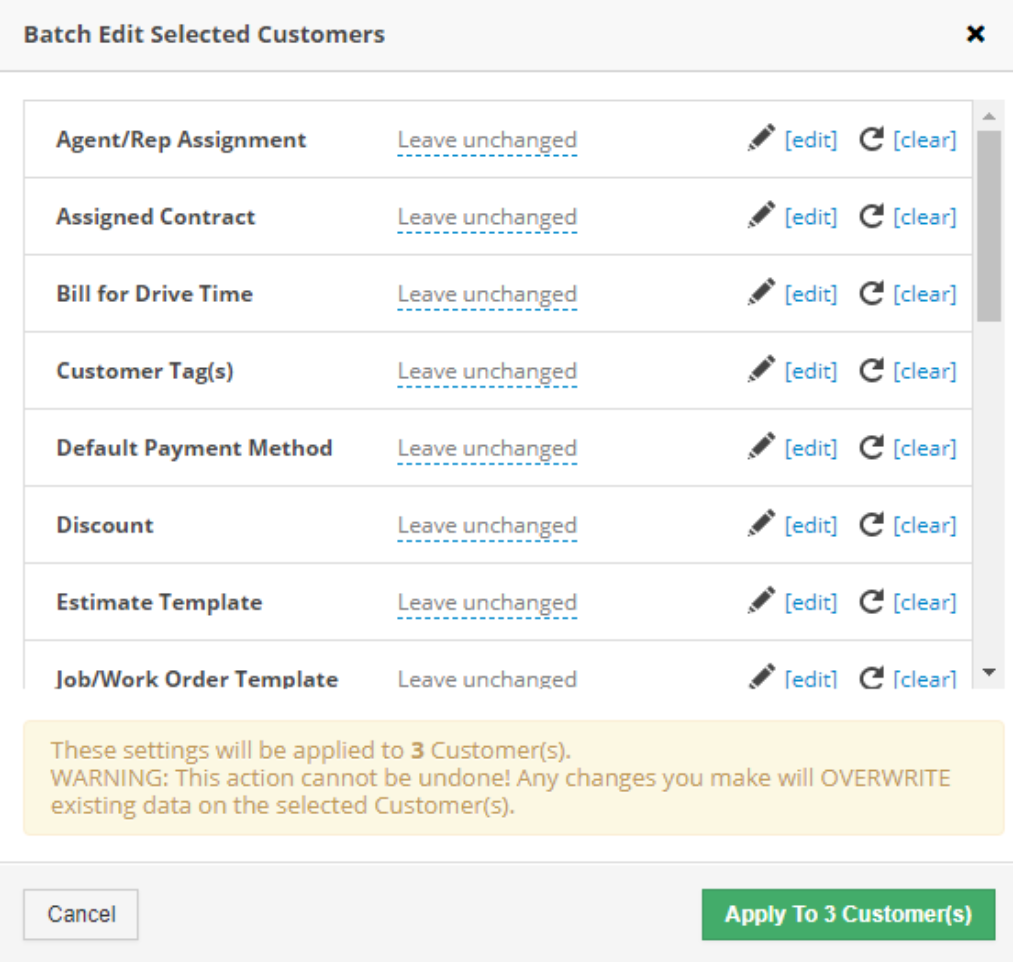
You can now view an activity log that tracks changes made for each customer! Never wonder which employee created, deactivated, or added a service agreement to a customer again with our new activity log integrated into each customer account. Maintain full transparency into changes to your customer information!
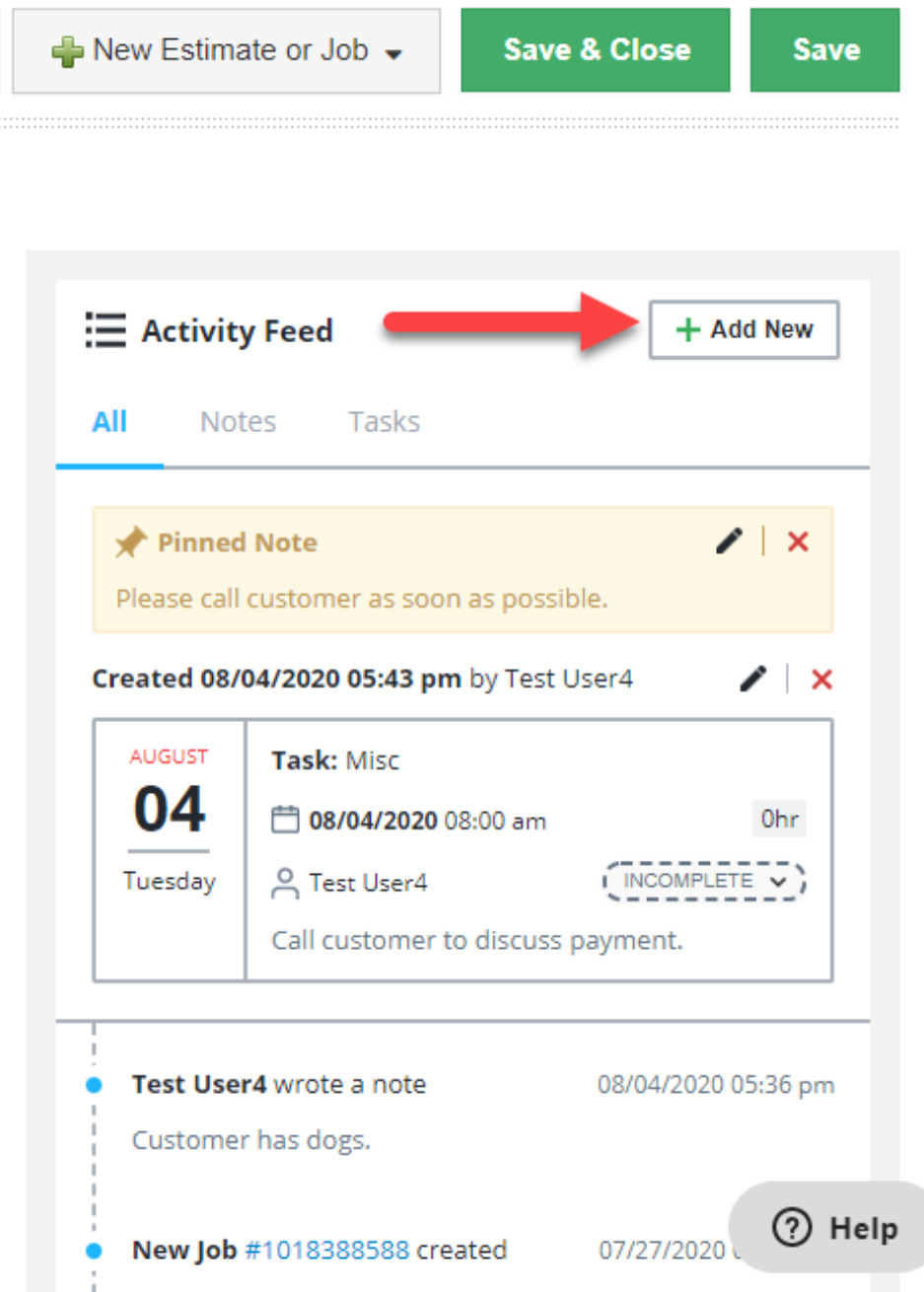
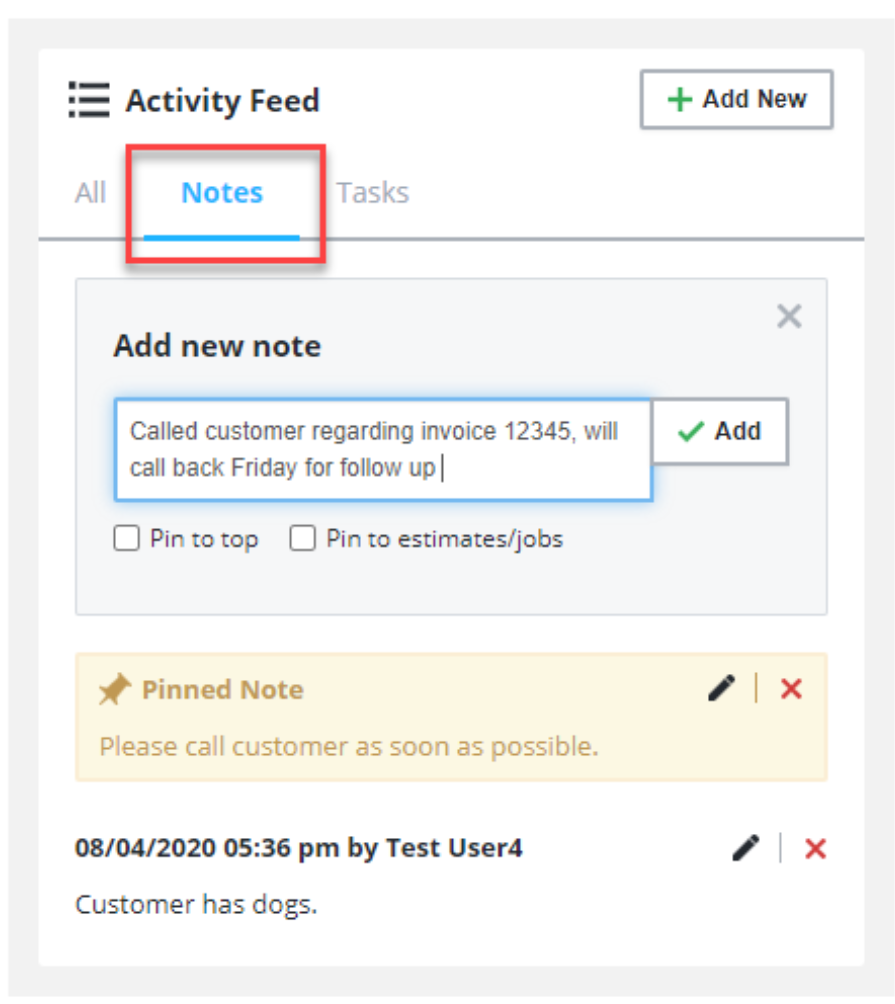
You can now link calendar tasks to customers, estimates, and jobs! With an included global search option when creating or updating a calendar task, easily link a phone call with a customer or an email to an estimate or a job and manage tasks like never before.
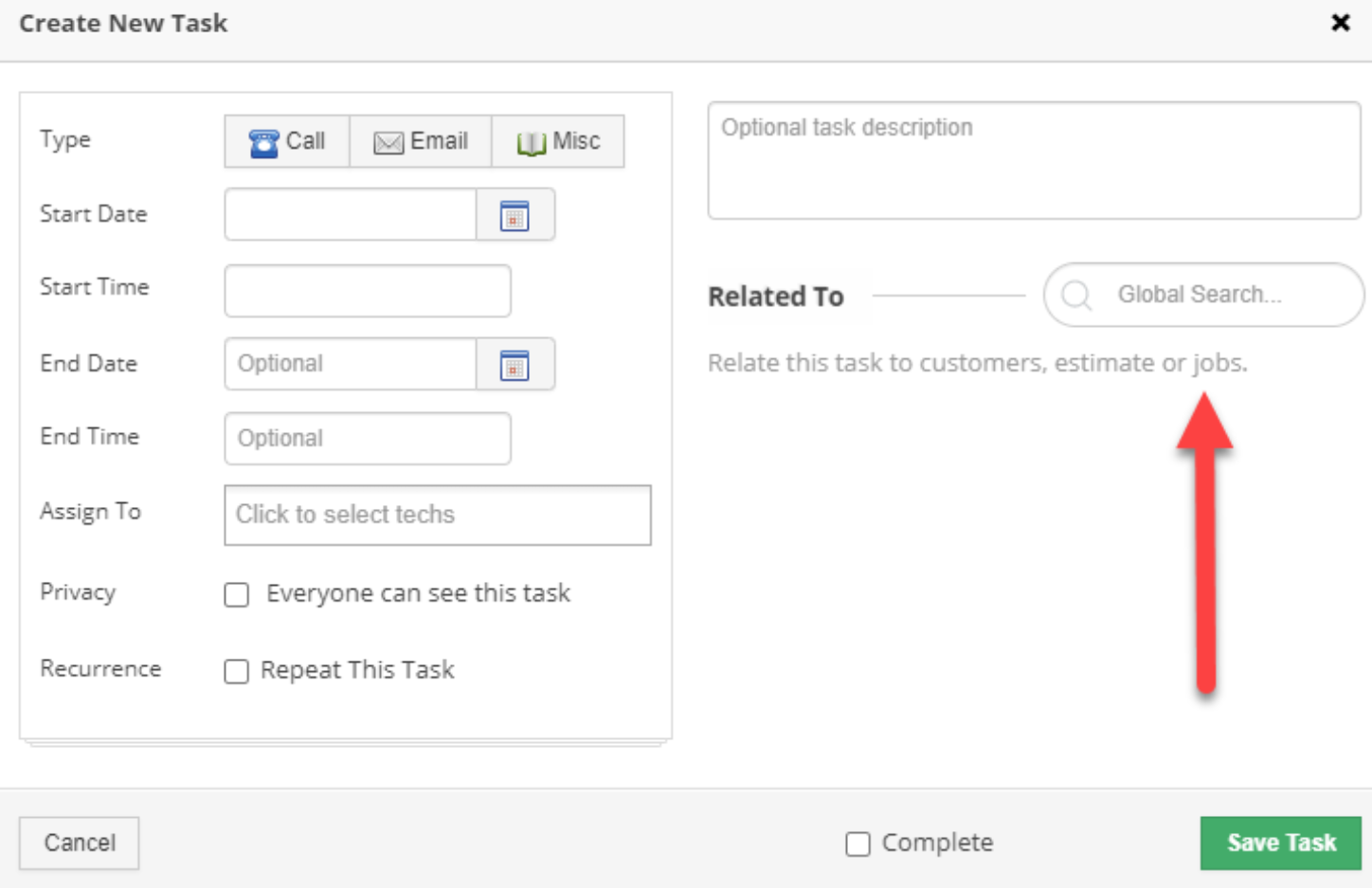
Released Thursday, August 13th
You can now sync estimates to QuickBooks Online! With the ability to control what statuses sync to QuickBooks and the ability to control how estimate options should be treated, save time by syncing estimates created in Service Fusion to QuickBooks Online!
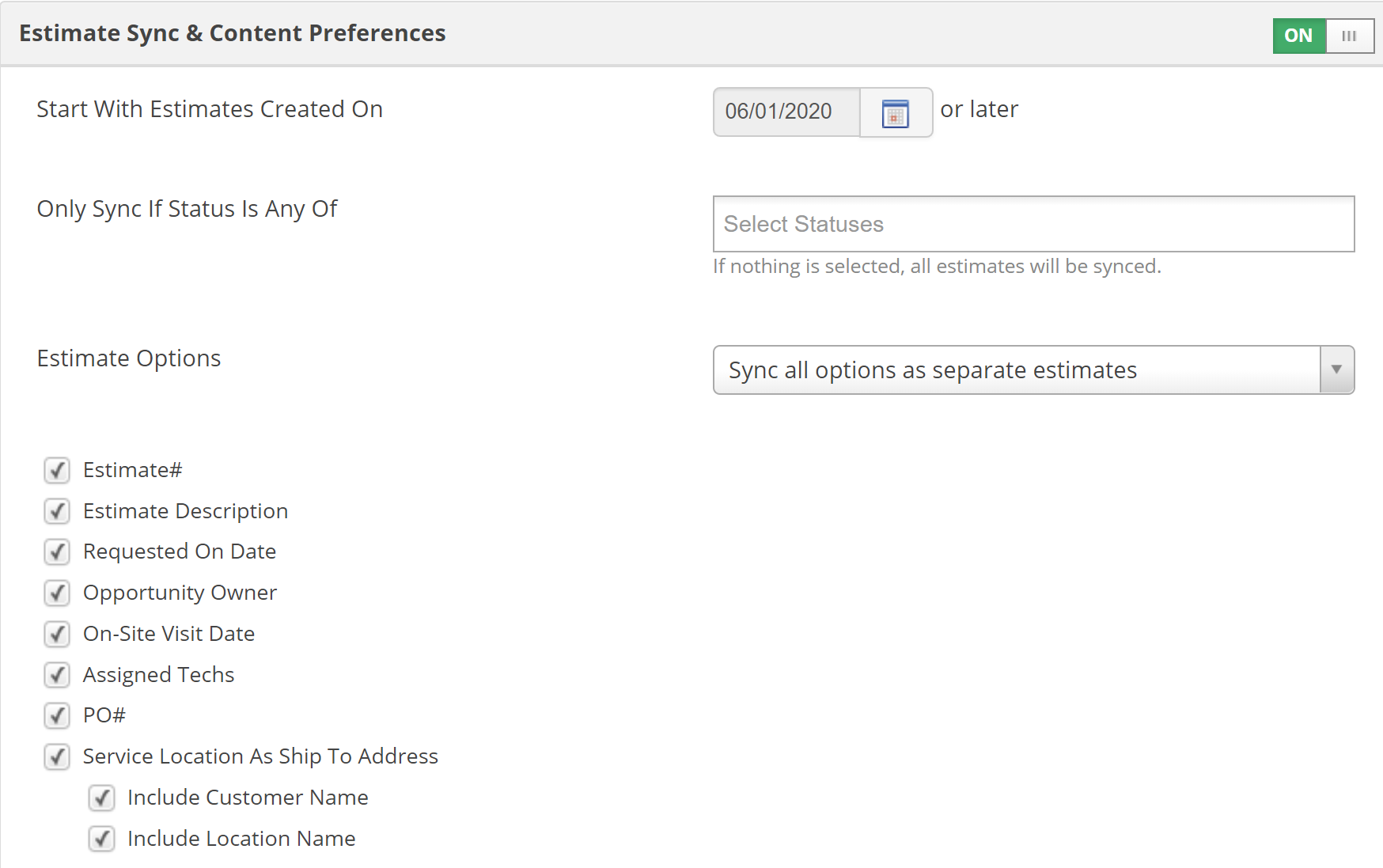
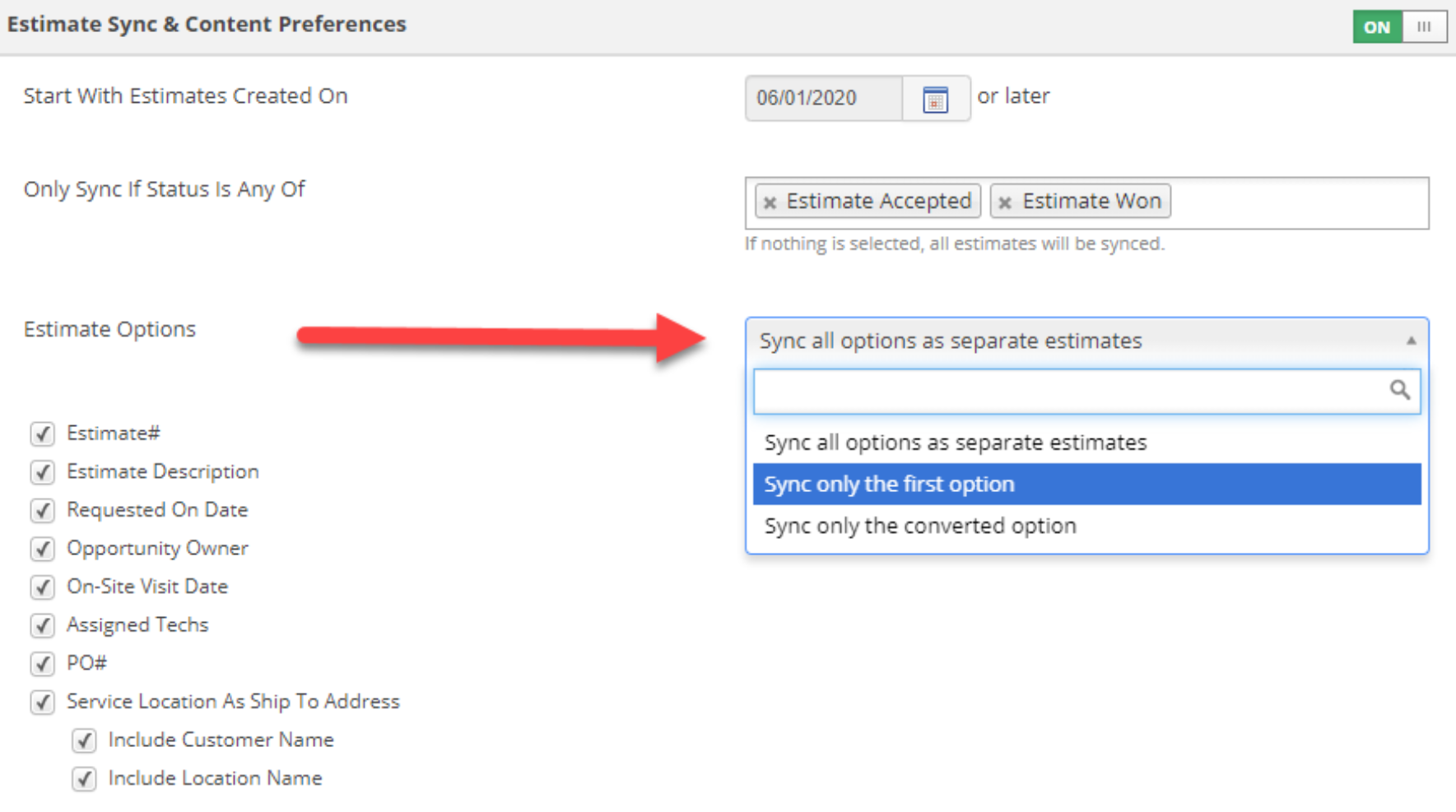
We have added new functionality to the Batch Edit & Delete Customers feature! In an update to our previous release, introducing the ability to edit and delete customers in batches, we have added new functionality. Users can now update Communication Preferences and Email Preferences to facilitate automated communication with their clientele. Users will be familiar with these settings if they automate any communications through Outbound Email Settings or Reminder Presets. Previously each customer contact had to be edited individually, but now contacts can be updated en masse!
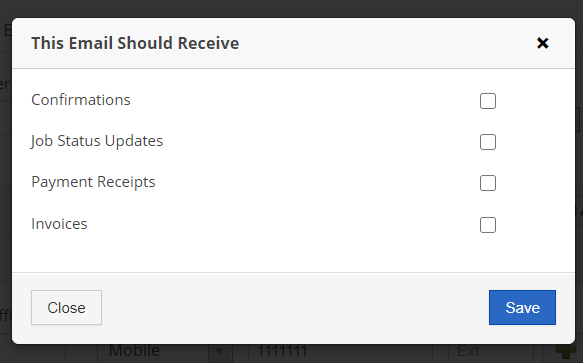
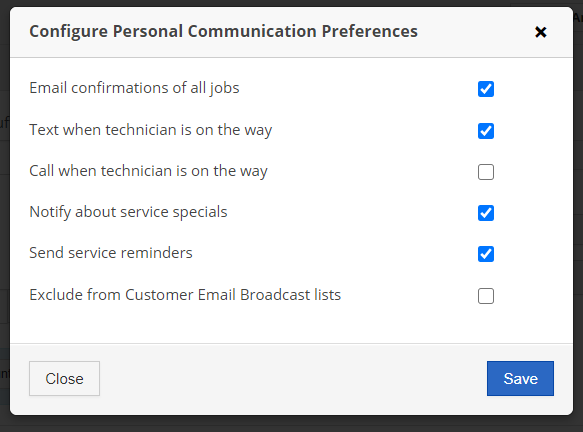
You can now initiate emails and text messages to your clients directly from the Customer Account page! Email and text message communications used to be initiated only through an estimate, job/work order, or an invoice, but no more! A new update to the Customer Activity Feed section of the Customer Account allows emails and text messages to be initiated independent from an estimate, job/work order, or invoice.
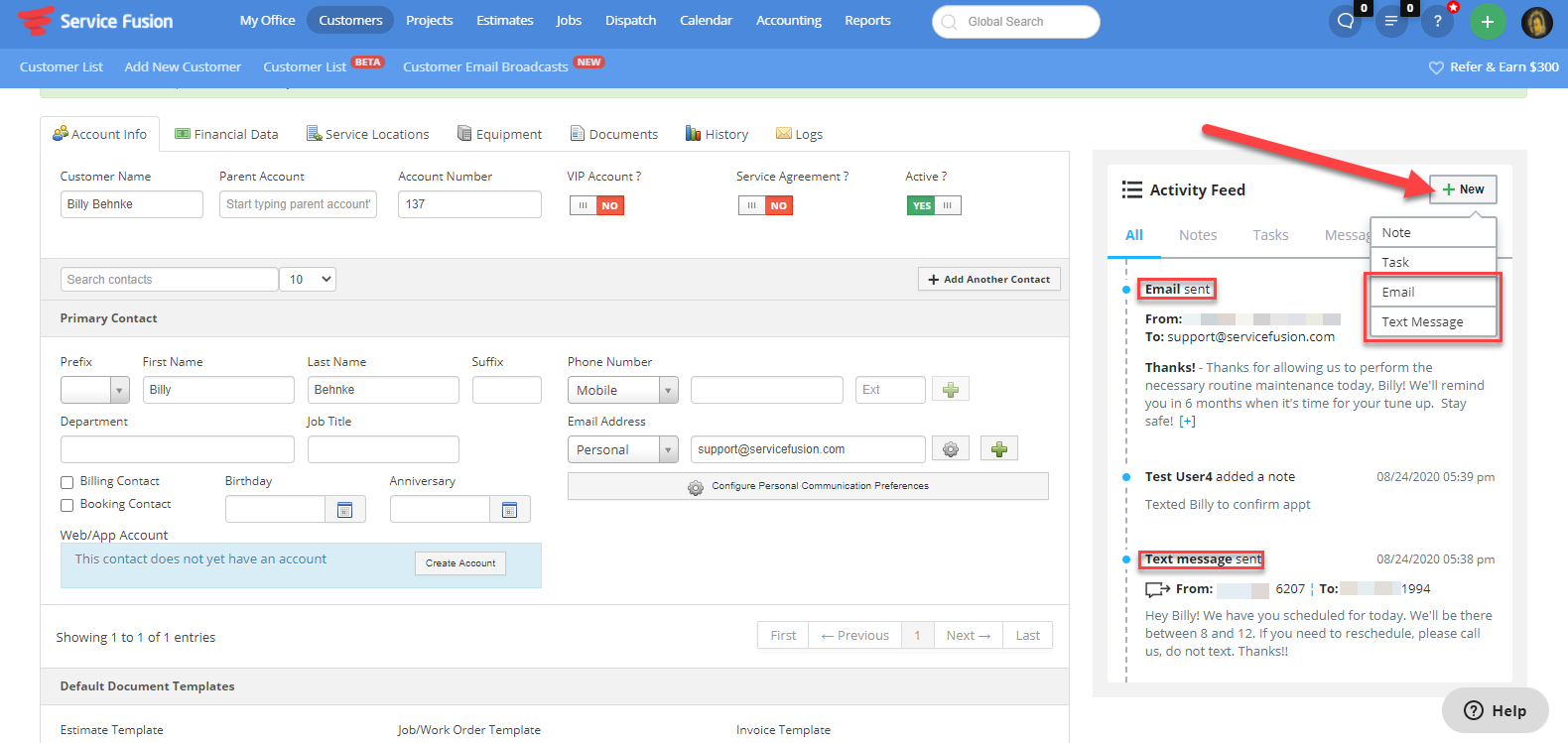
Time off requests are here! Gone are the times of using tasks to denote time off, now users can create time off requests that are unique from, but function similar to, tasks. Users can right-click the Dispatch Grid or Calendar, or use the green + button in the top right corner to select New Time Off.
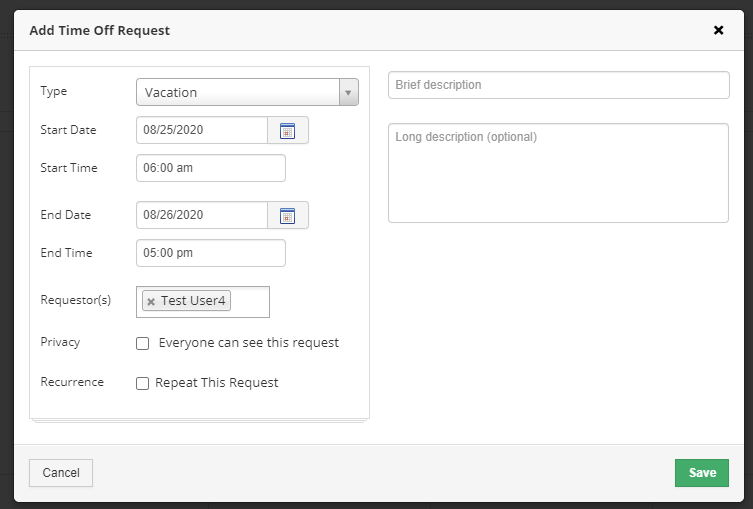
You can now easily move files and folders in FusionDrive! Users no longer need to delete and re-upload files that were mistakenly sent to the wrong folder, they can now use the Move File button (a page with a right-pointing arrow) to relocate the file to a new folder or a new section.
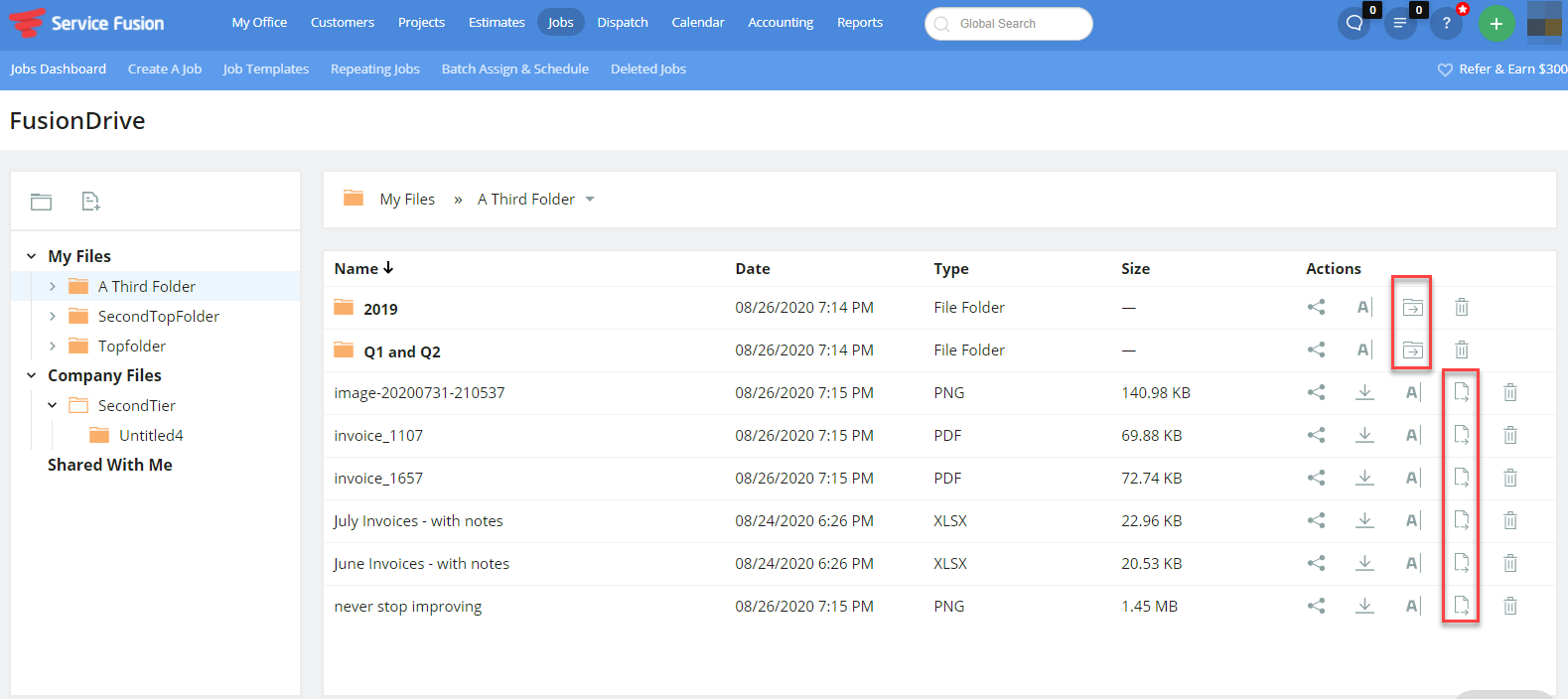
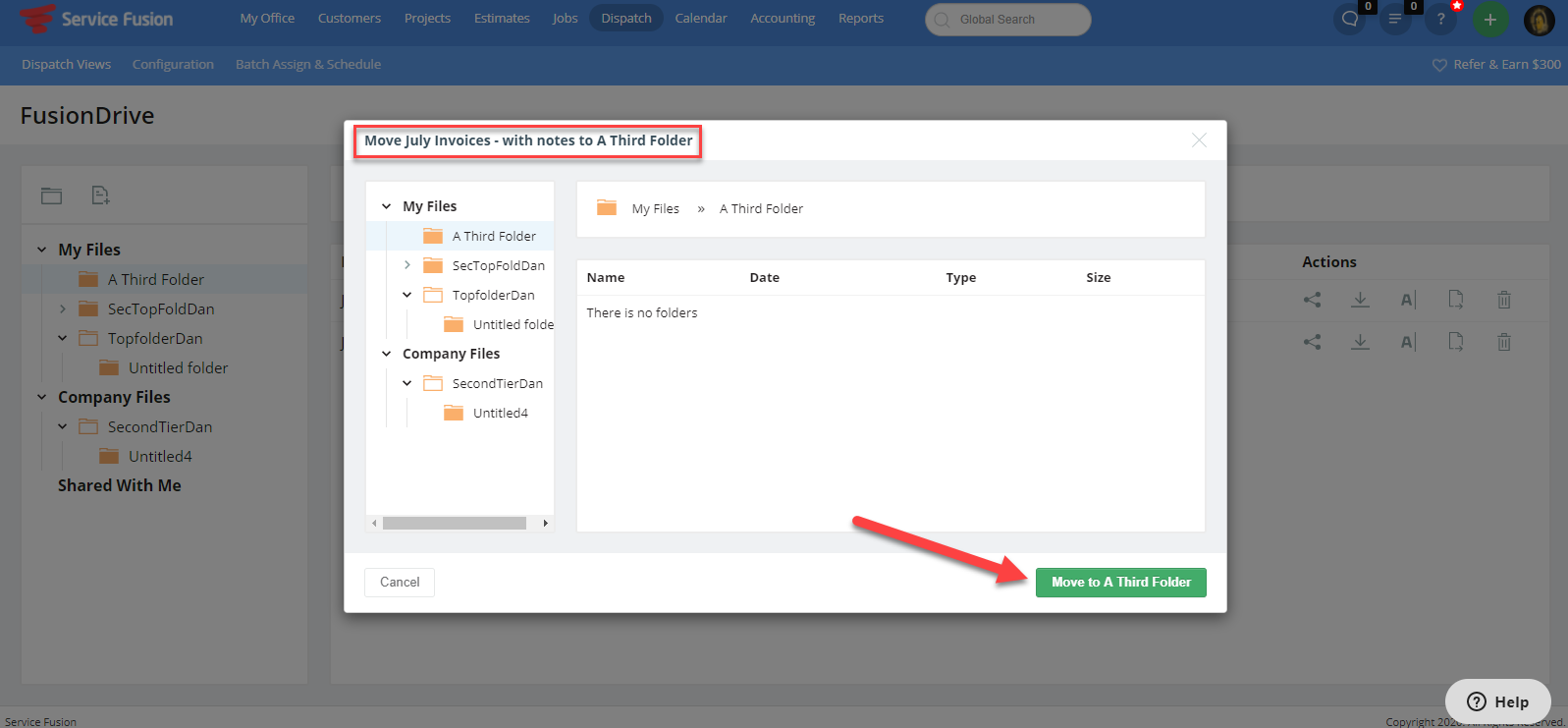
When invoices are created from jobs, and jobs do not have a date, the invoice date will default to the current (today's) date. In April, a feature release introduced a new way to date invoices: based on the date of the job, or based on the current date. This feature has been enhanced, so if a job is invoiced and it does not have a date, the invoice will default to the current date. (As a reminder, this preference lives in My Office > Company Preferences.)