To limit technicians' visibility of assigned estimates and jobs in the worker app, each employee that has an entry in My Office > Workforce Management will have a section in the Access tab that controls what estimates and jobs are displayed for the technician in question.
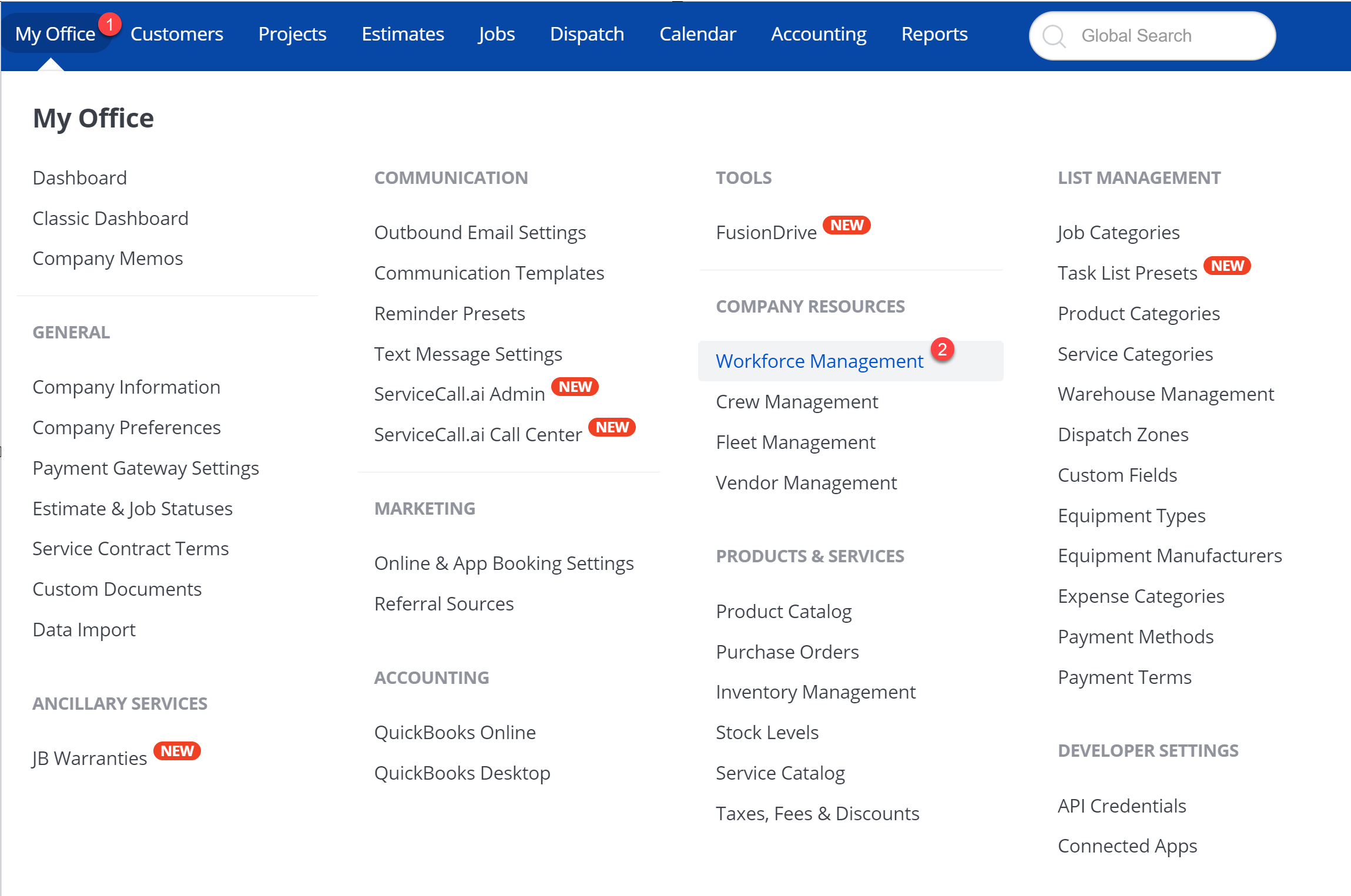
Choosing to edit the employee and navigating to the Access tab allows the " Worker App Esimtate & Job Visibility" section of the Access tab to be viewed in between the "Additional User Permissions' and "Field Worker App Permissions":
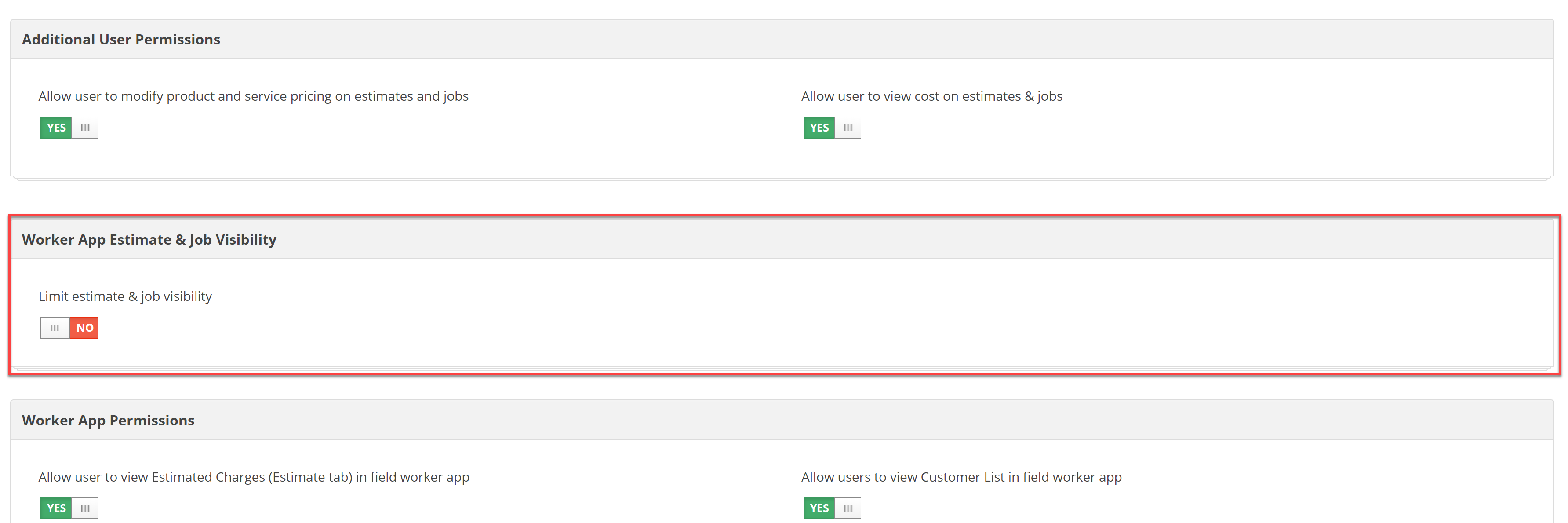
In this section, you will find the setting 'Limit Estimate & job visibility'. The default for this setting is "No". When toggling this to "Yes", the following fields are now made visible: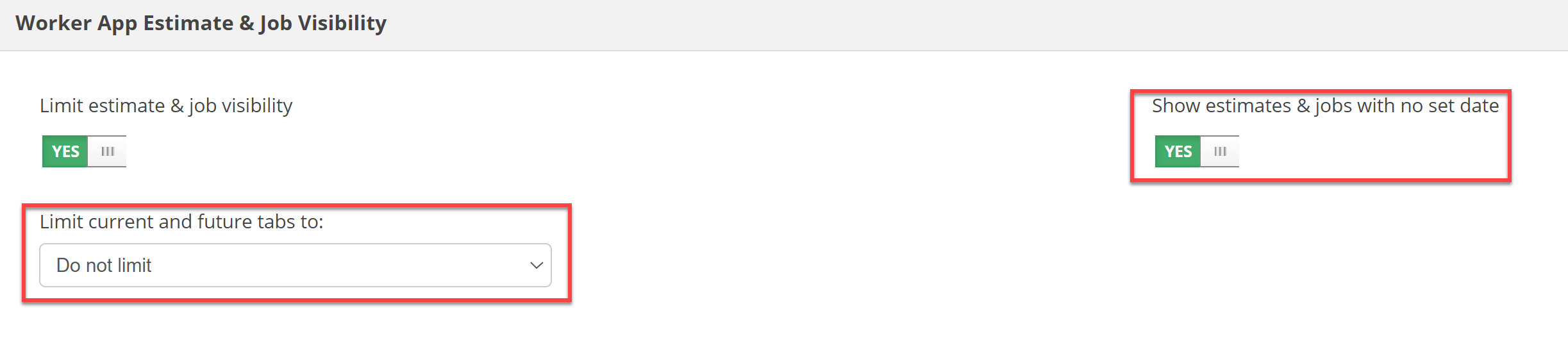
Show estimates & jobs with no set date - If an estimate or job is unscheduled but it is assigned, these estimates and jobs are viewed in the 'undated' section of both the Past and the Future sections of the Field Worker App. The Undated sections in these tabs appears first, and can make it tedious to navigate to or view an estimate or job that is scheduled for tomorrow, as an example, as the technician has to first scroll past undated entries before being presented with the very next date on the calendar. This is now easily alleviated by simply removing the undated section entirely, achieved by setting this toggle control, "Show estimates & jobs with no set date" to "No".
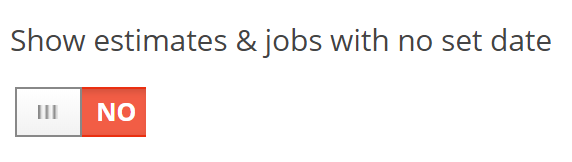
Limit current and future tabs to: - This is a drop down menu that allows for a few different choices on how to limit the view of assigned estimates and jobs in the field worker app.
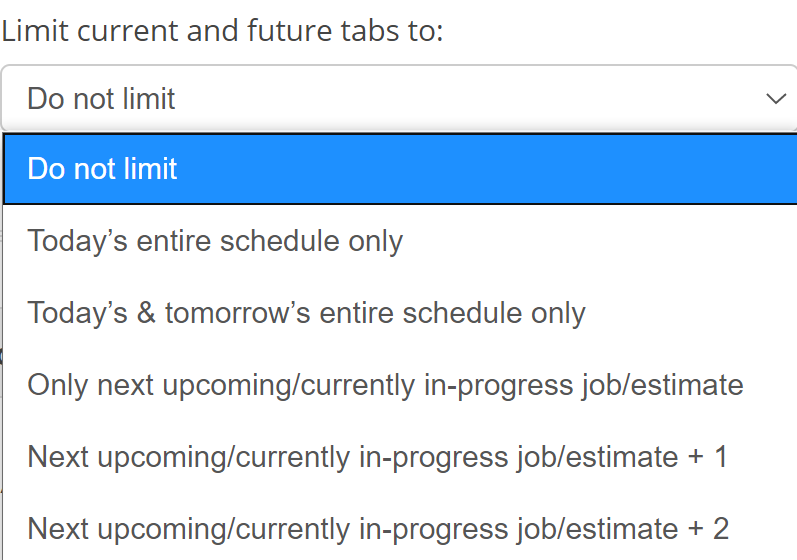
Explanations of limiting options:
Do not limit
No date filters are applied and all estimates and jobs assigned to the technician are visible.
Today’s entire schedule only
Only the jobs and estimates with the current date are visible.
Today’s and Tomorrow’s entire schedule only
Only jobs and estimates with the current date and current date + 1 day are visible.
Only next upcoming/currently in-progress job/estimate
Limits the view to 1 estimates/jobs that are assigned to a status category status of “Open Jobs“ or “Open Jobs That Are In Progress“ or a status category status of "Estimate Requests" that are open or in progress.
Next upcoming/currently in-progress job/estimate + 1
Limits the view to 2 estimates/jobs that are assigned to a status category status of “Open Jobs“ or “Open Jobs That Are In Progress“ or a status category status of "Estimate Requests" that are open or in progress. The "+ 1" in this instance references 1 additional entry, either the next scheduled estimate or job following the aforementioned parameters, opposed to referring to an additional day.
Next upcoming/currently in-progress job/estimate + 2
Limits the view to 3 estimates/jobs that are assigned to a status category status of “Open Jobs“ or “Open Jobs That Are In Progress“ or a status category status of "Estimate Requests" that are open or in progress. The "+ 2" in this instance references additional entries, either the next 2 scheduled estimates or jobs following the aforementioned parameters, opposed to referring to 2 additional days.
These settings are technician specific! This allows for each technician to be presented with potentially different limiting view options. This can help a team lead or a lead technician to be presented with the entirety of a schedule for an individual technician on the team, while that individual may be limited in the presentation of estimates and jobs in their field worker application. If each technicians' visibility needs to be limited, these settings will need to be updated for each individual technician.