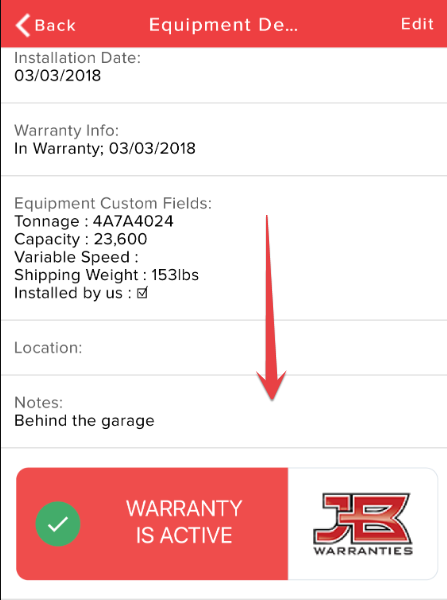In order to purchase an extended warranty policy from JB Warranties, you must first complete your dealer registration. Please see How to become a JB Warranties dealer.
From the Equipment tab of the field worker app, add customer's equipment to the job:
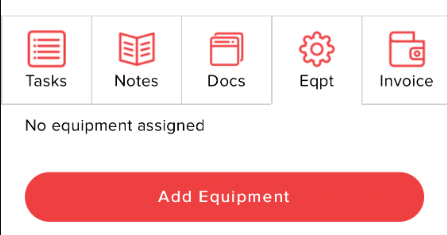
Select from a list of stored equipment options or add new equipment to the customer's profile.
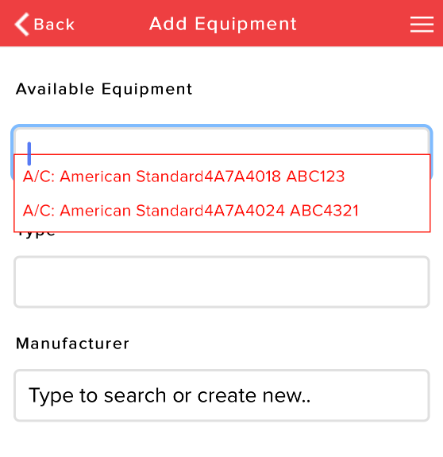
Once the equipment is added to the job, you will see a button to add extended warranty:
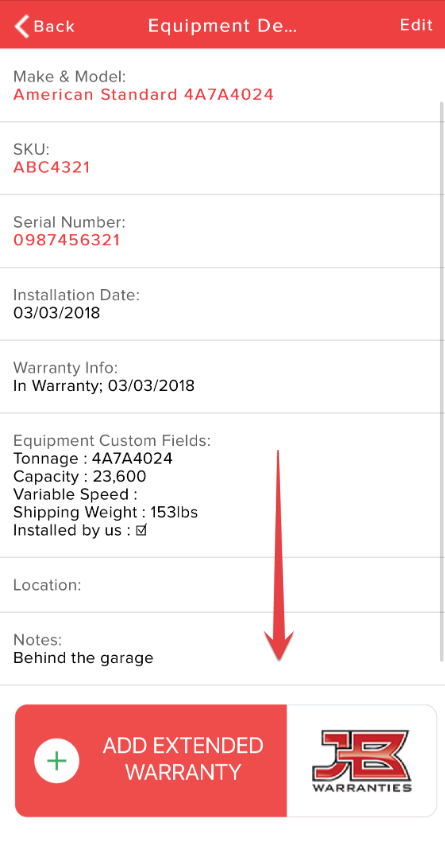
You can use search and filters to find the most suitable warranty policy product for your needs.
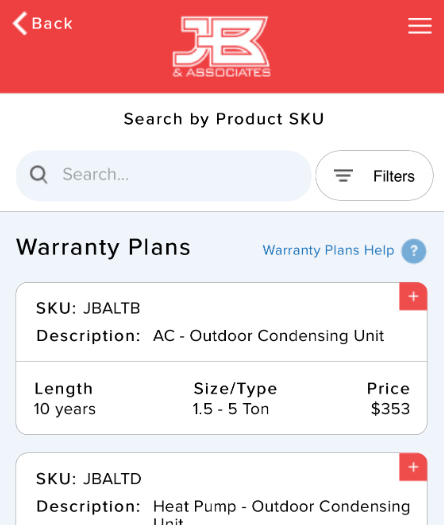
Select your preferred hourly reimbursement rate and tap Create Agreement.
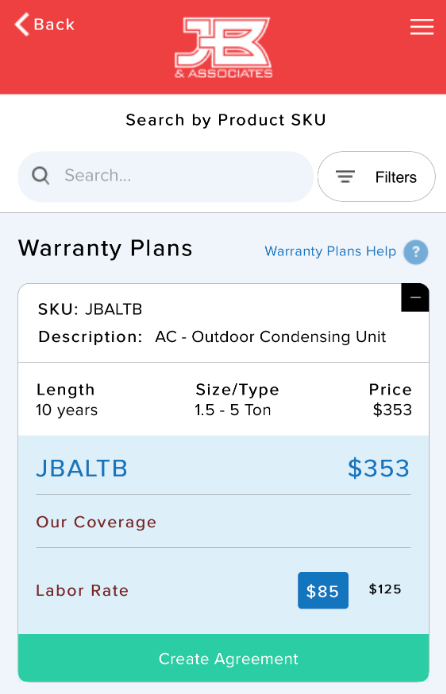
On the following screen, provide additional details, populate your PO and Job number (optional), select the equipment startup date, ensure that the equipment details are correct, set the customer's purchase price and press Save Agreement.
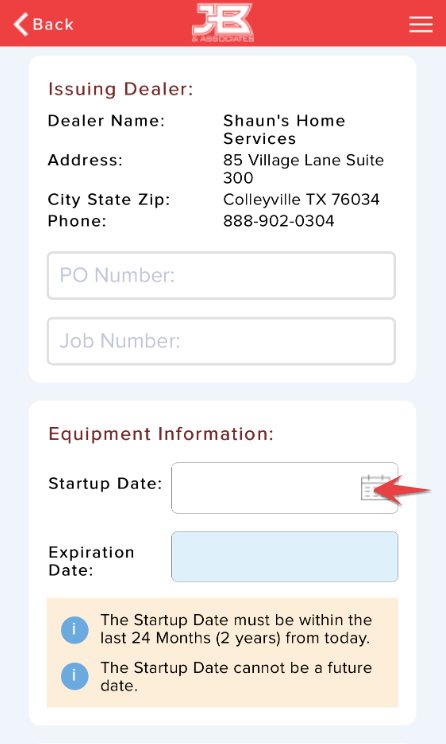
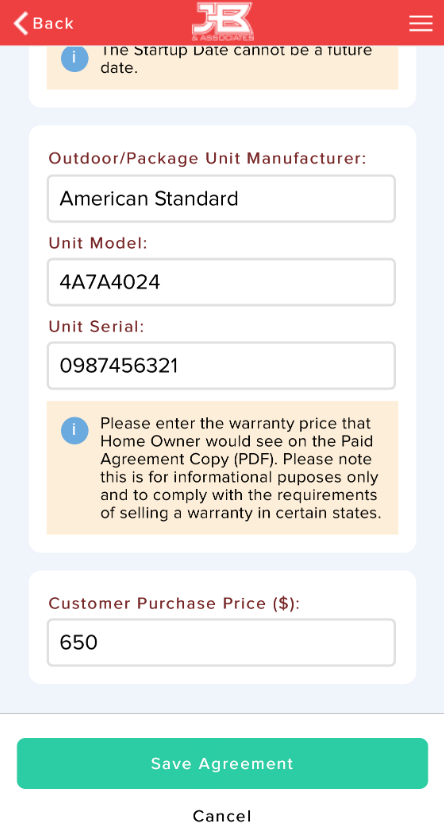
Once the agreement is successfully saved, you will see an icon indicating that the warranty policy is active on this particular piece of equipment.