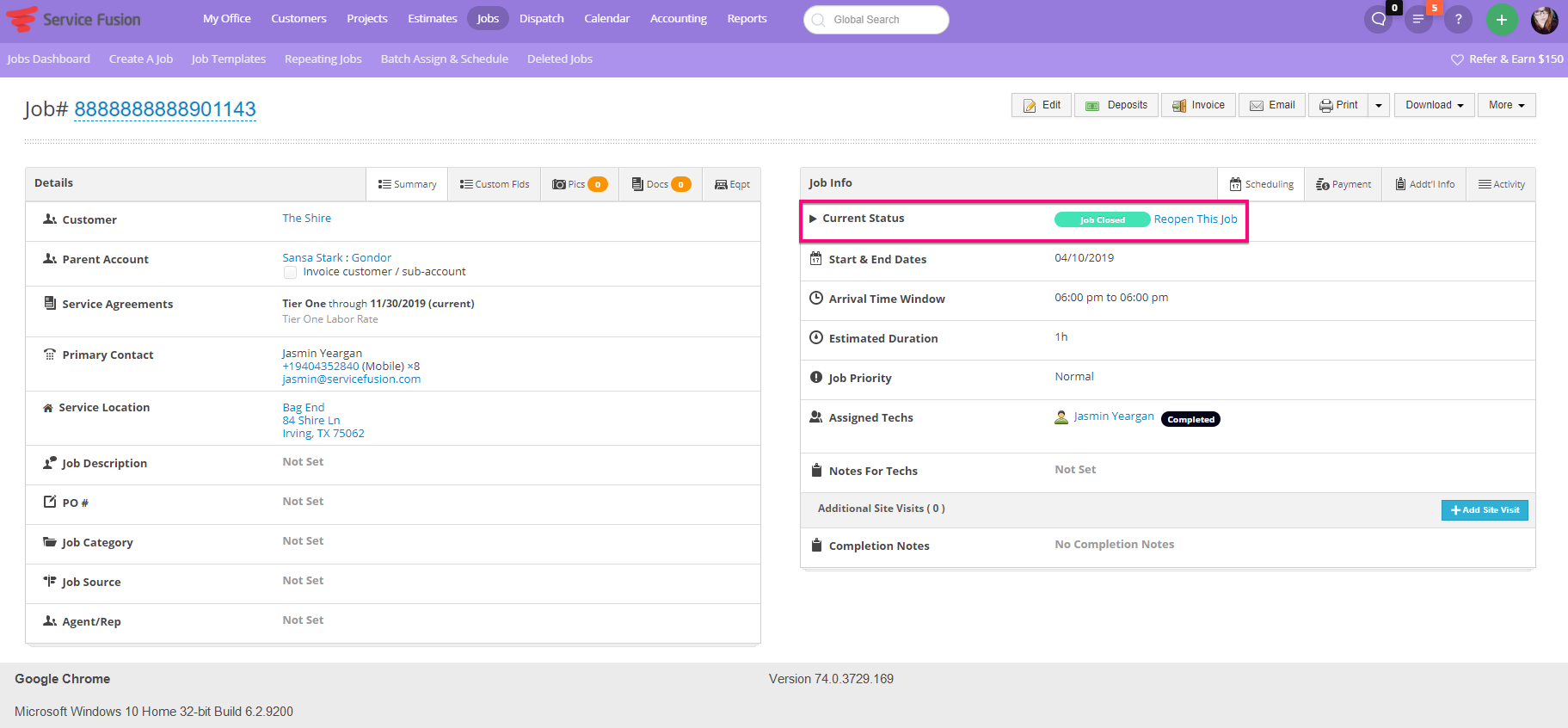If you invoiced a job before you were ready to create an invoice, don't worry! This can be reversed easily and quickly with no issue. The first step is to delete the invoice related to the job you would like to reopen. To make this as easy and straightforward as possible, we recommend opening the associated job in a new tab before invoice deletion so you don't need to hunt it down later. You can find the delete button in the top right of the View Invoice screen.
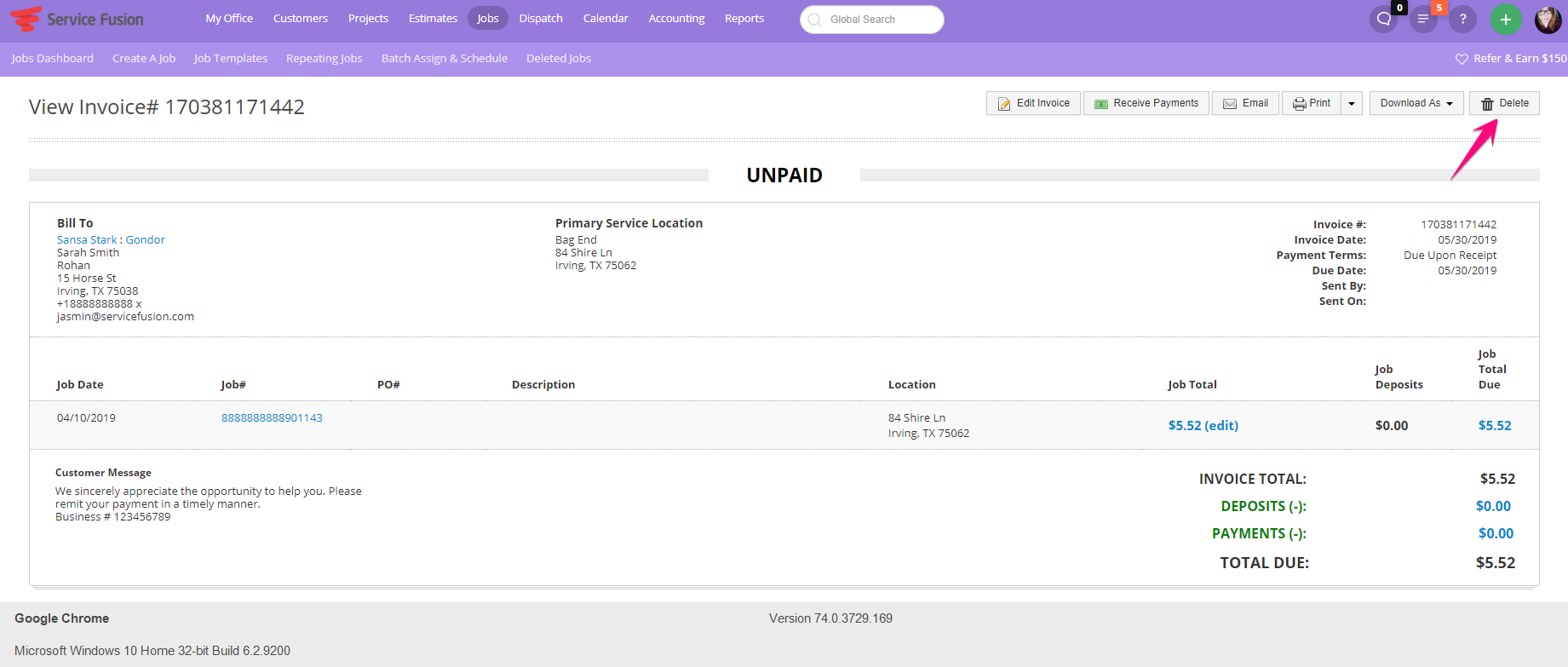
Once you have deleted the invoice, navigate back to the job in question. If you opened it in a new tab before deletion you will need to refresh your page so the job can update. Where you were able to set the current status on the job previous to the invoicing of the job, you will see the status of Job Closed. Next to this is a blue, clickable text that says 'Reopen This Job'. Once that has been selected, your job has successfully been reopened and you can resume treating it as if it was never invoiced!