- On the menu, hover over “Jobs” and select “Jobs Dashboard”.
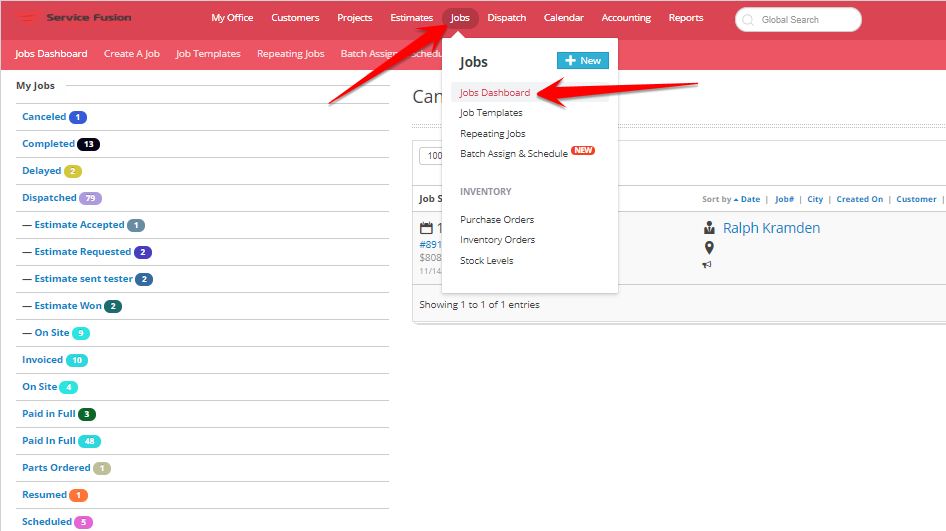
2. Navigate to the job you are wanting to view and select the “Options” button on the right side. Then click the “View Details” from the drop down menu.
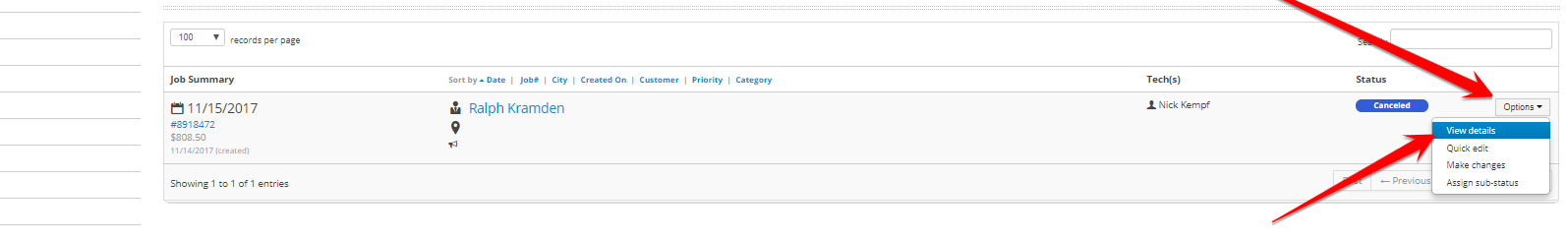
3. Select the “Pics” tab and then right click on the photo. A drop down menu will appear, select “Save Image As”. You will then have the option to save the photo in your desired location.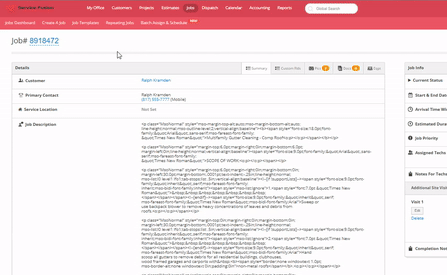
4. Alternatively, you can click the photo to enlarge, and select the Download icon in the top right corner.
