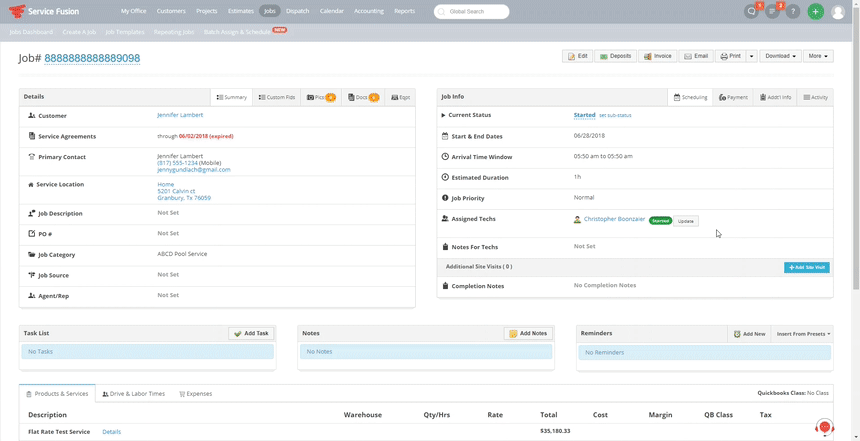If a technician accidentally updates the status of a job and it needs to be reverted, navigate to the job from the back office application (on the web). Click the  button next to the technician’s status, then click “Rollback”. On the window that appears, click the
button next to the technician’s status, then click “Rollback”. On the window that appears, click the  button to roll back the job to the previous status. Click the
button to roll back the job to the previous status. Click the  button, and the page will refresh automatically. The job should now reflect the previous status.
button, and the page will refresh automatically. The job should now reflect the previous status.