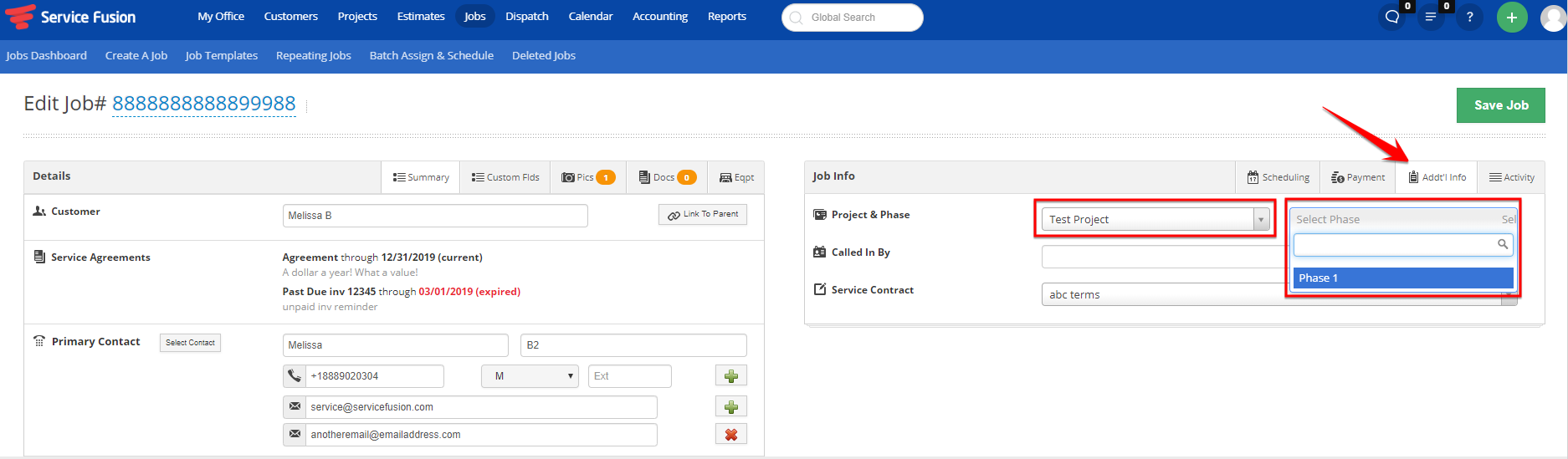Projects offer a way to organize multiple jobs and estimates for a related goal into groups.
To view your projects in progress or to create a new project, navigate to the projects screen in Service Fusion:
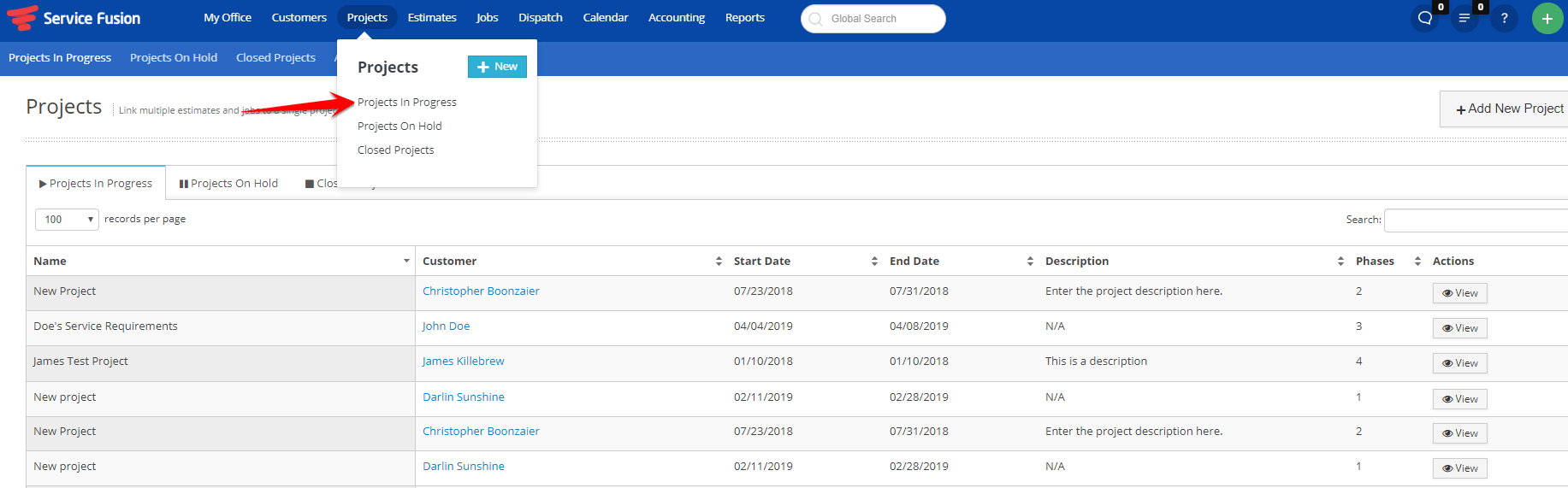
To add a new project, select the +Add New Project button on the top right corner.
Then, fill the fields as needed and click Add Project at the bottom.
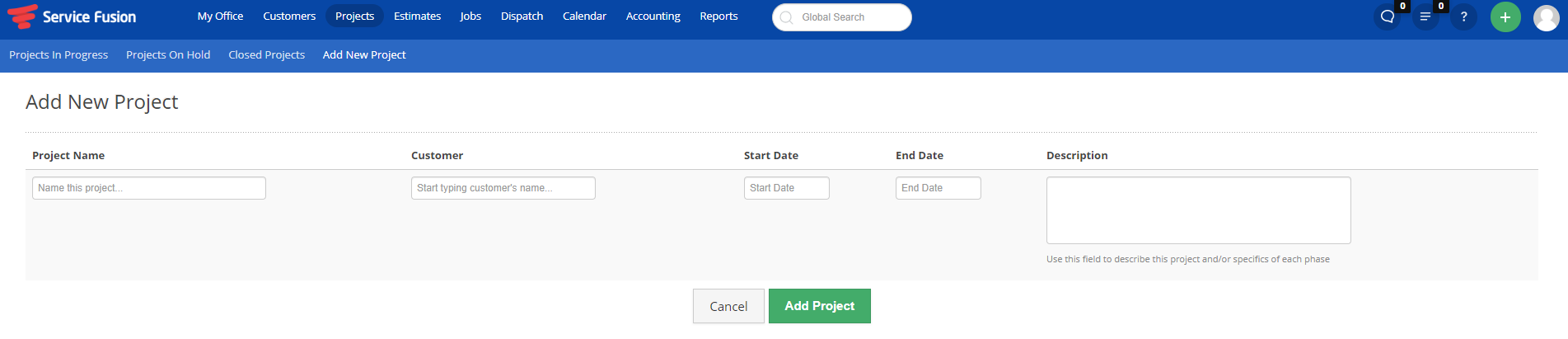
Here, you can add phases, and add estimates and jobs to those phases. 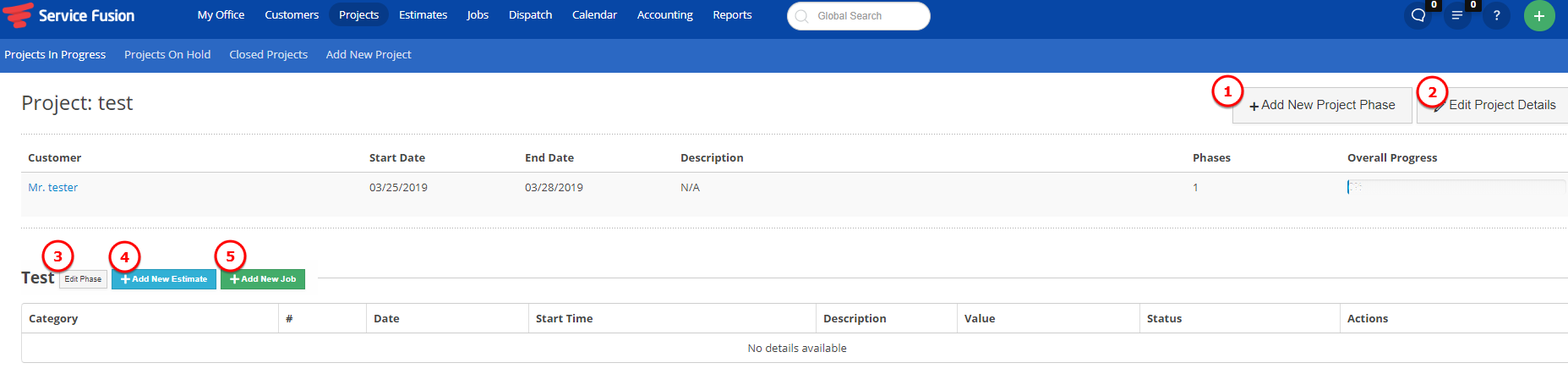 You can also edit your project details to adjust the start/end dates, descriptions, or put the project on hold if needed.
You can also edit your project details to adjust the start/end dates, descriptions, or put the project on hold if needed.
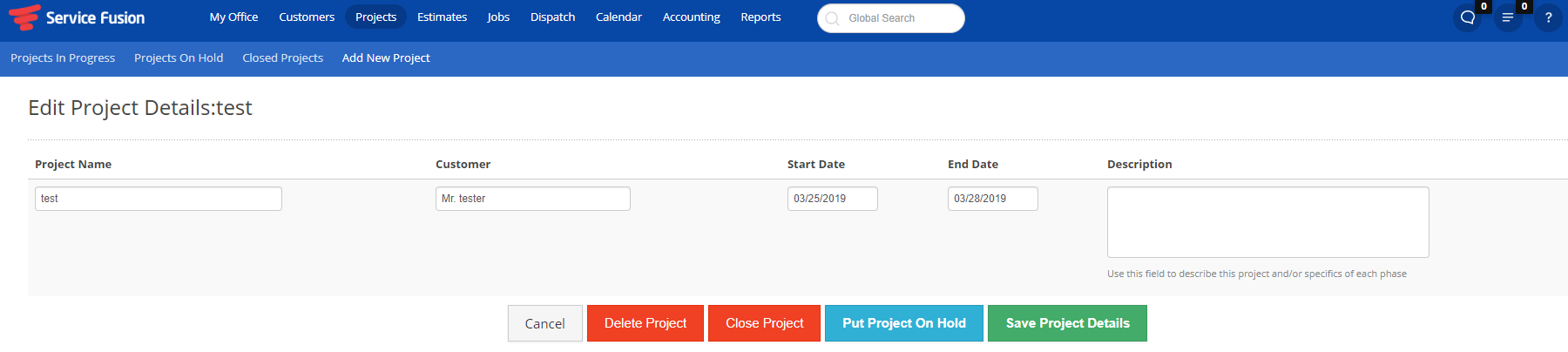
If you already have an estimate or job, and need to add that existing estimate or job to a new project, you can do so from the estimate or job directly. Just edit the estimate or job, select the Addt'l Info tab, and select the project and phase from the drop down menus available.