Best Suited for:
- Back Office administrators
- Back Office users participating in financial management activities
- Users that process credit card and or ACH payments through Service Fusion (FusionPay or non-fully integrated payment processing)
Important Information:
- Allows the ability for your customers to pay a partial amount rather than the full amount of the invoice
- This option will only be available within the Email Communication Template if the Pay Online Link or Button is enabled.
- This feature is a per invoice email setting
Process Description:
During the invoice send process, when choosing an invoice template that utilizes the pay online link, or the pay online button, a new payment option will appear. The option to allow for a partial payment will be located directly beneath the subject field:
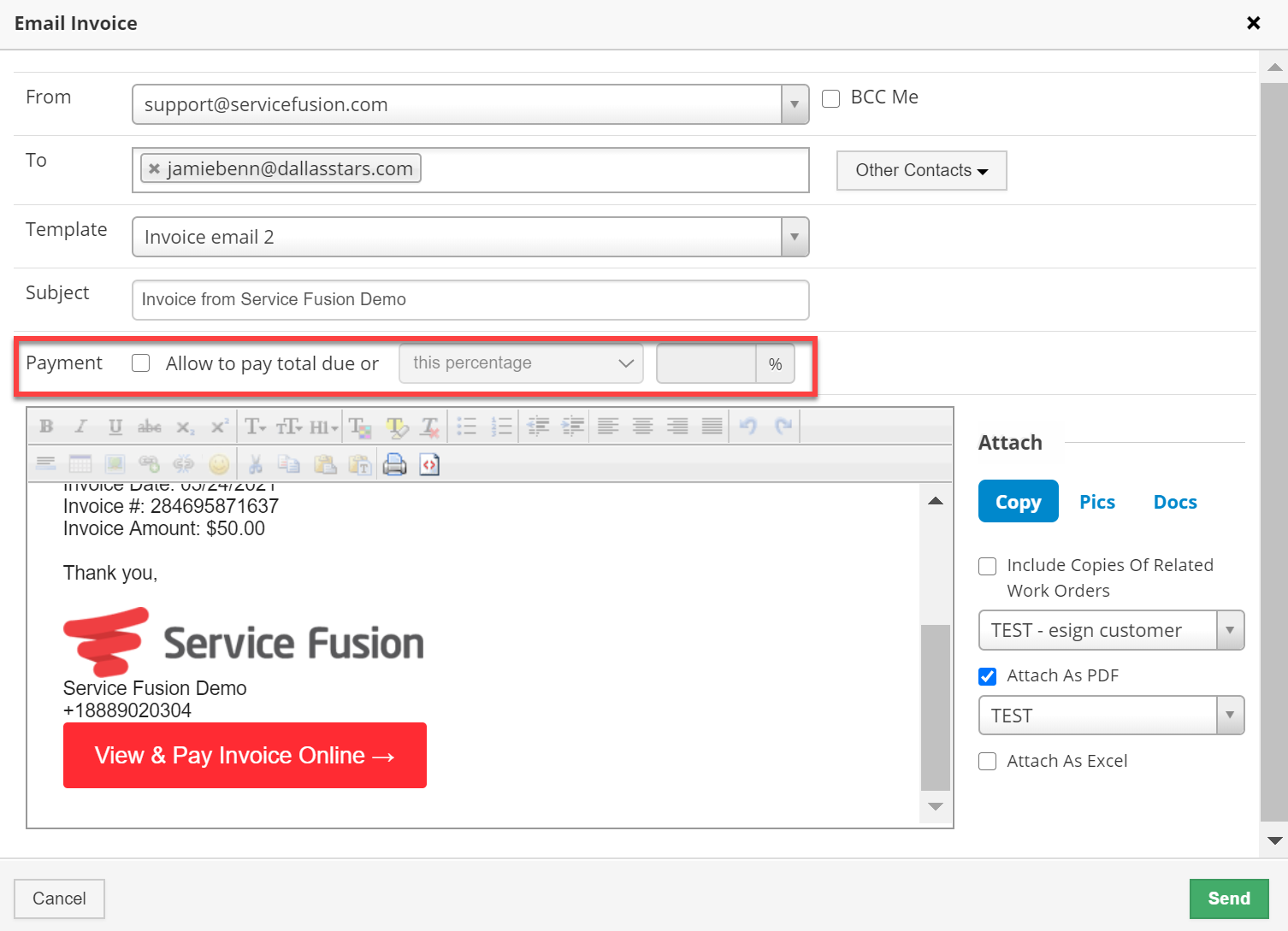
The two options that are available, in addition to the invoice total due are: this percentage and this exact amount:
As an example of how the online payment portal changes to allow these options for your customers, assuming a $50.00 invoice total due, with the option selected of this percentage at 25%, would result in the payment portal allowing these selections:
If we were to utilize the this exact amount option, using the same $50.00 invoice total due and $25.00 for the exact amount, the online payment portal would reflect the following:
Please note that there is a prerequisite to include the PayOnlineLink tag in the invoice email communication template for these functions to be available.