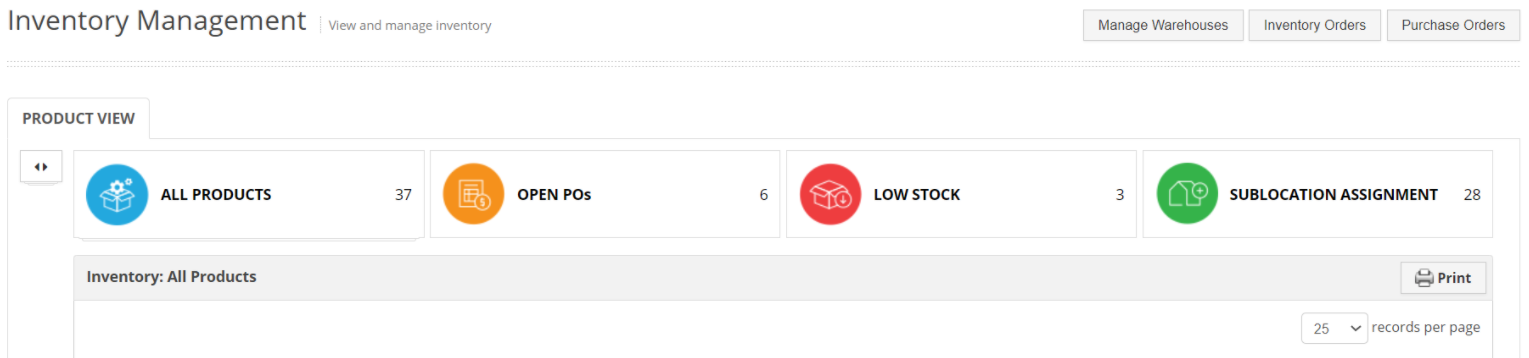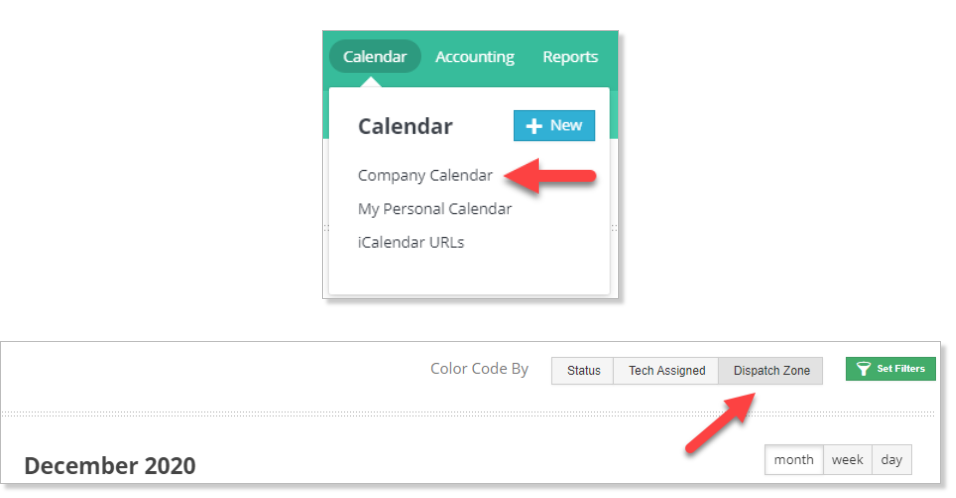Feature Releases
Admin System
Released Wednesday, December 2nd
You can now create customizable notifications that may be received via text (for customers and staff) or within Service Fusion (for staff only) based on estimate or invoice details, customer and/or parent customer involvement. You can set up the notification name, add conditions, and determine what will happen when the conditions are set (send Web notification or text message to specified recipients).
Steps to Create:
1. Navigate to Notifications
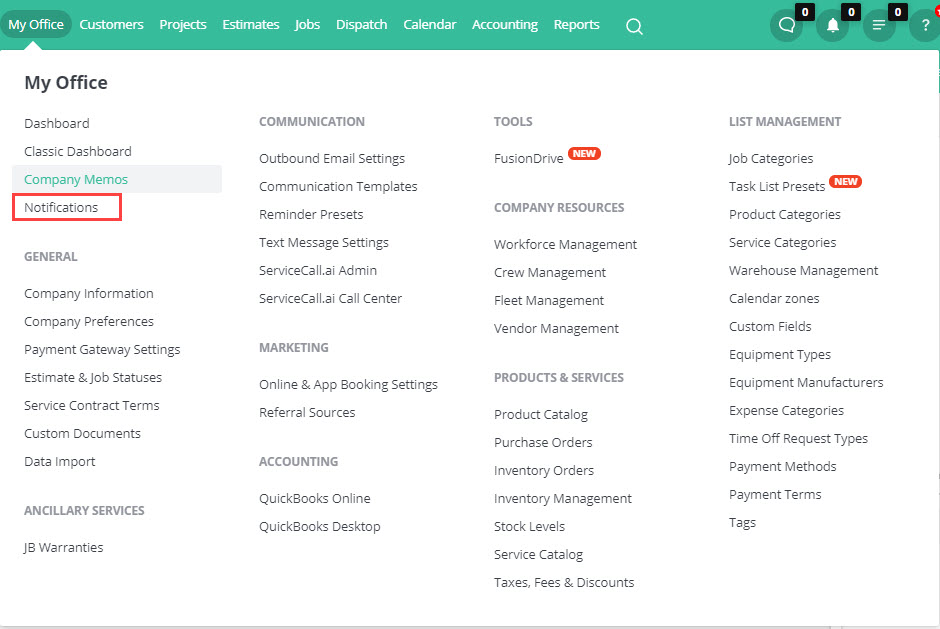
Please click the above image to enlarge
2. Select Estimate or Invoice in accordance with the nature of the notification
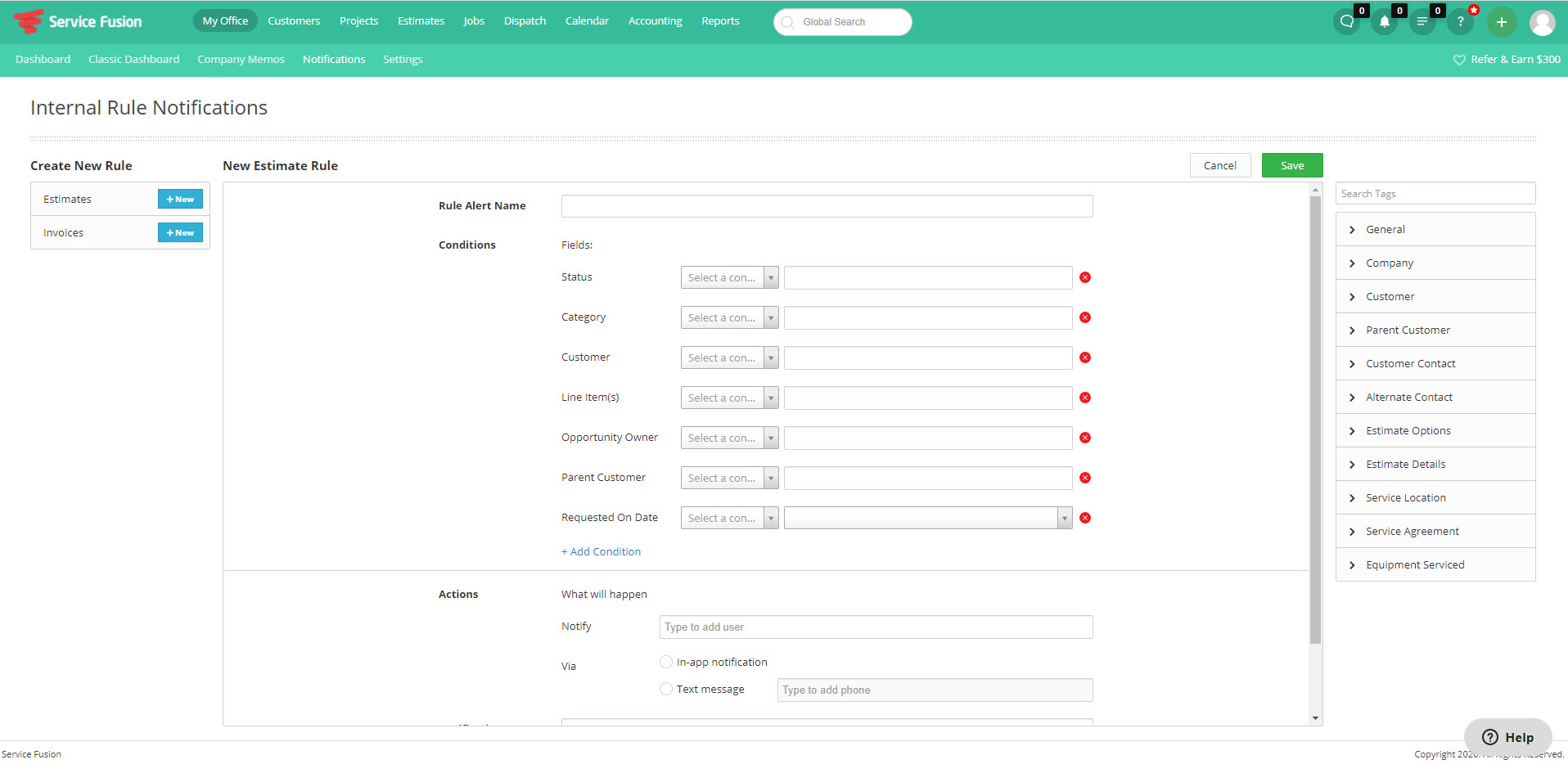
Please click the above image to enlarge
3. Add the conditions and actions (send Web notification or text message to specified recipients) and Save the form.
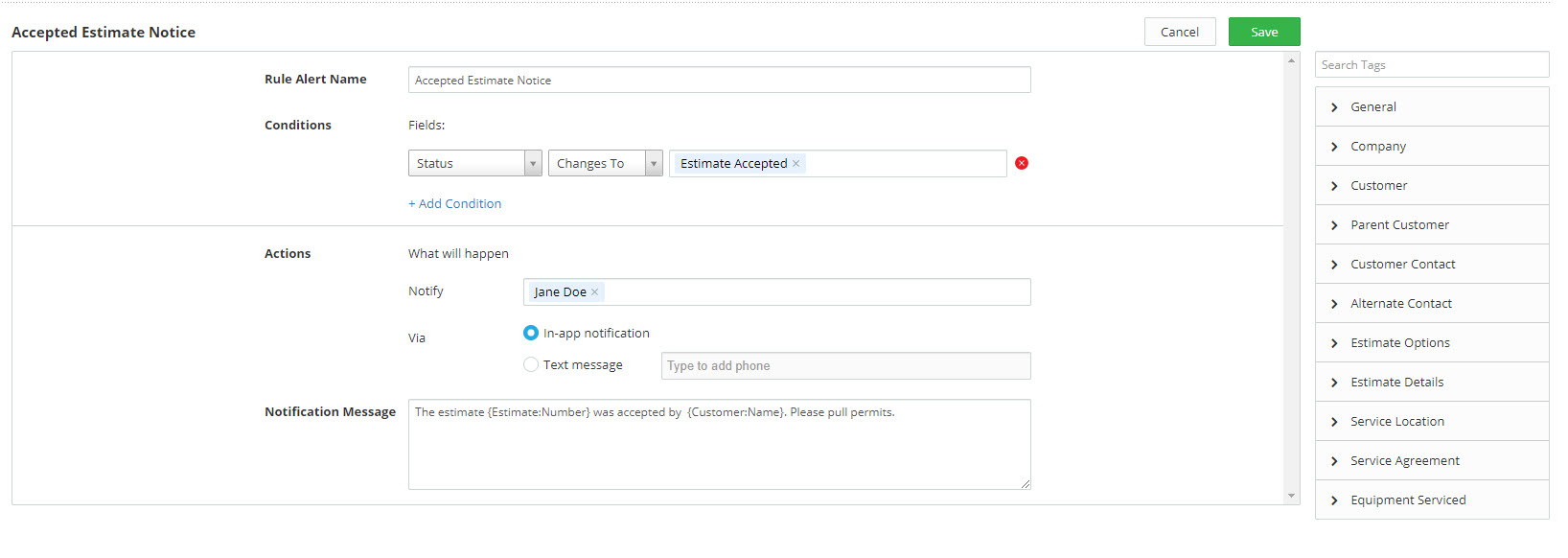 Please click the above image to enlarge
Please click the above image to enlarge
Read Web Notifications via 2 options:
Access the Bell Notifications on the top right
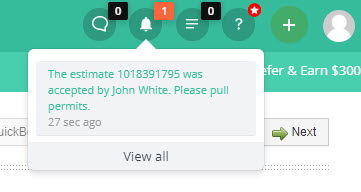
or by navigating to My Office > Notifications and selecting the My Notifications tab.
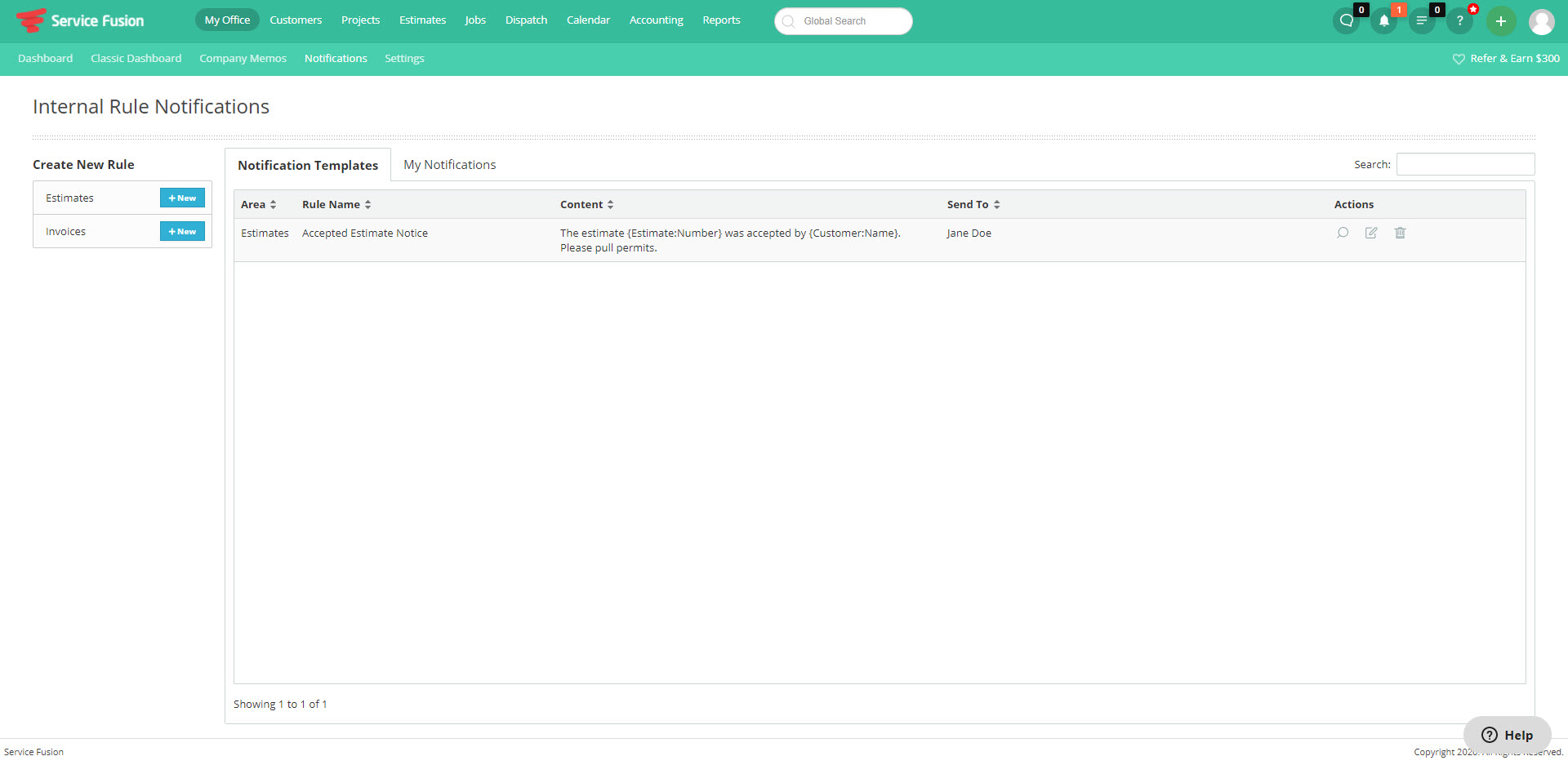
Please click the above image to enlarge
Released Thursday, December 10th
You can now create estimates and jobs, as well as get equipment via our API! As we continue to update and expand our API, you can now create estimates and jobs, as well as get equipment lists.
Released Tuesday, December 15th
You can now batch update products! Using the advanced search options to filter the product catalog to a group of products that need to be updated in batch, save time by updating several product catalog entries at once.
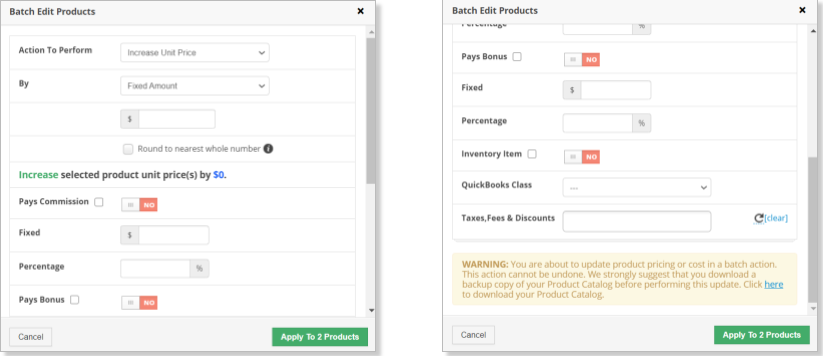
You can now view the company calendar color code by the new Dispatch Zones! Where the previous color code by options for dispatch zones referenced the calendar zones, these now align with the dispatch zones feature released on November 10th of this year.
Released Thursday, December 18th 2020
You can now create warehouse sublocations! Know exactly where in the warehouse an inventory item is stocked by creating sublocations in each warehouse. Create up to three tiers of sublocations!
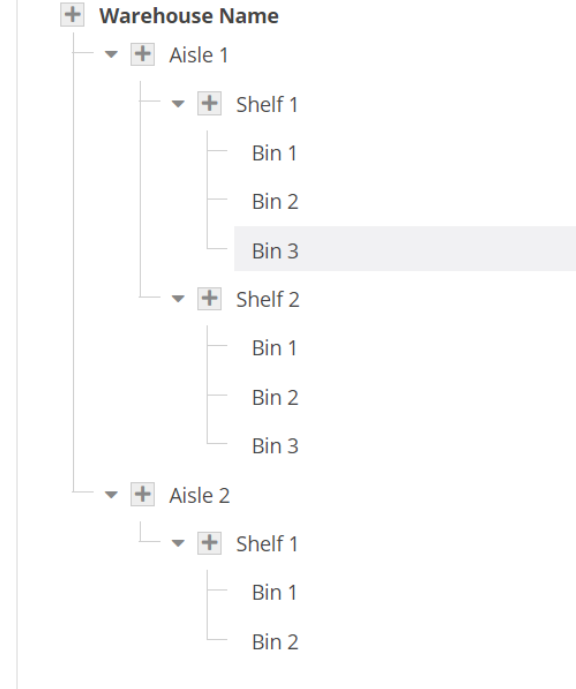
You can now create reorder points and reorder quantities in order to keep better track of your inventory! Setting reorder points across warehouses, quantities per warehouse, or individual quantities per warehouse allows inventory items to be flagged as low stock - and know when, and how many, to order.
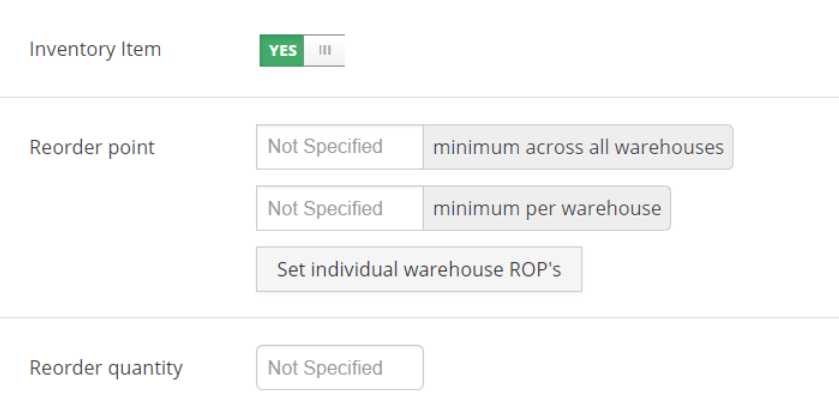
You can now access all inventory items, all inventory items on open purchase orders, inventory items with low stock, and inventory item sublocations on the inventory management dashboard! Manage sublocations assignments, see items with low stock and set reorder points and reorder quantities with ease with the new inventory management dashboard.