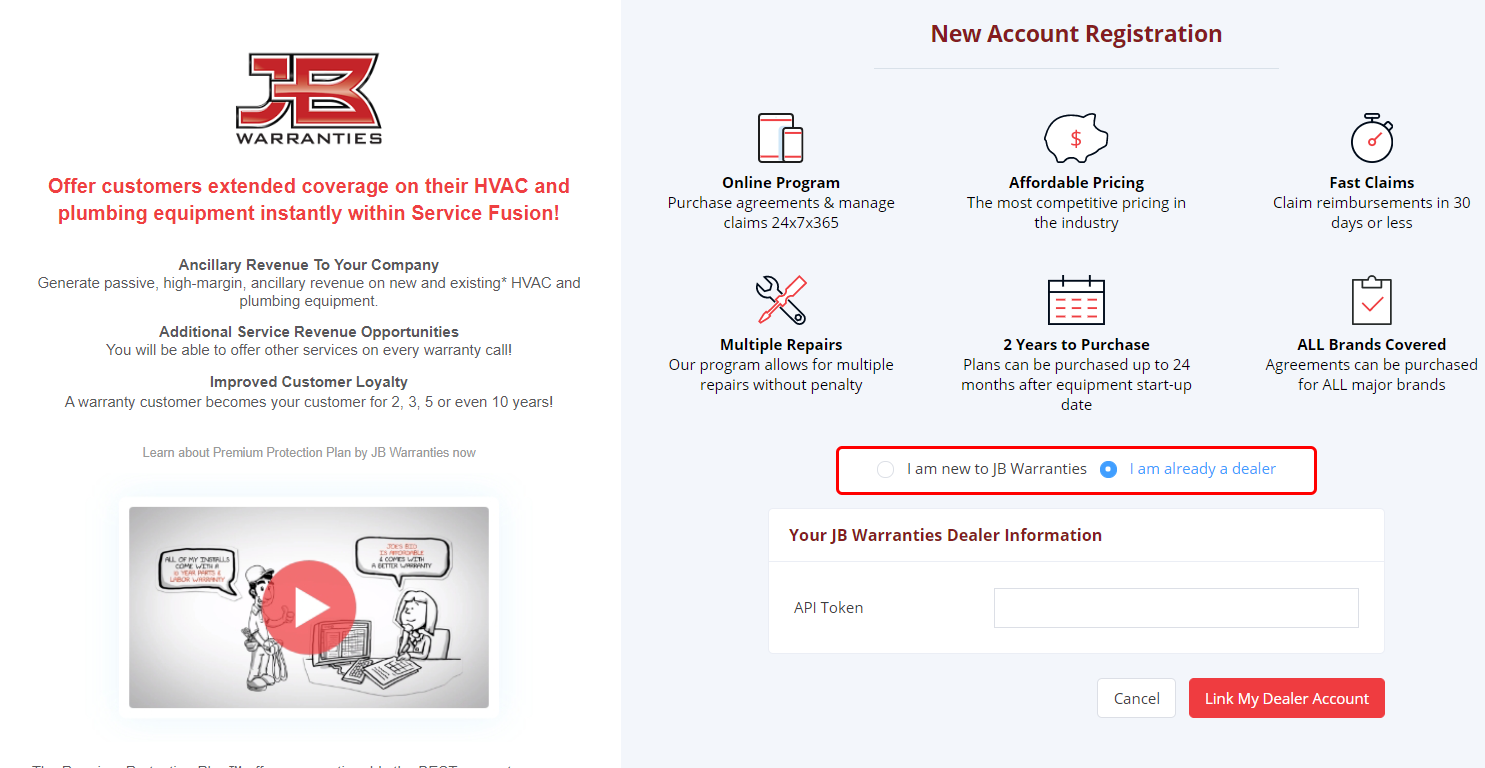Login to Existing JB Warranties Dealer Account
To login with your existing JB Warranties Dealer account you will need to retrieve the API Token connected to your JBW Account.
- Go to www.jbwarranties.com and login to your account
- From the homescreen, select the “Account” tab
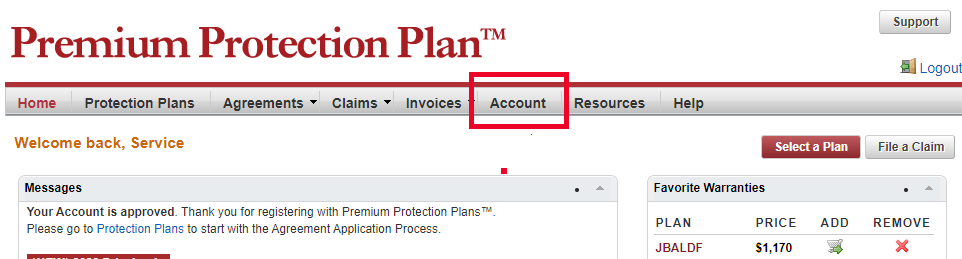
- Next, select the “Integrations” tab and copy the “API Token”
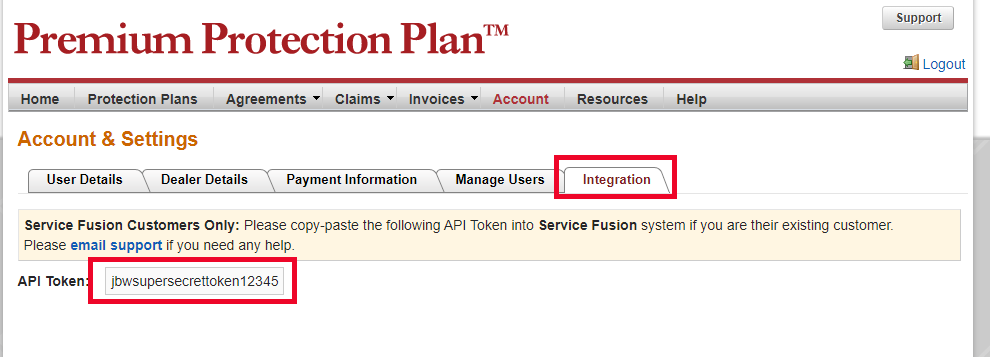
Next, you will take the API Token and use it to attach your JB Warranties Dealer account with your Service Fusion account.
- Login to Service Fusion and go to My Office > Ancillary Services > JB Warranties
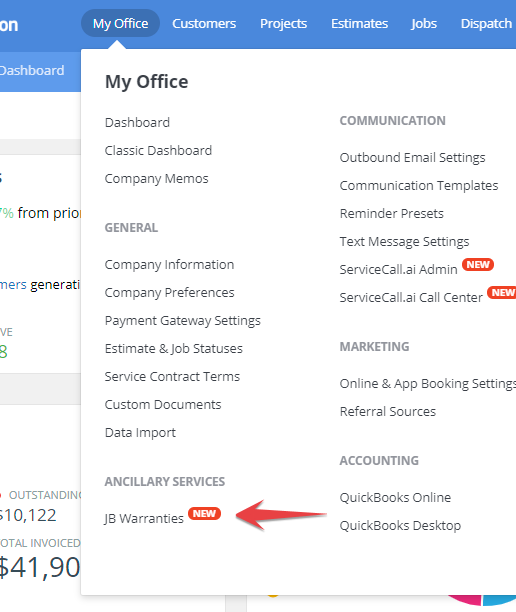
- Select “I am already a dealer” and paste your API token