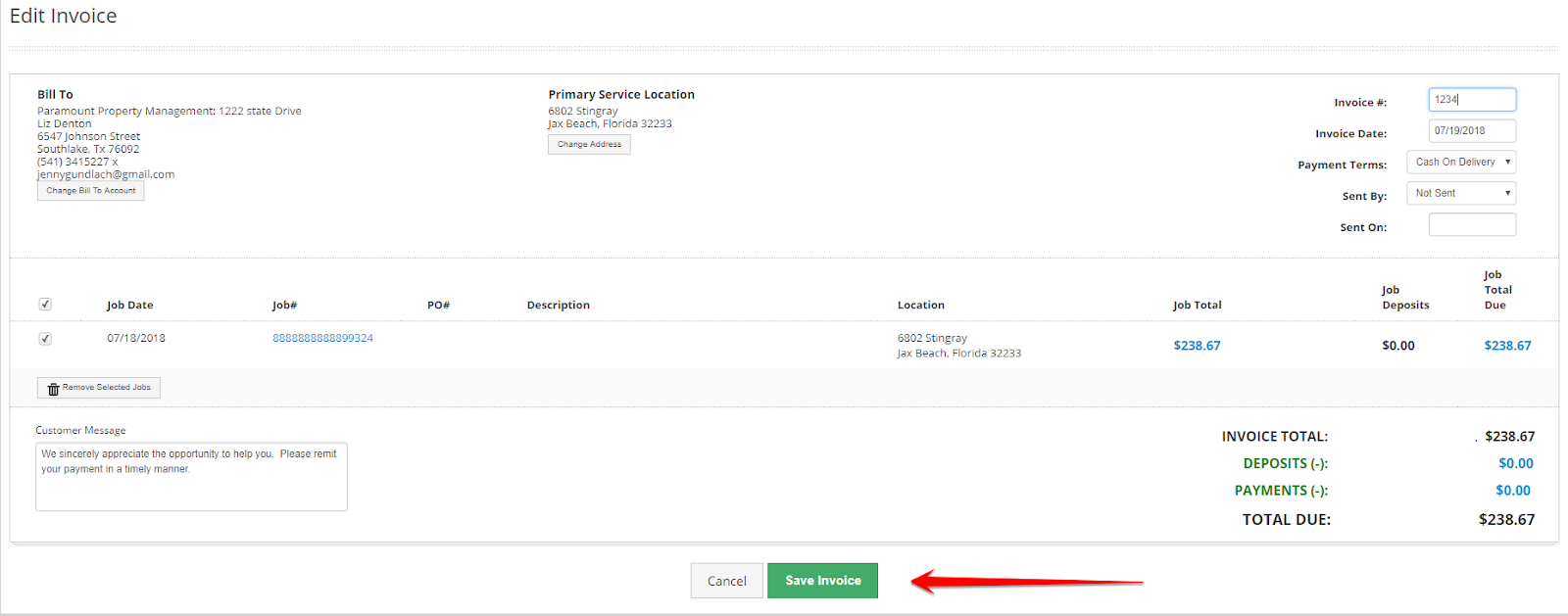In order to change the invoice number in Service Fusion, Go to the invoice > edit the invoice > change the invoice number ( as long as there is not a payment on it) then click save.
- If you just created your first invoice, click on the invoice number from the job.
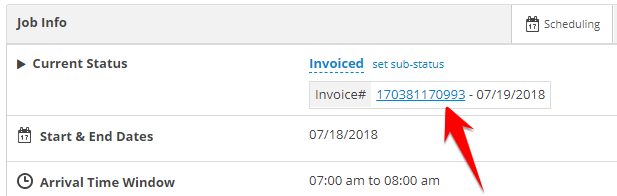
- Once you click on the invoice number, it takes you to the invoice screen. Click Edit Invoice
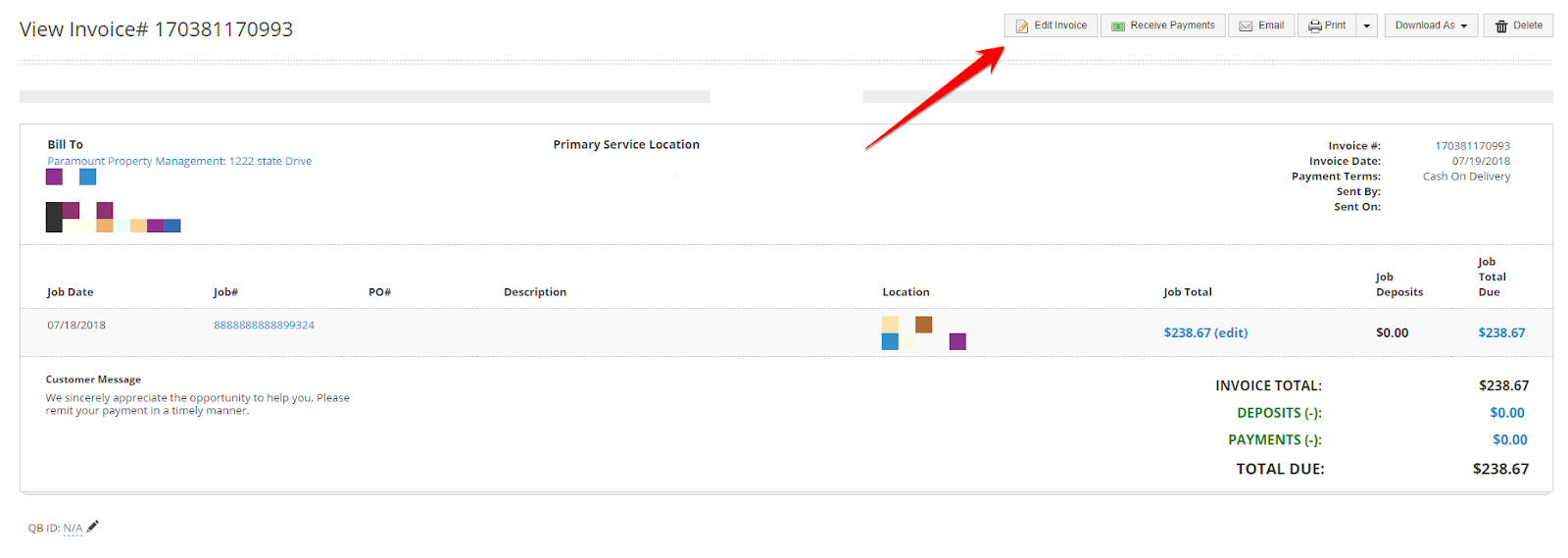
3.) In edit invoice mode, click in the invoice number field and make your changes. Service Fusion supports numbers only in this field; you will not be able to have letters or dashes in your invoices.
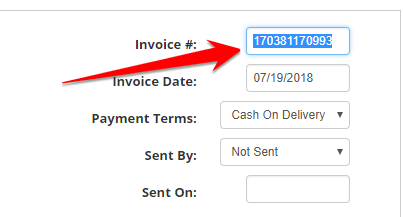
4.) Save changes at the bottom and each invoice going forward will follow in sequence.